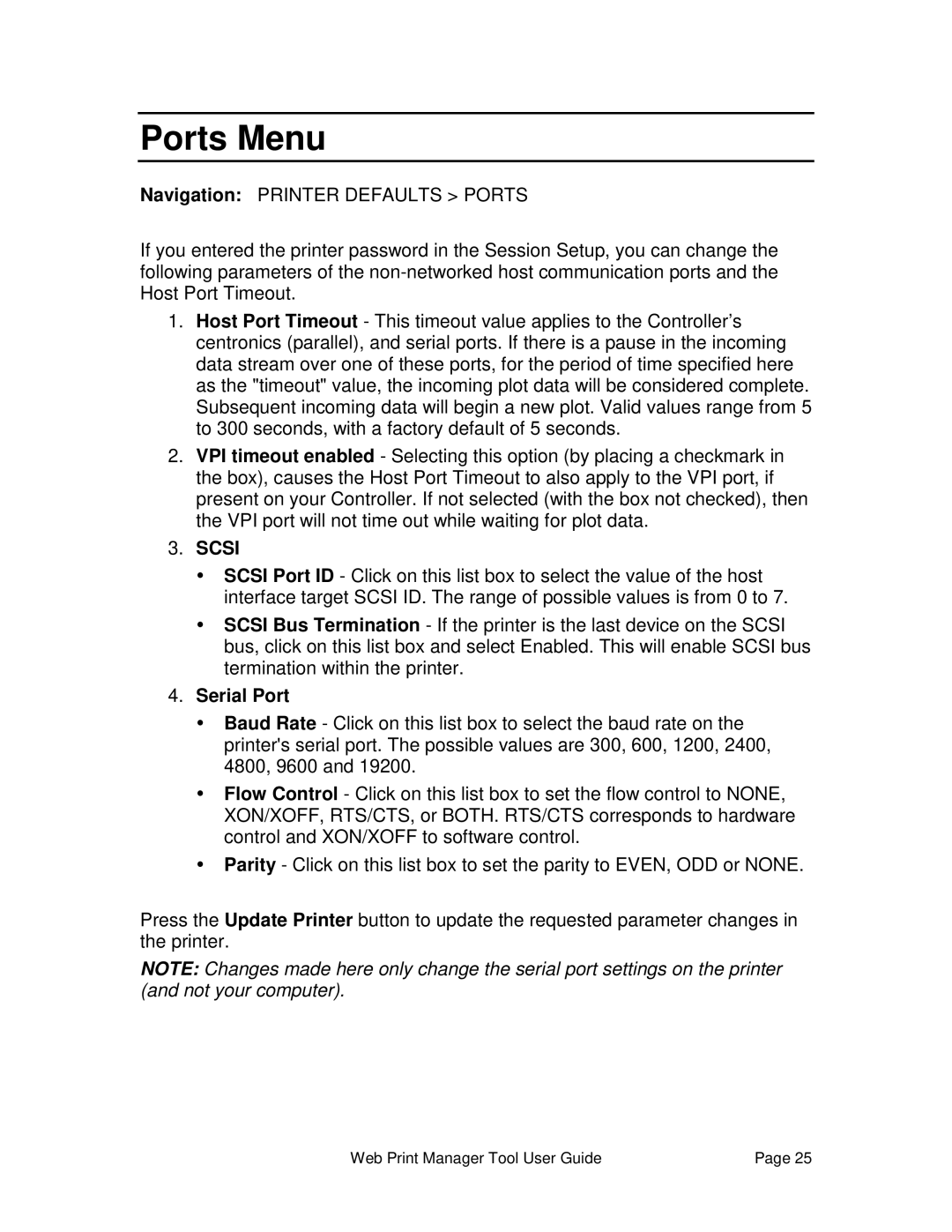Ports Menu
Navigation: PRINTER DEFAULTS > PORTS
If you entered the printer password in the Session Setup, you can change the following parameters of the
1.Host Port Timeout - This timeout value applies to the Controller’s centronics (parallel), and serial ports. If there is a pause in the incoming data stream over one of these ports, for the period of time specified here as the "timeout" value, the incoming plot data will be considered complete. Subsequent incoming data will begin a new plot. Valid values range from 5 to 300 seconds, with a factory default of 5 seconds.
2.VPI timeout enabled - Selecting this option (by placing a checkmark in the box), causes the Host Port Timeout to also apply to the VPI port, if present on your Controller. If not selected (with the box not checked), then the VPI port will not time out while waiting for plot data.
3.SCSI
ŸSCSI Port ID - Click on this list box to select the value of the host interface target SCSI ID. The range of possible values is from 0 to 7.
ŸSCSI Bus Termination - If the printer is the last device on the SCSI bus, click on this list box and select Enabled. This will enable SCSI bus termination within the printer.
4.Serial Port
ŸBaud Rate - Click on this list box to select the baud rate on the printer's serial port. The possible values are 300, 600, 1200, 2400, 4800, 9600 and 19200.
ŸFlow Control - Click on this list box to set the flow control to NONE, XON/XOFF, RTS/CTS, or BOTH. RTS/CTS corresponds to hardware control and XON/XOFF to software control.
ŸParity - Click on this list box to set the parity to EVEN, ODD or NONE.
Press the Update Printer button to update the requested parameter changes in the printer.
NOTE: Changes made here only change the serial port settings on the printer (and not your computer).
Web Print Manager Tool User Guide | Page 25 |