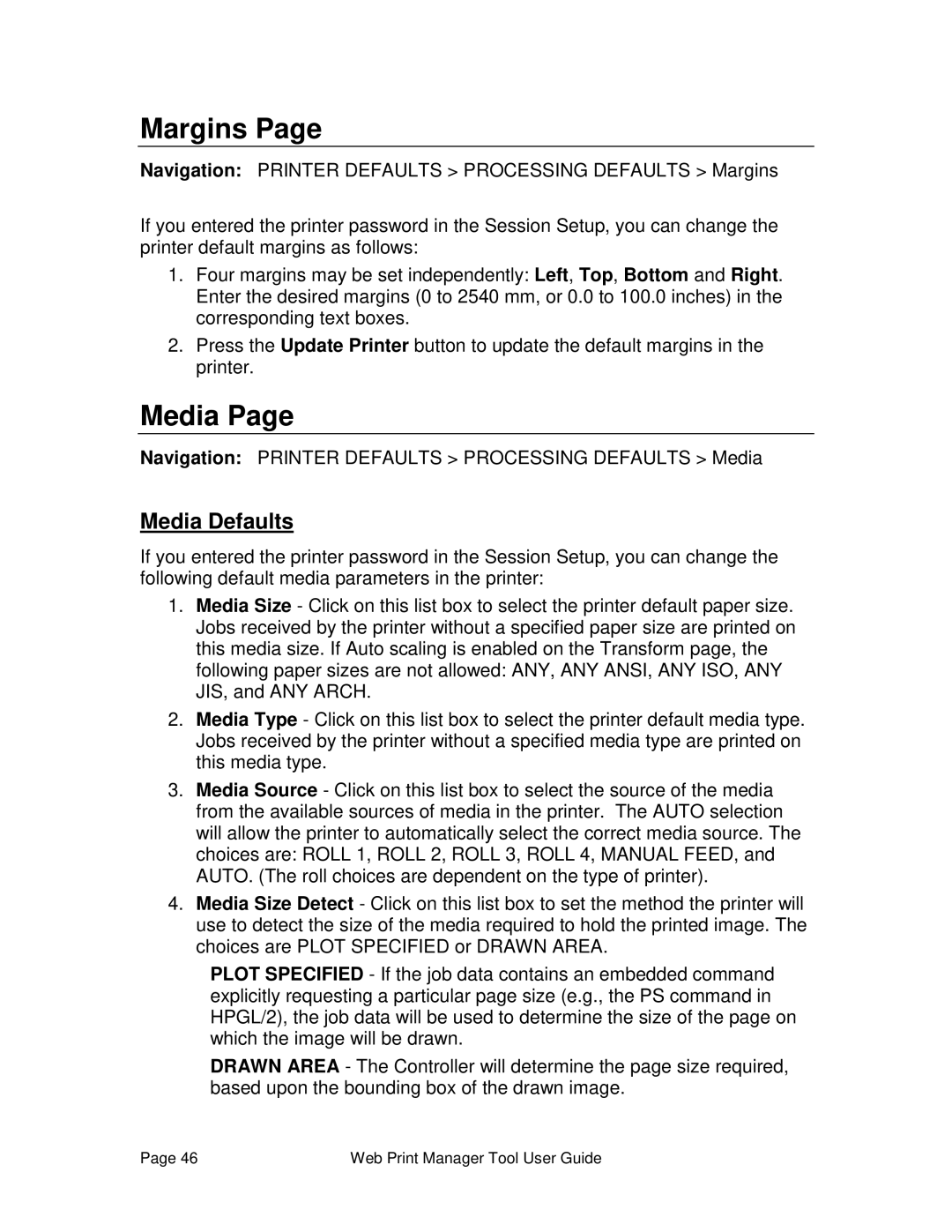Margins Page
Navigation: PRINTER DEFAULTS > PROCESSING DEFAULTS > Margins
If you entered the printer password in the Session Setup, you can change the printer default margins as follows:
1.Four margins may be set independently: Left, Top, Bottom and Right. Enter the desired margins (0 to 2540 mm, or 0.0 to 100.0 inches) in the corresponding text boxes.
2.Press the Update Printer button to update the default margins in the printer.
Media Page
Navigation: PRINTER DEFAULTS > PROCESSING DEFAULTS > Media
Media Defaults
If you entered the printer password in the Session Setup, you can change the following default media parameters in the printer:
1.Media Size - Click on this list box to select the printer default paper size. Jobs received by the printer without a specified paper size are printed on this media size. If Auto scaling is enabled on the Transform page, the following paper sizes are not allowed: ANY, ANY ANSI, ANY ISO, ANY JIS, and ANY ARCH.
2.Media Type - Click on this list box to select the printer default media type. Jobs received by the printer without a specified media type are printed on this media type.
3.Media Source - Click on this list box to select the source of the media from the available sources of media in the printer. The AUTO selection will allow the printer to automatically select the correct media source. The choices are: ROLL 1, ROLL 2, ROLL 3, ROLL 4, MANUAL FEED, and AUTO. (The roll choices are dependent on the type of printer).
4.Media Size Detect - Click on this list box to set the method the printer will use to detect the size of the media required to hold the printed image. The choices are PLOT SPECIFIED or DRAWN AREA.
PLOT SPECIFIED - If the job data contains an embedded command explicitly requesting a particular page size (e.g., the PS command in HPGL/2), the job data will be used to determine the size of the page on which the image will be drawn.
DRAWN AREA - The Controller will determine the page size required, based upon the bounding box of the drawn image.
Page 46 | Web Print Manager Tool User Guide |