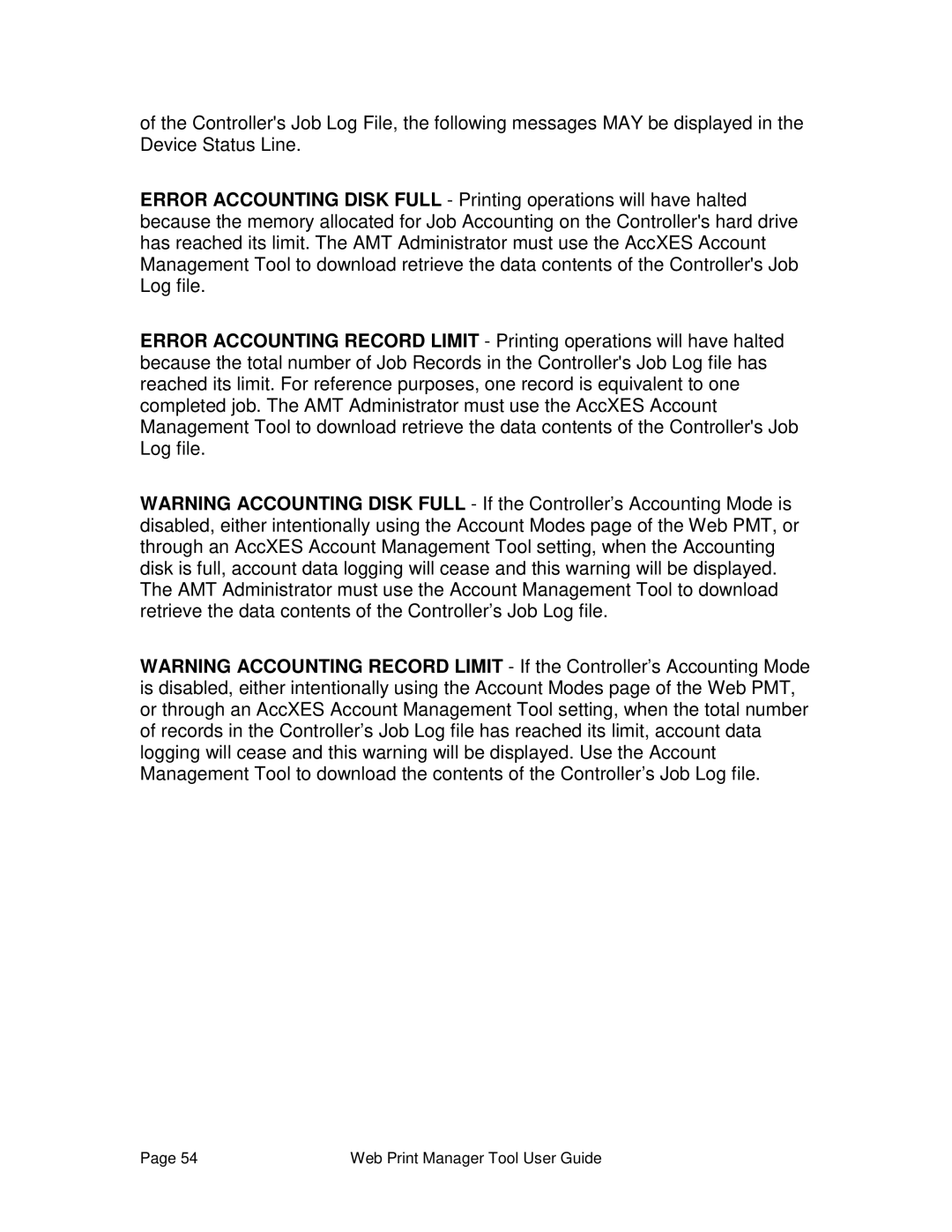of the Controller's Job Log File, the following messages MAY be displayed in the Device Status Line.
ERROR ACCOUNTING DISK FULL - Printing operations will have halted because the memory allocated for Job Accounting on the Controller's hard drive has reached its limit. The AMT Administrator must use the AccXES Account Management Tool to download retrieve the data contents of the Controller's Job Log file.
ERROR ACCOUNTING RECORD LIMIT - Printing operations will have halted because the total number of Job Records in the Controller's Job Log file has reached its limit. For reference purposes, one record is equivalent to one completed job. The AMT Administrator must use the AccXES Account Management Tool to download retrieve the data contents of the Controller's Job Log file.
WARNING ACCOUNTING DISK FULL - If the Controller’s Accounting Mode is disabled, either intentionally using the Account Modes page of the Web PMT, or through an AccXES Account Management Tool setting, when the Accounting disk is full, account data logging will cease and this warning will be displayed. The AMT Administrator must use the Account Management Tool to download retrieve the data contents of the Controller’s Job Log file.
WARNING ACCOUNTING RECORD LIMIT - If the Controller’s Accounting Mode is disabled, either intentionally using the Account Modes page of the Web PMT, or through an AccXES Account Management Tool setting, when the total number of records in the Controller’s Job Log file has reached its limit, account data logging will cease and this warning will be displayed. Use the Account Management Tool to download the contents of the Controller’s Job Log file.
Page 54 | Web Print Manager Tool User Guide |