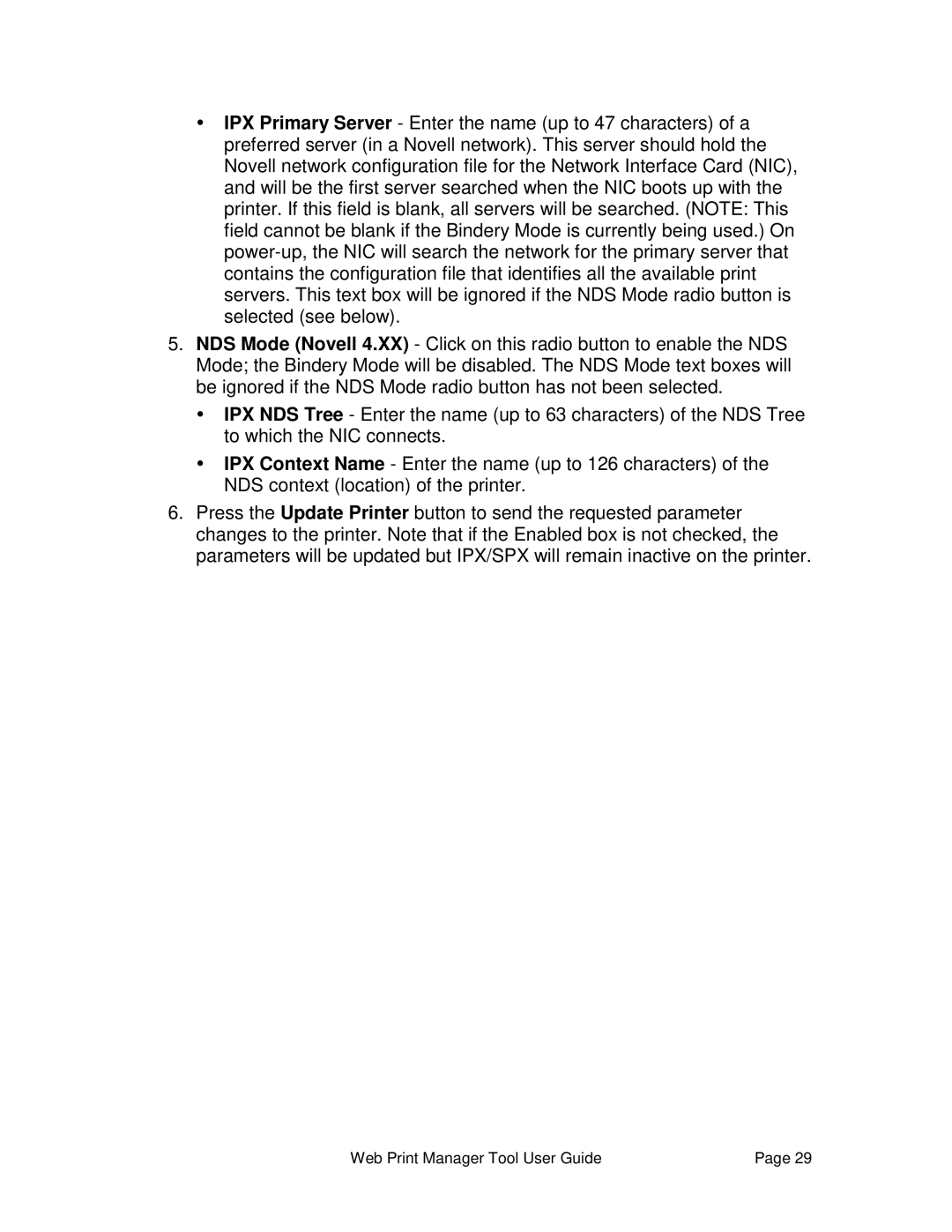ŸIPX Primary Server - Enter the name (up to 47 characters) of a preferred server (in a Novell network). This server should hold the Novell network configuration file for the Network Interface Card (NIC), and will be the first server searched when the NIC boots up with the printer. If this field is blank, all servers will be searched. (NOTE: This field cannot be blank if the Bindery Mode is currently being used.) On
5.NDS Mode (Novell 4.XX) - Click on this radio button to enable the NDS Mode; the Bindery Mode will be disabled. The NDS Mode text boxes will be ignored if the NDS Mode radio button has not been selected.
ŸIPX NDS Tree - Enter the name (up to 63 characters) of the NDS Tree to which the NIC connects.
ŸIPX Context Name - Enter the name (up to 126 characters) of the NDS context (location) of the printer.
6.Press the Update Printer button to send the requested parameter changes to the printer. Note that if the Enabled box is not checked, the parameters will be updated but IPX/SPX will remain inactive on the printer.
Web Print Manager Tool User Guide | Page 29 |