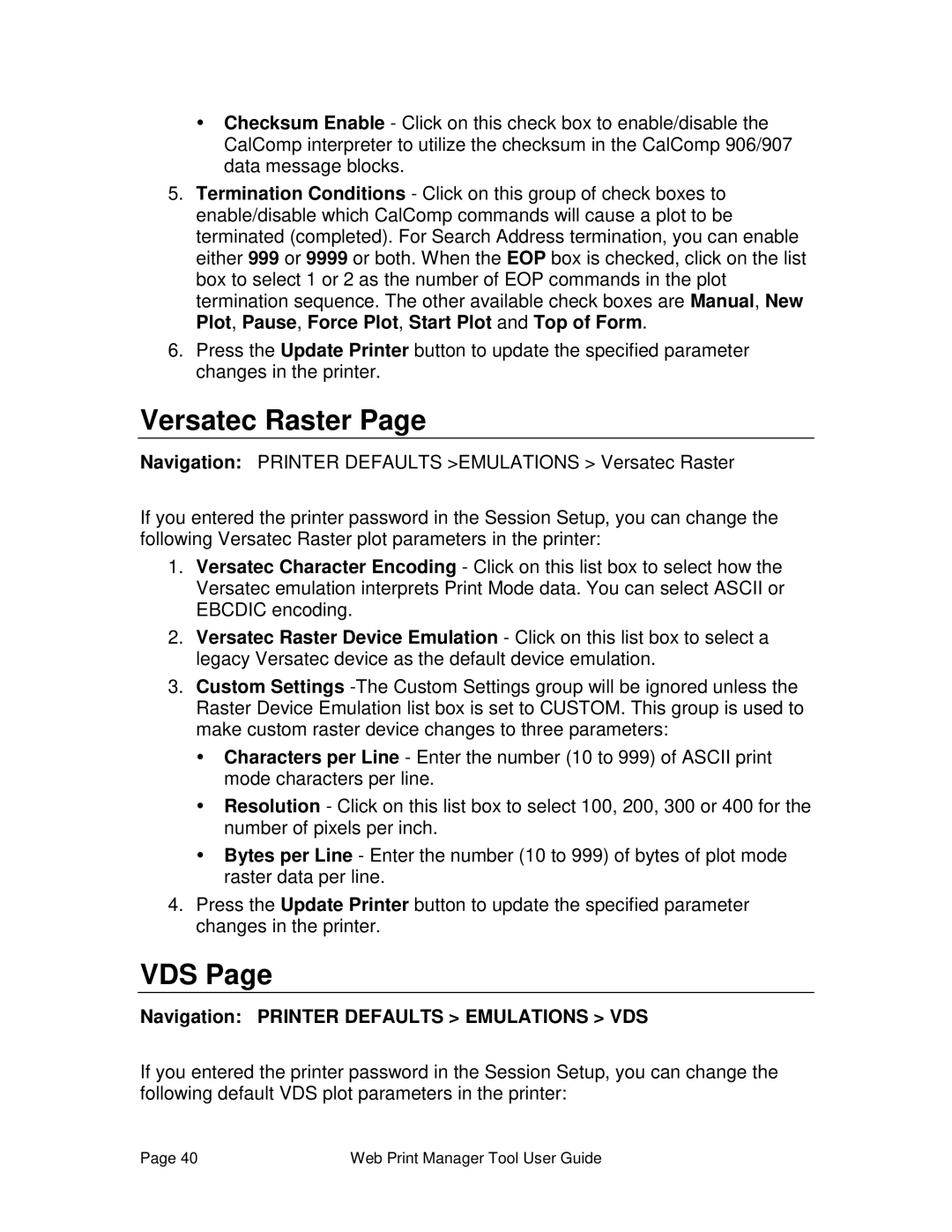ŸChecksum Enable - Click on this check box to enable/disable the CalComp interpreter to utilize the checksum in the CalComp 906/907 data message blocks.
5.Termination Conditions - Click on this group of check boxes to enable/disable which CalComp commands will cause a plot to be terminated (completed). For Search Address termination, you can enable either 999 or 9999 or both. When the EOP box is checked, click on the list box to select 1 or 2 as the number of EOP commands in the plot termination sequence. The other available check boxes are Manual, New Plot, Pause, Force Plot, Start Plot and Top of Form.
6.Press the Update Printer button to update the specified parameter changes in the printer.
Versatec Raster Page
Navigation: PRINTER DEFAULTS >EMULATIONS > Versatec Raster
If you entered the printer password in the Session Setup, you can change the following Versatec Raster plot parameters in the printer:
1.Versatec Character Encoding - Click on this list box to select how the Versatec emulation interprets Print Mode data. You can select ASCII or EBCDIC encoding.
2.Versatec Raster Device Emulation - Click on this list box to select a legacy Versatec device as the default device emulation.
3.Custom Settings
ŸCharacters per Line - Enter the number (10 to 999) of ASCII print mode characters per line.
ŸResolution - Click on this list box to select 100, 200, 300 or 400 for the number of pixels per inch.
ŸBytes per Line - Enter the number (10 to 999) of bytes of plot mode raster data per line.
4.Press the Update Printer button to update the specified parameter changes in the printer.
VDS Page
Navigation: PRINTER DEFAULTS > EMULATIONS > VDS
If you entered the printer password in the Session Setup, you can change the following default VDS plot parameters in the printer:
Page 40 | Web Print Manager Tool User Guide |