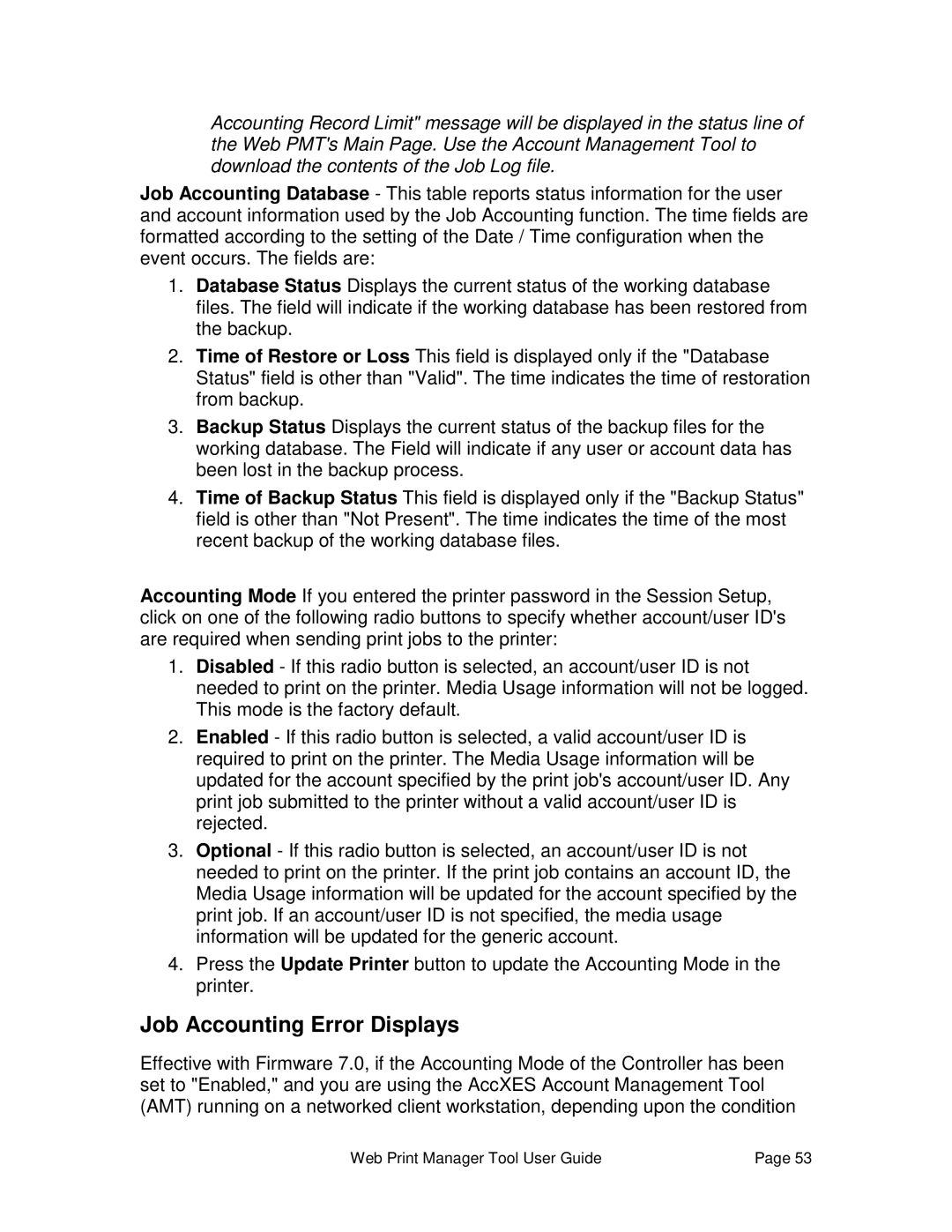Accounting Record Limit" message will be displayed in the status line of the Web PMT's Main Page. Use the Account Management Tool to download the contents of the Job Log file.
Job Accounting Database - This table reports status information for the user and account information used by the Job Accounting function. The time fields are formatted according to the setting of the Date / Time configuration when the event occurs. The fields are:
1.Database Status Displays the current status of the working database files. The field will indicate if the working database has been restored from the backup.
2.Time of Restore or Loss This field is displayed only if the "Database Status" field is other than "Valid". The time indicates the time of restoration from backup.
3.Backup Status Displays the current status of the backup files for the working database. The Field will indicate if any user or account data has been lost in the backup process.
4.Time of Backup Status This field is displayed only if the "Backup Status" field is other than "Not Present". The time indicates the time of the most recent backup of the working database files.
Accounting Mode If you entered the printer password in the Session Setup, click on one of the following radio buttons to specify whether account/user ID's are required when sending print jobs to the printer:
1.Disabled - If this radio button is selected, an account/user ID is not needed to print on the printer. Media Usage information will not be logged. This mode is the factory default.
2.Enabled - If this radio button is selected, a valid account/user ID is required to print on the printer. The Media Usage information will be updated for the account specified by the print job's account/user ID. Any print job submitted to the printer without a valid account/user ID is rejected.
3.Optional - If this radio button is selected, an account/user ID is not needed to print on the printer. If the print job contains an account ID, the Media Usage information will be updated for the account specified by the print job. If an account/user ID is not specified, the media usage information will be updated for the generic account.
4.Press the Update Printer button to update the Accounting Mode in the printer.
Job Accounting Error Displays
Effective with Firmware 7.0, if the Accounting Mode of the Controller has been set to "Enabled," and you are using the AccXES Account Management Tool (AMT) running on a networked client workstation, depending upon the condition
Web Print Manager Tool User Guide | Page 53 |