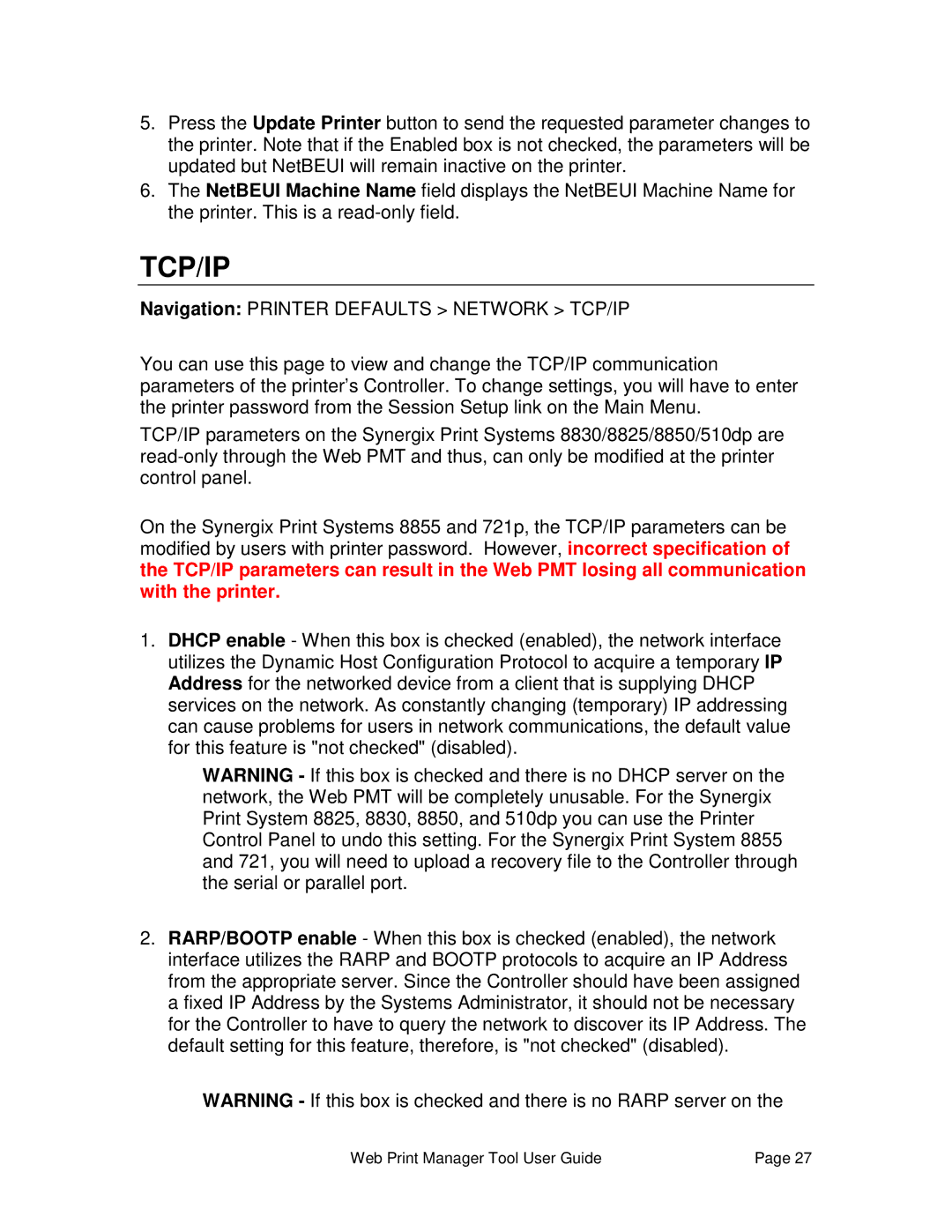5.Press the Update Printer button to send the requested parameter changes to the printer. Note that if the Enabled box is not checked, the parameters will be updated but NetBEUI will remain inactive on the printer.
6.The NetBEUI Machine Name field displays the NetBEUI Machine Name for the printer. This is a
TCP/IP
Navigation: PRINTER DEFAULTS > NETWORK > TCP/IP
You can use this page to view and change the TCP/IP communication parameters of the printer’s Controller. To change settings, you will have to enter the printer password from the Session Setup link on the Main Menu.
TCP/IP parameters on the Synergix Print Systems 8830/8825/8850/510dp are
On the Synergix Print Systems 8855 and 721p, the TCP/IP parameters can be modified by users with printer password. However, incorrect specification of the TCP/IP parameters can result in the Web PMT losing all communication with the printer.
1.DHCP enable - When this box is checked (enabled), the network interface utilizes the Dynamic Host Configuration Protocol to acquire a temporary IP Address for the networked device from a client that is supplying DHCP services on the network. As constantly changing (temporary) IP addressing can cause problems for users in network communications, the default value for this feature is "not checked" (disabled).
WARNING - If this box is checked and there is no DHCP server on the network, the Web PMT will be completely unusable. For the Synergix Print System 8825, 8830, 8850, and 510dp you can use the Printer Control Panel to undo this setting. For the Synergix Print System 8855 and 721, you will need to upload a recovery file to the Controller through the serial or parallel port.
2.RARP/BOOTP enable - When this box is checked (enabled), the network interface utilizes the RARP and BOOTP protocols to acquire an IP Address from the appropriate server. Since the Controller should have been assigned a fixed IP Address by the Systems Administrator, it should not be necessary for the Controller to have to query the network to discover its IP Address. The default setting for this feature, therefore, is "not checked" (disabled).
WARNING - If this box is checked and there is no RARP server on the
Web Print Manager Tool User Guide | Page 27 |