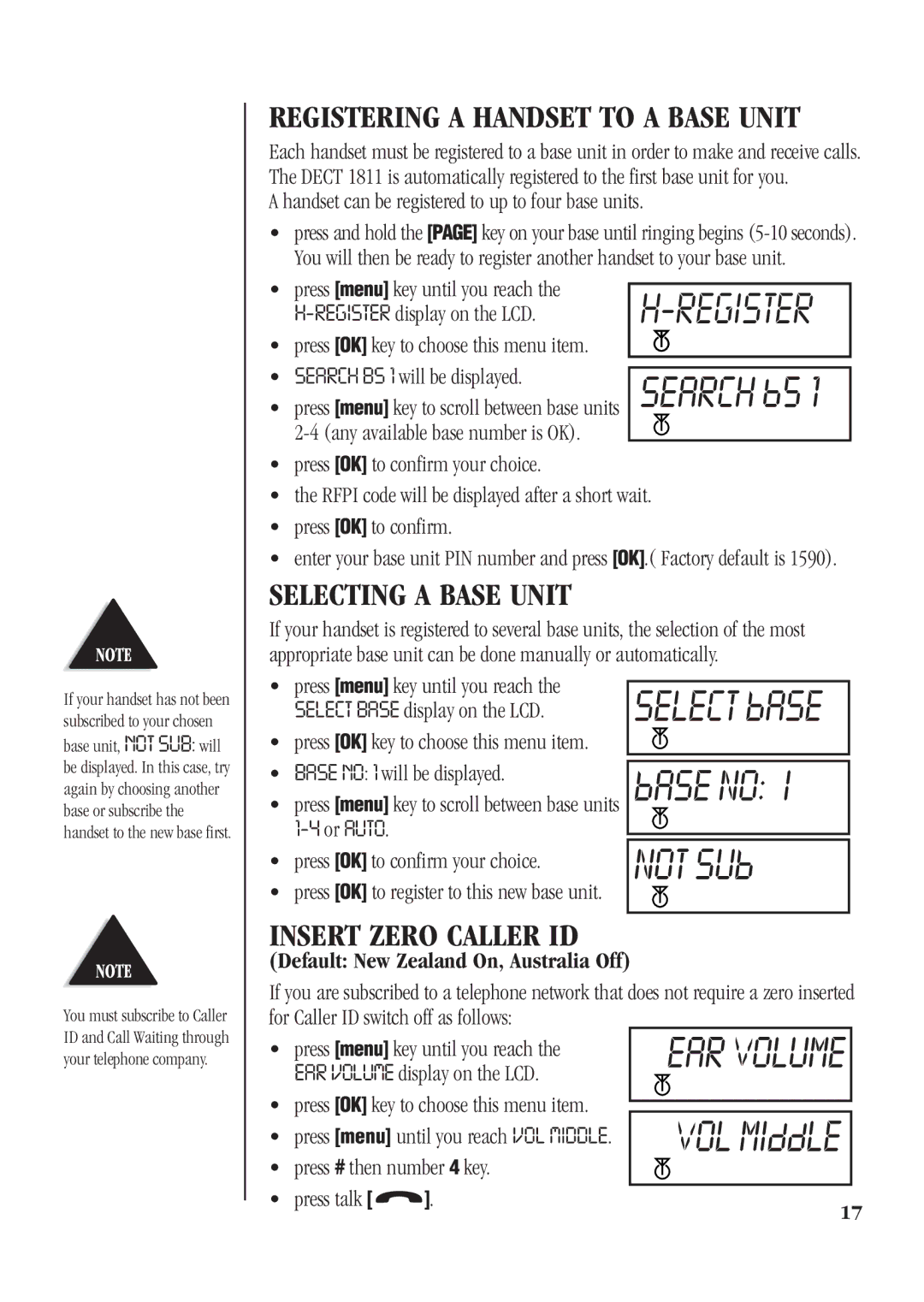If your handset has not been subscribed to your chosen base unit, NOT SUB: will be displayed. In this case, try again by choosing another base or subscribe the handset to the new base first.
You must subscribe to Caller ID and Call Waiting through your telephone company.
REGISTERING A HANDSET TO A BASE UNIT
Each handset must be registered to a base unit in order to make and receive calls. The DECT 1811 is automatically registered to the first base unit for you.
A handset can be registered to up to four base units.
• press and hold the [PAGE] key on your base until ringing begins
| You will then be ready to register another handset to your base unit. | ||
• | press [menu] key until you reach the |
| |
| |||
| |||
• | press [OK] key to choose this menu item. |
| |
•SEARCH BS 1 will be displayed.
•press [menu] key to scroll between base units
•press [OK] to confirm your choice.
•the RFPI code will be displayed after a short wait.
•press [OK] to confirm.
•enter your base unit PIN number and press [OK].( Factory default is 1590).
SELECTING A BASE UNIT
If your handset is registered to several base units, the selection of the most appropriate base unit can be done manually or automatically.
•press [menu] key until you reach the SELECT BASE display on the LCD.
• press [OK] key to choose this menu item.
• BASE NO: 1 will be displayed.
•press [menu] key to scroll between base units
• press [OK] to confirm your choice.
• press [OK] to register to this new base unit.
INSERT ZERO CALLER ID
(Default: New Zealand On, Australia Off)
If you are subscribed to a telephone network that does not require a zero inserted for Caller ID switch off as follows:
• press [menu] key until you reach the EAR VOLUME display on the LCD.
• press [OK] key to choose this menu item.
• press [menu] until you reach VOL MIDDLE.
• press # then number 4 key.
• press talk [ ![]() ].
].
17