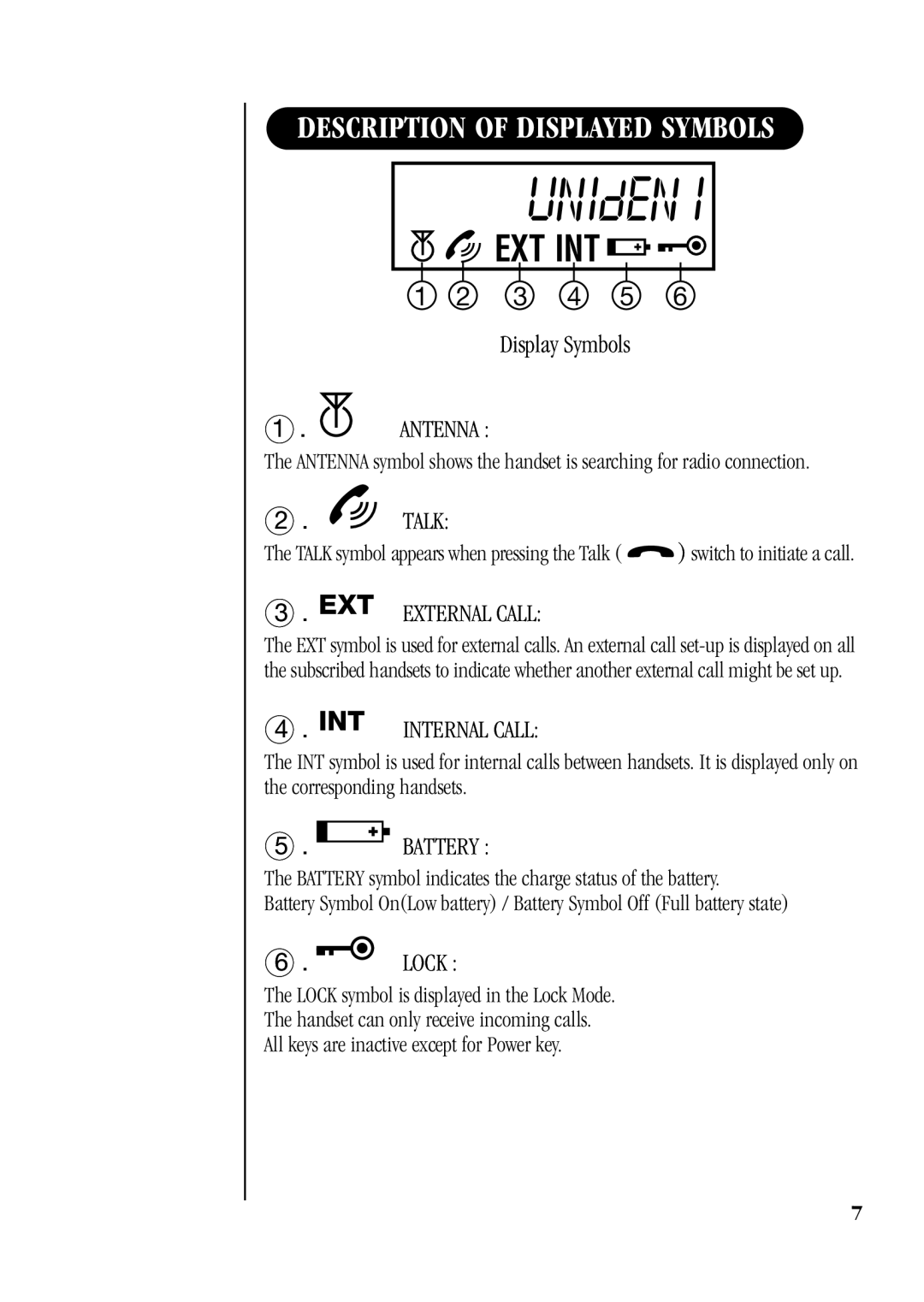DESCRIPTION OF DISPLAYED SYMBOLS

 EXT INT
EXT INT 


1 2 3 4 5 6
Display Symbols
●1 . ![]() ANTENNA :
ANTENNA :
The ANTENNA symbol shows the handset is searching for radio connection.
●2 . ![]() TALK:
TALK:
The TALK symbol appears when pressing the Talk ( ![]() ) switch to initiate a call.
) switch to initiate a call.
●3 . EXT EXTERNAL CALL:
The EXT symbol is used for external calls. An external call
●4 . INT INTERNAL CALL:
The INT symbol is used for internal calls between handsets. It is displayed only on the corresponding handsets.
●5 . ![]()
BATTERY :
The BATTERY symbol indicates the charge status of the battery.
Battery Symbol On(Low battery) / Battery Symbol Off (Full battery state)
●6 . LOCK :
The LOCK symbol is displayed in the Lock Mode.
The handset can only receive incoming calls.
All keys are inactive except for Power key.
7