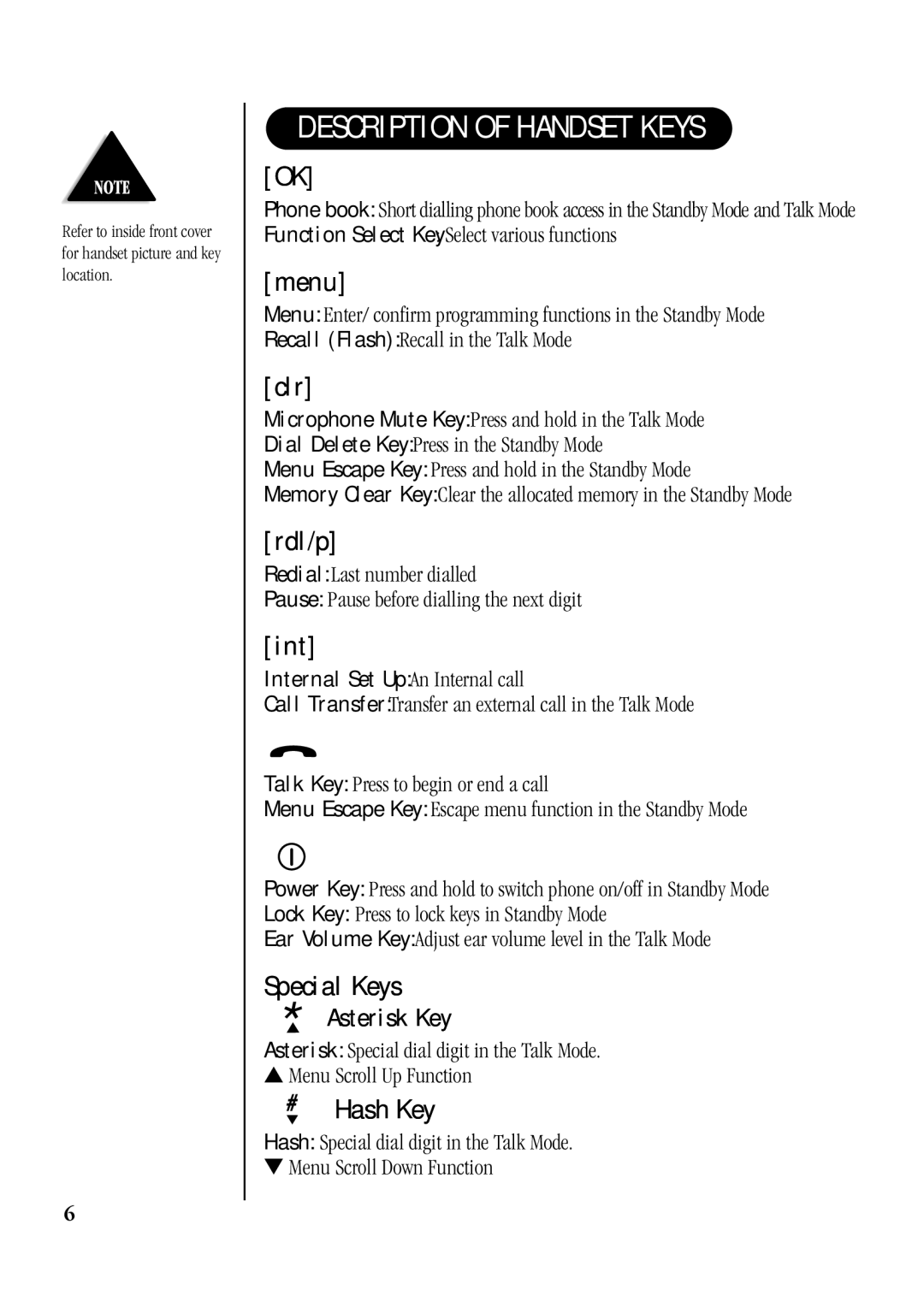Refer to inside front cover for handset picture and key location.
DESCRIPTION OF HANDSET KEYS
[OK]
Phone book: Short dialling phone book access in the Standby Mode and Talk Mode
Function Select Key: Select various functions
[menu]
Menu: Enter/ confirm programming functions in the Standby Mode
Recall (Flash): Recall in the Talk Mode
[clr]
Microphone Mute Key: Press and hold in the Talk Mode
Dial Delete Key: Press in the Standby Mode
Menu Escape Key: Press and hold in the Standby Mode
Memory Clear Key: Clear the allocated memory in the Standby Mode
[rdl/p]
Redial: Last number dialled
Pause: Pause before dialling the next digit
[int]
Internal Set Up: An Internal call
Call Transfer: Transfer an external call in the Talk Mode
Talk Key: Press to begin or end a call
Menu Escape Key: Escape menu function in the Standby Mode
Power Key: Press and hold to switch phone on/off in Standby Mode
Lock Key: Press to lock keys in Standby Mode
Ear Volume Key: Adjust ear volume level in the Talk Mode
Special Keys
Asterisk Key
Asterisk: Special dial digit in the Talk Mode.
▲Menu Scroll Up Function
Hash Key
Hash: Special dial digit in the Talk Mode.
▼Menu Scroll Down Function
6