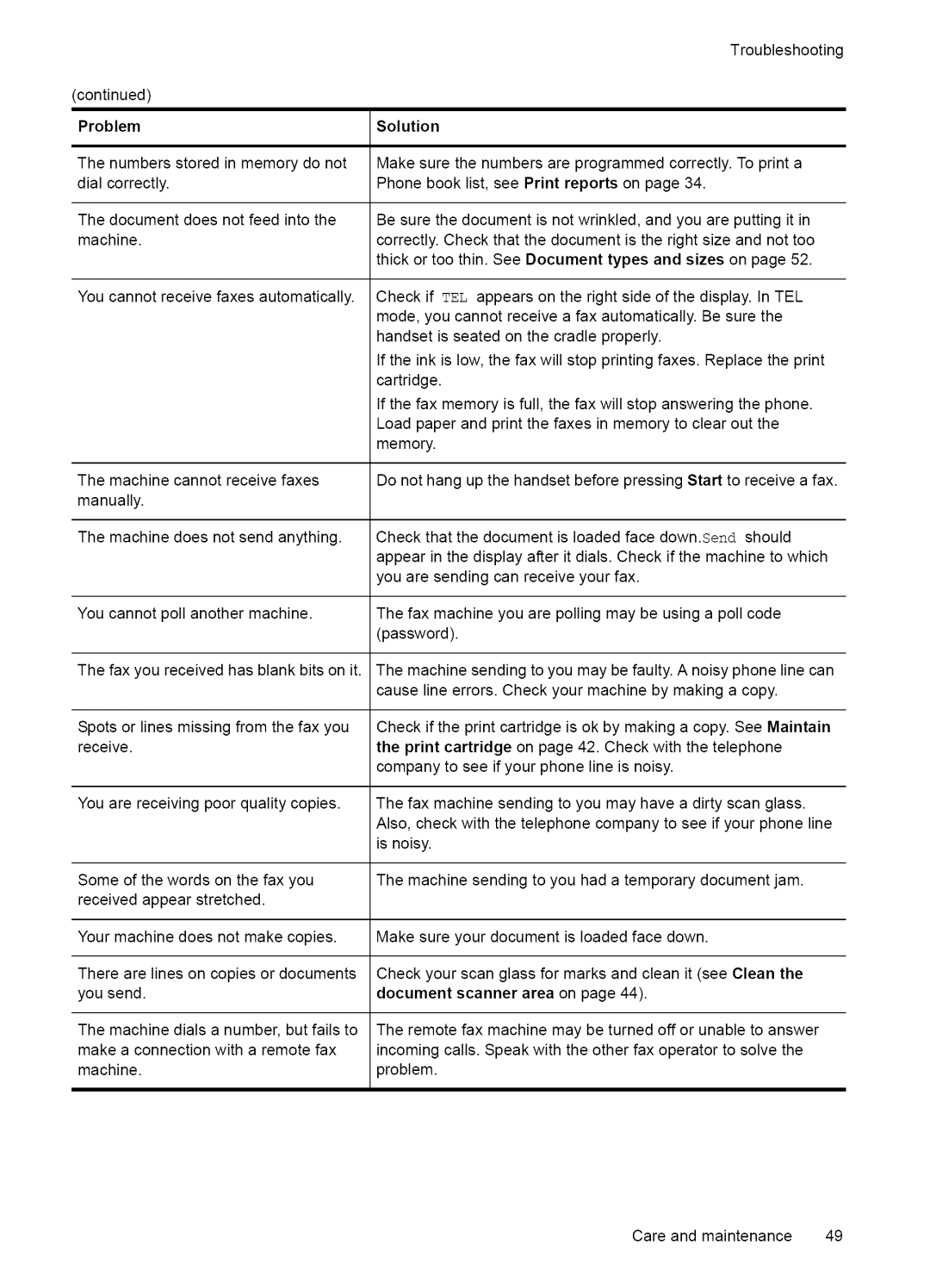Troubleshooting
(continued)
ProblemSolution
Thenumbersstoredinmemorydonot MakesurethenumbersareprogrammedcorrectlyToprinta.
dialcorrectly.Phonebooklist,seePrintreportsonpage34.
Thedocumentdoesnotfeedintothe Besurethedocumentisnotwrinkled,andyouareputtingitin
machine,correctlyCheckthatthedocumentistherightsizeandnottoo.
thickortoothinSeeDocumenttypesandsizesonpage52..
YoucannotreceivefaxesautomaticallyCheckif. TELappearsontherightsideofthedisplayInTEL. mode,youcannotreceiveafaxautomaticallyBesurethe. handsetisseatedonthecradleproperly.
Iftheinkislow,thefaxwillstopprintingfaxesReplacetheprint.
cartridge.
Ifthefaxmemoryisfull,thefaxwillstopansweringthephone. Loadpaperandprintthefaxesinmemorytoclearoutthe memory.
Themachinecannotreceivefaxes DonothangupthehandsetbeforepressingStarttoreceiveafax. manually.
Themachinedoesnotsendanything.Checkthatthedocumentisloadedfacedown.Sendshould appearinthedisplayafteritdialsCheckifthemachinetowhich. youaresendingcanreceiveyourfax.
Youcannotpollanothermachine. Thefaxmachineyouarepollingmaybeusingapollcode
(password).
Thefaxyoureceivedhasblankbitsonit. ThemachinesendingtoyoumaybefaultyAnoisyphonelinecan.
causelineerrorsCheckyourmachinebymakingcopy..
Spotsorlinesmissingfromthefaxyou CheckiftheprintcartridgeisokbymakingcopySeeMaintain.
receive,theprintcartridgeonpage42.Checkwiththetelephone companytoseeifyourphonelineisnoisy.
Youarereceivingpoorqualitycopies. Thefaxmachinesendingtoyoumayhavedirtyscanglass. Also,checkwiththetelephonecompanytoseeifyourphoneline isnoisy.
Someofthewordsonthefaxyou Themachinesendingtoyouhadtemporarydocumentjam. receivedappearstretched.
Yourmachinedoesnotmakecopies. Makesureyourdocumentisloadedfacedown.
TherearelinesoncopiesordocumentsCheckyourscanglassformarksandcleanit(seeCleanthe
yousend.documentscannerareaonpage44).
Themachinedialsnumber,butfailsto Theremotefaxmachinemaybeturnedofforunabletoanswer makeconnectionwitharemotefax incomingcallsSpeakwiththeotherfaxoperatorsolvethe.