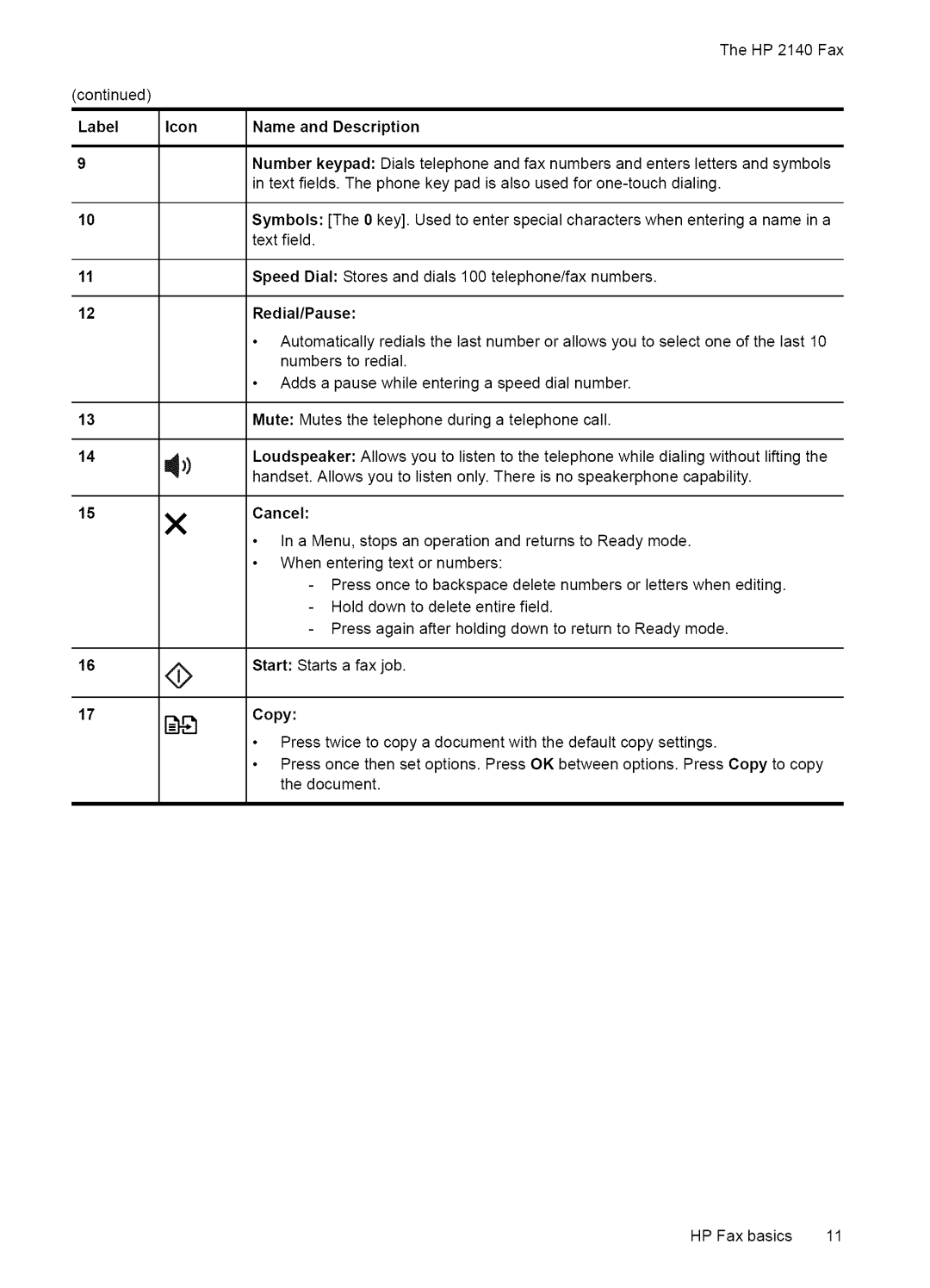(continued)
Label Icon
9
10
11
12
13
14
15
16
17
The HP 2140 Fax
Name and Description
Number keypad: Dials telephone and fax numbers and enters letters and symbols in text fields. The phone key pad is also used for
Symbols: [The 0 key]. Used to enter special characters when entering a name in a text field.
Speed Dial: Stores and dials 100 telephone/fax numbers.
Redial/Pause:
Automatically redials the last number or allows you to select one of the last 10 numbers to redial.
Adds a pause while entering a speed dial number.
Mute: Mutes the telephone during a telephone call.
Loudspeaker: Allows you to listen to the telephone while dialing without lifting the handset. Allows you to listen only. There is no speakerphone capability.
Cancel:
In a Menu, stops an operation and returns to Ready mode.
When entering text or numbers:
Press once to backspace delete numbers or letters when editing. Hold down to delete entire field.
Press again after holding down to return to Ready mode.
Start: Starts a fax job.
Copy:
Press twice to copy a document with the default copy settings.
Press once then set options. Press OK between options. Press Copy to copy the document.
HP Fax basics 11