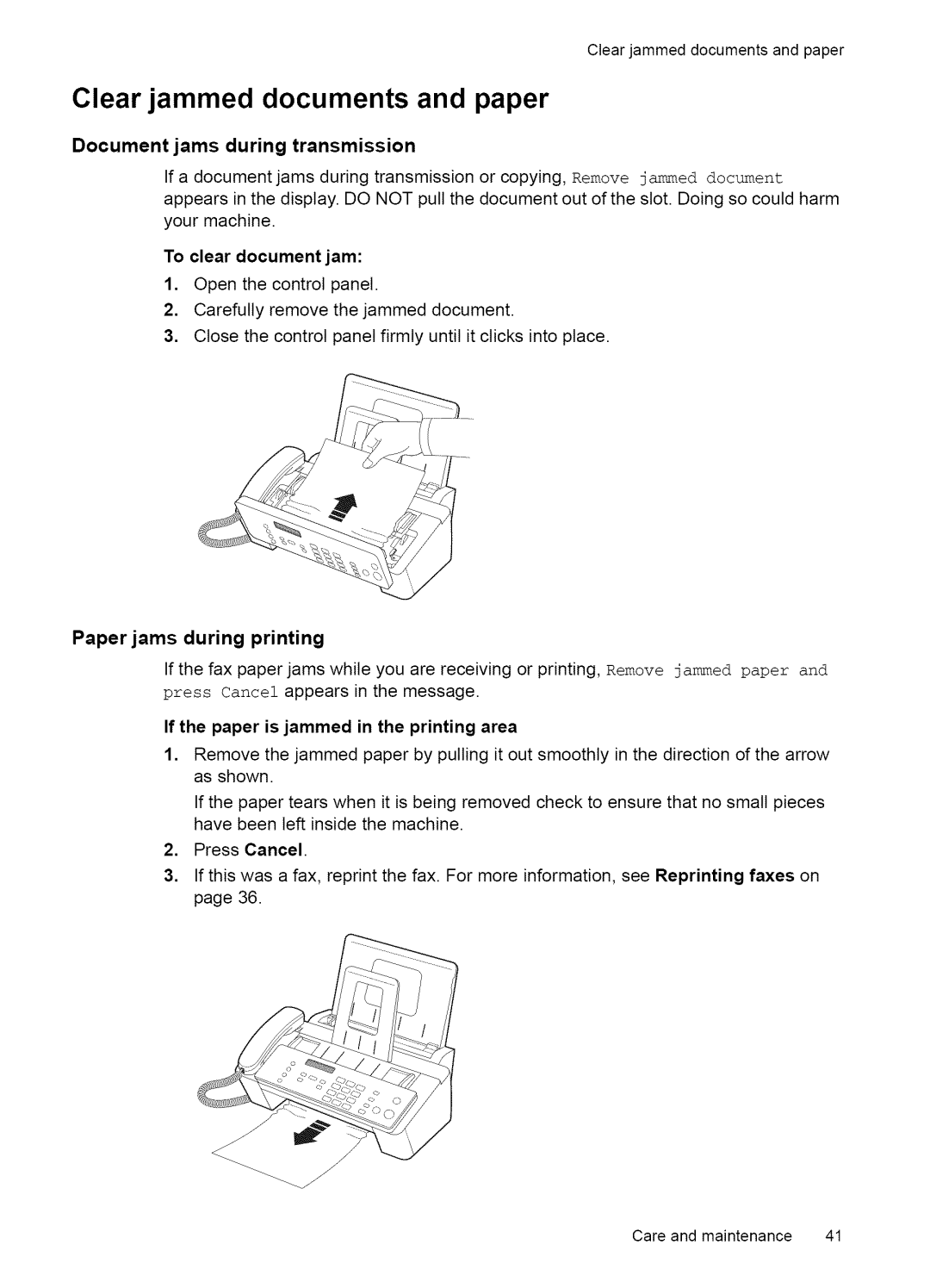Clearjammeddocumentsandpaper
Clear jammed documents and paper
Document jams during transmission
If a document jams during transmission or copying, Remove jammed document appears in the display. DO NOT pull the document out of the slot. Doing so could harm your machine.
To clear document jam:
1.Open the control panel.
2.Carefully remove the jammed document.
3.Close the control panel firmly until it clicks into place.
Paper jams during printing
If the fax paper jams while you are receiving or printing, Remove jammed paper and
press Cancel appears inthe message.
If the paper is jammed in the printing area
1.Remove the jammed paper by pulling it out smoothly in the direction of the arrow as shown.
If the paper tears when it is being removed check to ensure that no small pieces have been left inside the machine.
2.Press Cancel.
3.If this was a fax, reprint the fax. For more information, see Reprinting faxes on page 36.