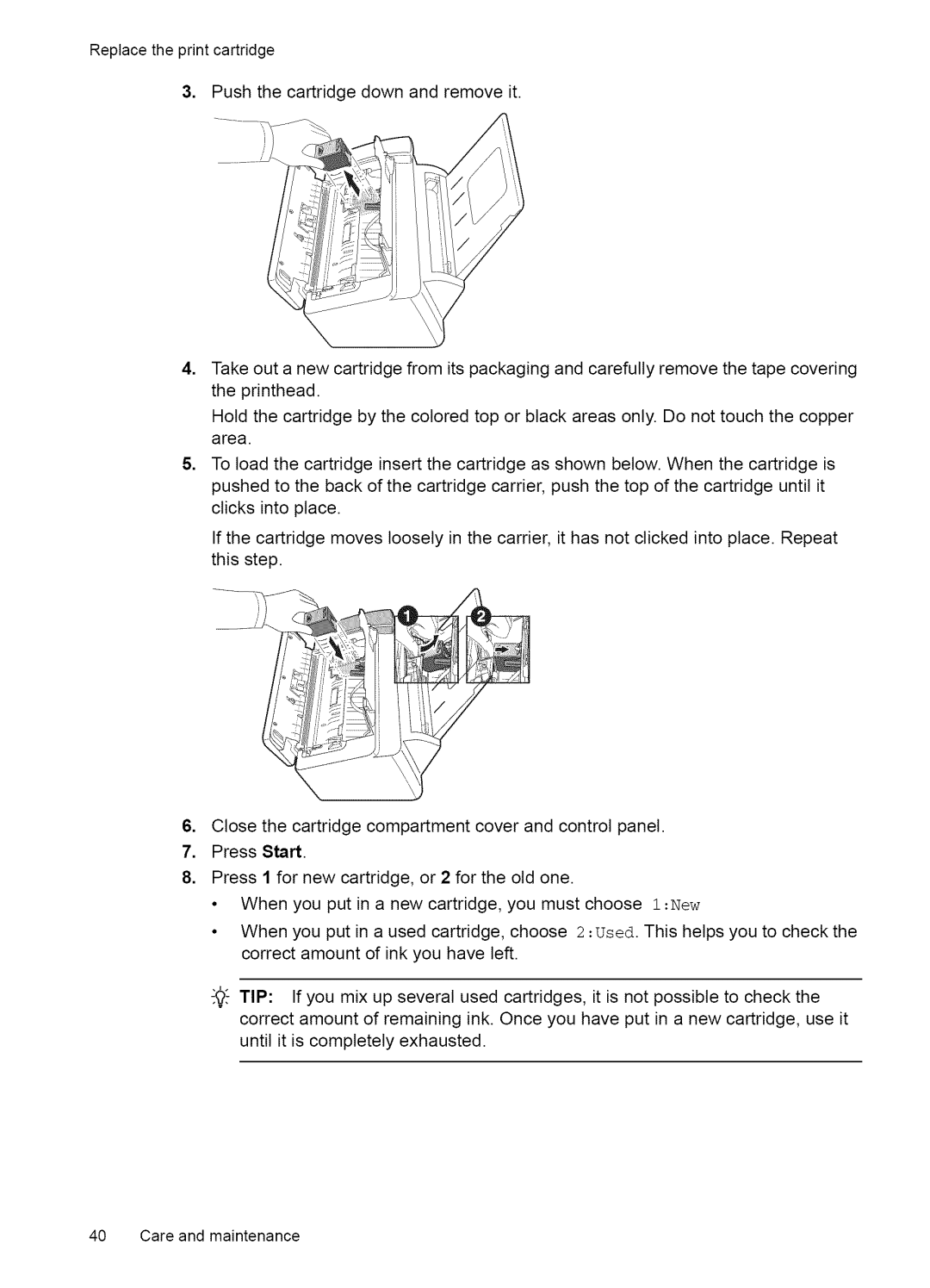Replace the print cartridge
3.Push the cartridge down and remove it.
4.Take out a new cartridge from its packaging and carefully remove the tape covering the printhead.
Hold the cartridge by the colored top or black areas only. Do not touch the copper area.
5.To toad the cartridge insert the cartridge as shown below. When the cartridge is pushed to the back of the cartridge carrier, push the top of the cartridge until it clicks into place.
If the cartridge moves loosely in the carrier, it has not clicked into place. Repeat this step.
6.Close the cartridge compartment cover and control panel.
7.Press Start.
8.Press 1 for new cartridge, or 2 for the old one.
•When you put in a new cartridge, you must choose l:New
•When you put in a used cartridge, choose 2 :Used. This helps you to check the correct amount of ink you have left.