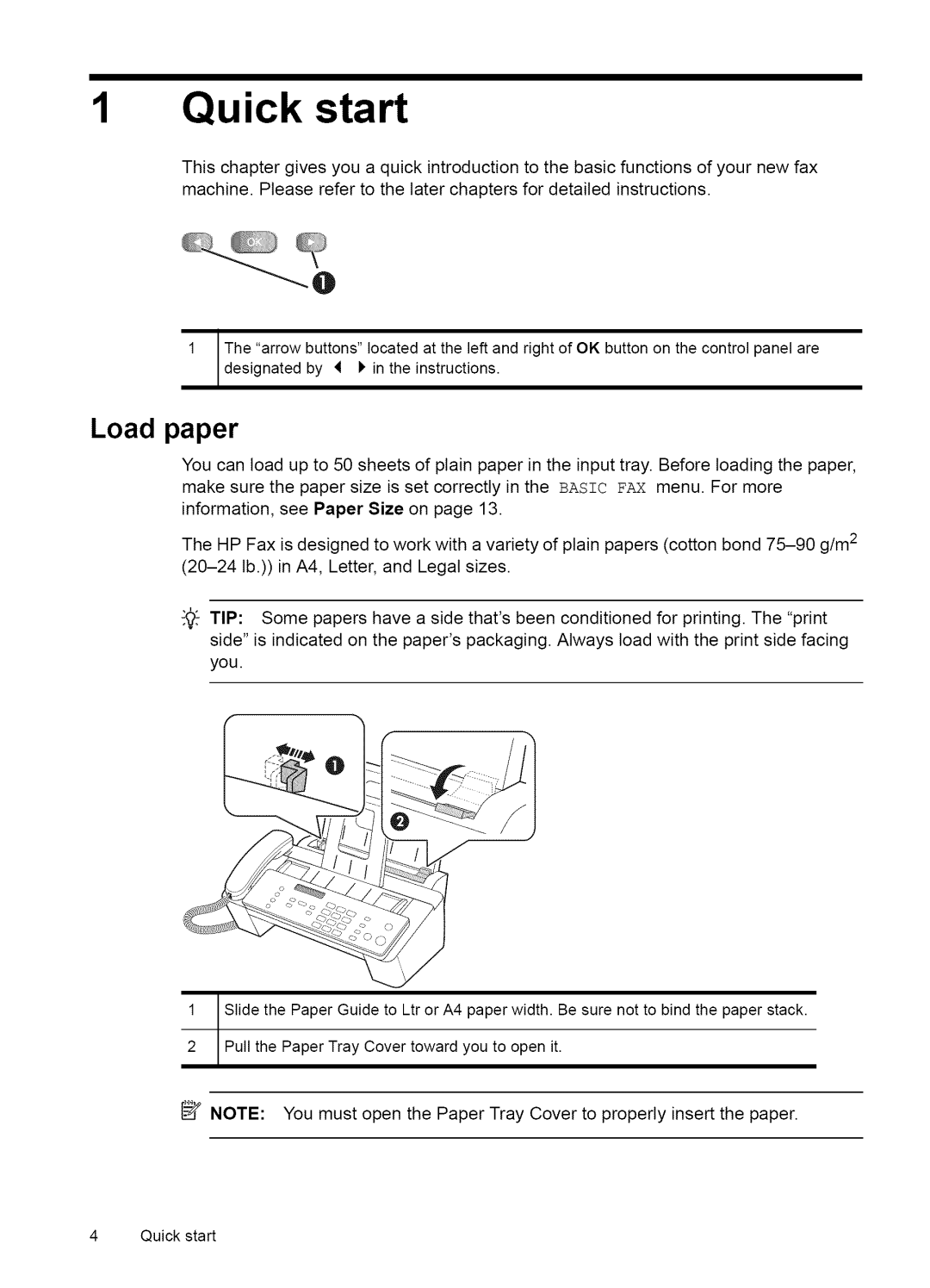1 Quick start
This chapter gives you a quick introduction to the basic functions of your new fax machine. Please refer to the later chapters for detailed instructions.
1The "arrow buttons" located at the left and right of OK button on the control panel are des gnated by _ !, in the instructions.
Load paper
You can load up to 50 sheets of plain paper in the input tray. Before loading the paper, make sure the paper size is set correctly in the BASIC £AX menu. For more information, see Paper Size on page 13.
The HP Fax is designed to work with a variety of plain papers (cotton bond
_! TIP: Some papers have a side that'sbeen conditioned for printing. The "print side" is indicated on the paper'spackaging. Always load with the print side facing you.
1Slide the Paper Guide to Ltr or A4 paper width. Be sure not to bind the paper stack.
2 Pull the Paper Tray Cover toward you to open it.
_ NOTE: You must open the Paper Tray Cover to properly insert the paper.
4 Quick start