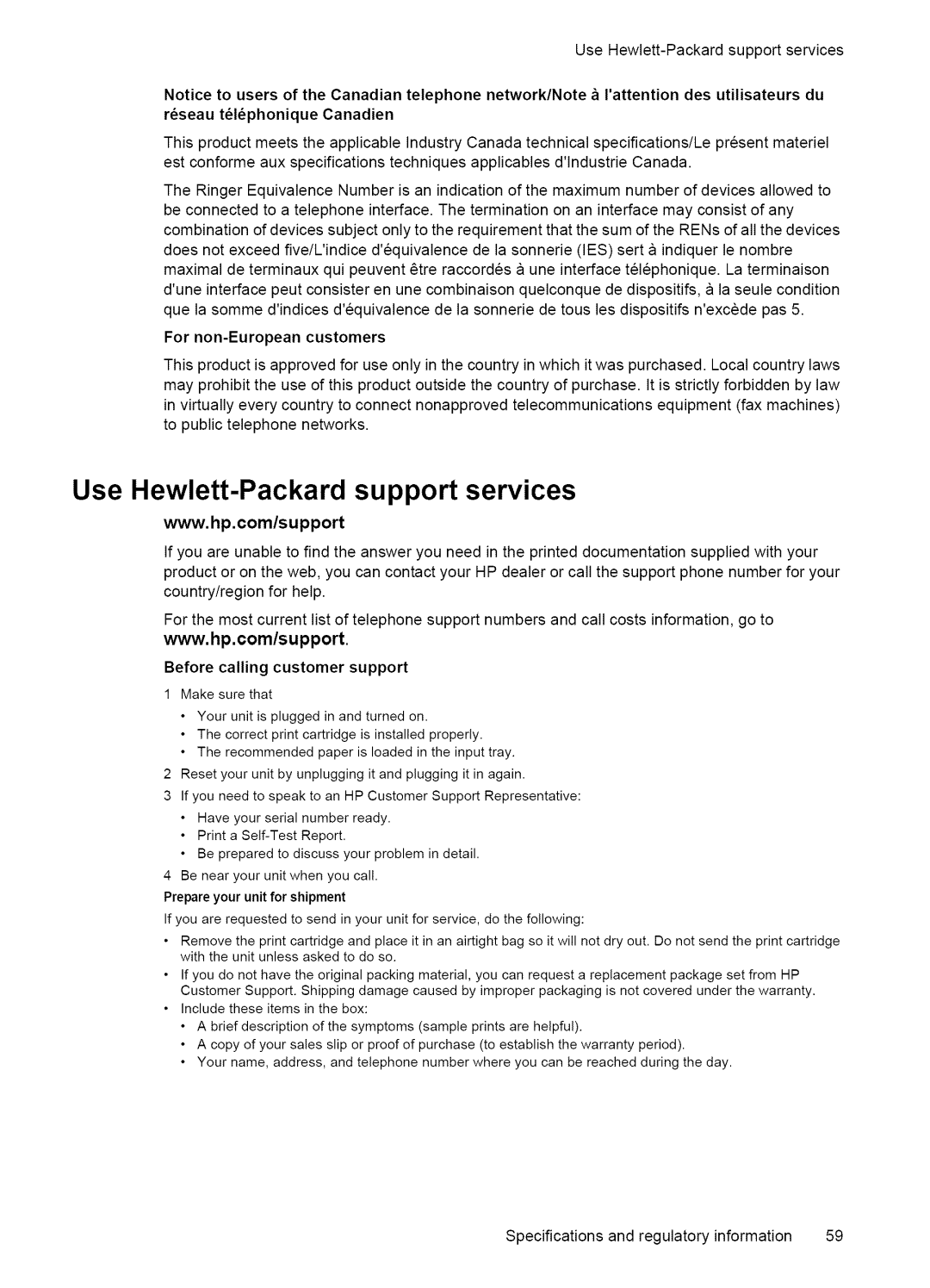UseHewlett-Packardsupportservices
Noticetousers of the Canadian telephone network/Note & rattention des utilisateurs du r6seau t616phonique Canadien
This product meets the applicable Industry Canada technical specifications/Le present materiel est conforme aux specifications techniques applicables d'lndustrie Canada.
The Ringer Equivalence Number is an indication of the maximum number of devices allowed to be connected to a telephone interface. The termination on an interface may consist of any combination of devices subject only to the requirement that the sum of the RENs of all the devices does not exceed five/L'indice d'equivalence de la sonnerie (IES) sert a indiquer le nombre maximal de terminaux qui peuvent 6tre raccordes a une interface tel6phonique. La terminaison d'une interface peut consister en une combinaison quelconque de dispositifs, a la seule condition que la somme d'indices d'equivalence de la sonnerie de tousles dispositifs n'exc_de pas 5.
For
This product is approved for use only in the country in which it was purchased. Local country laws may prohibit the use of this product outside the country of purchase. It is strictly forbidden by law in virtually every country to connect nonapproved telecommunications equipment (fax machines) to public telephone networks.
Use Hewlett-Packard support services
www.hp.com/support
If you are unable to find the answer you need in the printed documentation supplied with your product or on the web, you can contact your HP dealer or call the support phone number for your country/region for help.
For the most current list of telephone support numbers and call costs information, go to
www.hp.com/support.
Before calling customer support
1Make sure that
•Your unit is plugged in and turned on.
•The correct print cartridge is installed properly.
•The recommended paper is loaded in the input tray.
2Reset your unit by unplugging it and plugging it in again.
3If you need to speak to an HP Customer Support Representative:
•Have your serial number ready.
•Print a
•Be prepared to discuss your problem in detail.
4Be near your unit when you call.
Prepareyour unit for shipment
If you are requested to send in your unit for service, do the following:
•Remove the print cartridge and place it in an airtight bag so it will not dry out. Do not send the print cartridge with the unit unless asked to do so.
•If you do not have the original packing material, you can request a replacement package set from HP Customer Support. Shipping damage caused by improper packaging is not covered under the warranty.
•Include these items in the box:
•A brief description of the symptoms (sample prints are helpful).
•A copy of your sales slip or proof of purchase (to establish the warranty period).
•Your name, address, and telephone number where you can be reached during the day.
Specifications and regulatory information 59