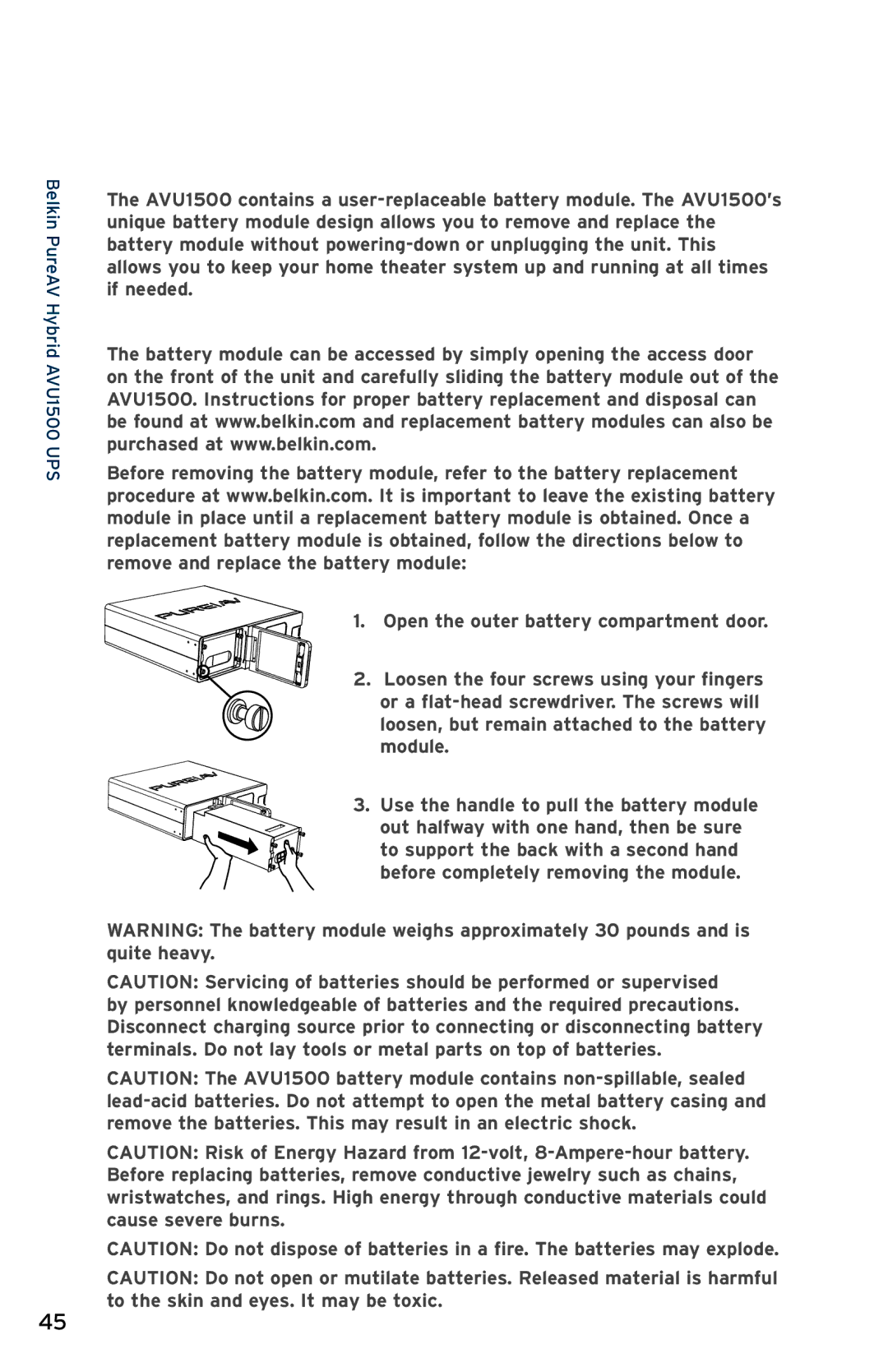Belkin PureAV Hybrid AVU1500 UPS
Care and Maintenance
Hot-Swappable Battery Module
The AVU1500 contains a
Battery Replacement
The battery module can be accessed by simply opening the access door on the front of the unit and carefully sliding the battery module out of the AVU1500. Instructions for proper battery replacement and disposal can be found at www.belkin.com and replacement battery modules can also be purchased at www.belkin.com.
Before removing the battery module, refer to the battery replacement procedure at www.belkin.com. It is important to leave the existing battery module in place until a replacement battery module is obtained. Once a replacement battery module is obtained, follow the directions below to remove and replace the battery module:
1. Open the outer battery compartment door.
2. Loosen the four screws using your fingers or a
3. Use the handle to pull the battery module out halfway with one hand, then be sure to support the back with a second hand before completely removing the module.
WARNING: The battery module weighs approximately 30 pounds and is quite heavy.
CAUTION: Servicing of batteries should be performed or supervised by personnel knowledgeable of batteries and the required precautions. Disconnect charging source prior to connecting or disconnecting battery terminals. Do not lay tools or metal parts on top of batteries.
CAUTION: The AVU1500 battery module contains
CAUTION: Risk of Energy Hazard from
CAUTION: Do not dispose of batteries in a fire. The batteries may explode.
CAUTION: Do not open or mutilate batteries. Released material is harmful to the skin and eyes. It may be toxic.
45