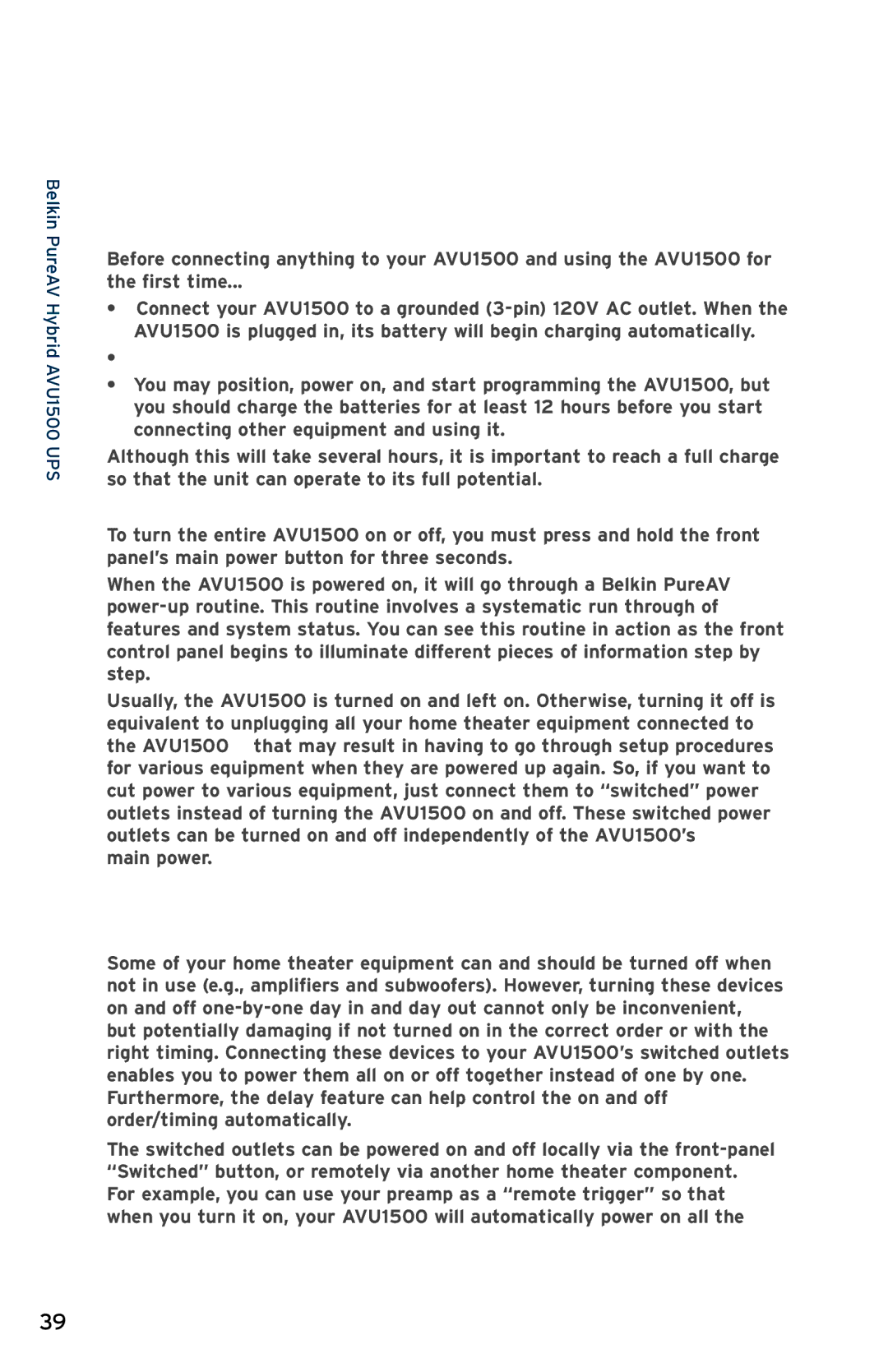Belkin PureAV Hybrid AVU1500 UPS
Usage
First-Time Use
Battery Backup
Before connecting anything to your AVU1500 and using the AVU1500 for
the first time...
•Connect your AVU1500 to a grounded
•Allow the batteries to charge for at least 12 hours.
•You may position, power on, and start programming the AVU1500, but you should charge the batteries for at least 12 hours before you start connecting other equipment and using it.
Although this will take several hours, it is important to reach a full charge so that the unit can operate to its full potential.
Power On/Off
To turn the entire AVU1500 on or off, you must press and hold the front panel’s main power button for three seconds.
When the AVU1500 is powered on, it will go through a Belkin PureAV
Usually, the AVU1500 is turned on and left on. Otherwise, turning it off is equivalent to unplugging all your home theater equipment connected to the AVU1500; that may result in having to go through setup procedures for various equipment when they are powered up again. So, if you want to cut power to various equipment, just connect them to “switched” power outlets instead of turning the AVU1500 on and off. These switched power outlets can be turned on and off independently of the AVU1500’s
main power.
Day-to-Day Use
Switched Power
Some of your home theater equipment can and should be turned off when not in use (e.g., amplifiers and subwoofers). However, turning these devices on and off
The switched outlets can be powered on and off locally via the
39