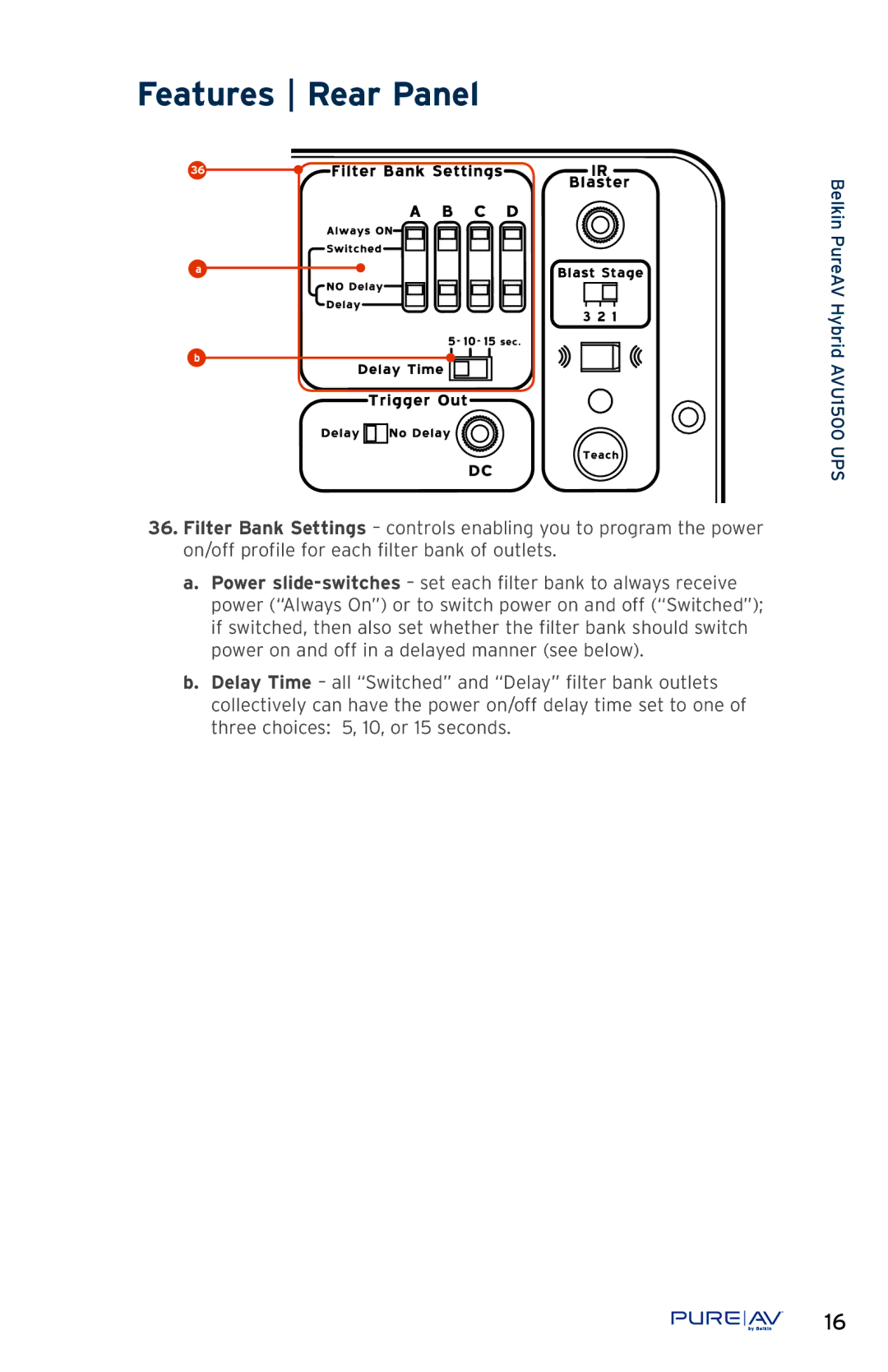Features Rear Panel
36
a
b
36.Filter Bank Settings – controls enabling you to program the power on/off profile for each filter bank of outlets.
a.Power
b.Delay Time – all “Switched” and “Delay” filter bank outlets collectively can have the power on/off delay time set to one of three choices: 5, 10, or 15 seconds.
Belkin PureAV Hybrid AVU1500 UPS
®16