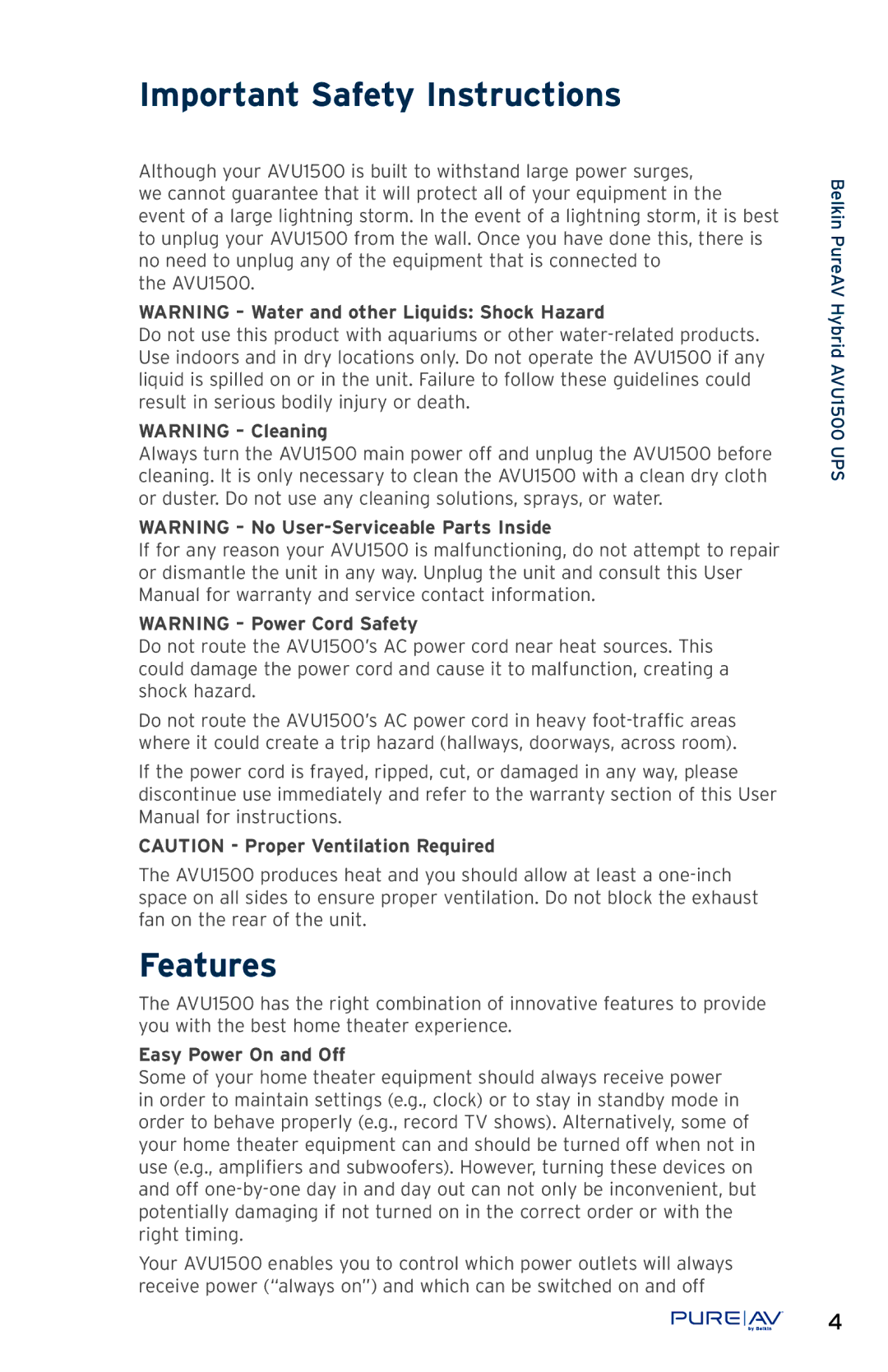Important Safety Instructions
Although your AVU1500 is built to withstand large power surges, we cannot guarantee that it will protect all of your equipment in the
event of a large lightning storm. In the event of a lightning storm, it is best to unplug your AVU1500 from the wall. Once you have done this, there is no need to unplug any of the equipment that is connected to
the AVU1500.
WARNING – Water and other Liquids: Shock Hazard
Do not use this product with aquariums or other
WARNING – Cleaning
Always turn the AVU1500 main power off and unplug the AVU1500 before cleaning. It is only necessary to clean the AVU1500 with a clean dry cloth or duster. Do not use any cleaning solutions, sprays, or water.
WARNING – No
If for any reason your AVU1500 is malfunctioning, do not attempt to repair or dismantle the unit in any way. Unplug the unit and consult this User Manual for warranty and service contact information.
WARNING – Power Cord Safety
Do not route the AVU1500’s AC power cord near heat sources. This could damage the power cord and cause it to malfunction, creating a shock hazard.
Do not route the AVU1500’s AC power cord in heavy
If the power cord is frayed, ripped, cut, or damaged in any way, please discontinue use immediately and refer to the warranty section of this User Manual for instructions.
CAUTION - Proper Ventilation Required
The AVU1500 produces heat and you should allow at least a
Features
The AVU1500 has the right combination of innovative features to provide you with the best home theater experience.
Easy Power On and Off
Some of your home theater equipment should always receive power in order to maintain settings (e.g., clock) or to stay in standby mode in order to behave properly (e.g., record TV shows). Alternatively, some of your home theater equipment can and should be turned off when not in use (e.g., amplifiers and subwoofers). However, turning these devices on and off
Your AVU1500 enables you to control which power outlets will always receive power (“always on”) and which can be switched on and off
Belkin PureAV Hybrid AVU1500 UPS
®4