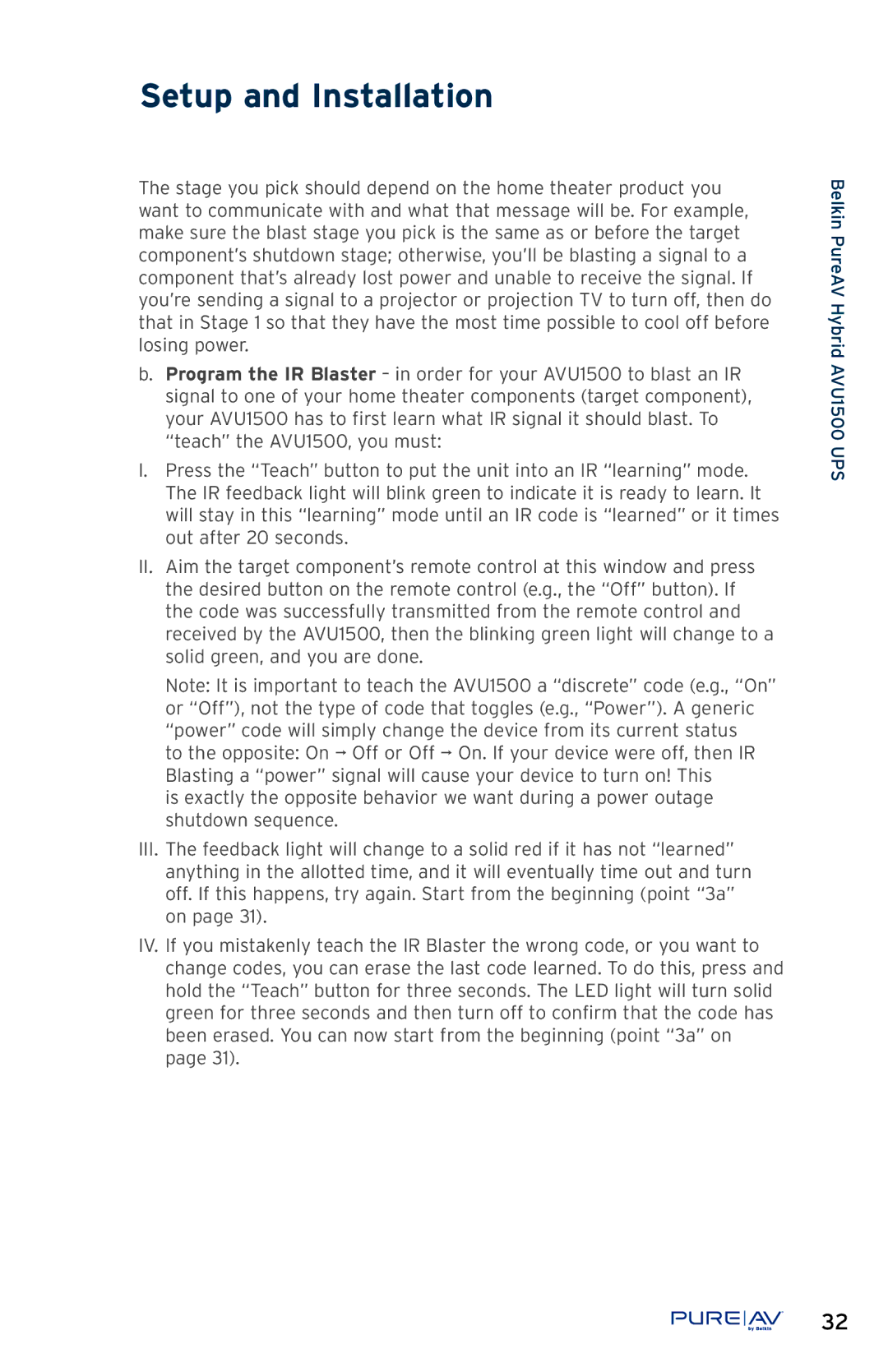Setup and Installation
The stage you pick should depend on the home theater product you want to communicate with and what that message will be. For example, make sure the blast stage you pick is the same as or before the target component’s shutdown stage; otherwise, you’ll be blasting a signal to a component that’s already lost power and unable to receive the signal. If you’re sending a signal to a projector or projection TV to turn off, then do that in Stage 1 so that they have the most time possible to cool off before losing power.
b.Program the IR Blaster – in order for your AVU1500 to blast an IR signal to one of your home theater components (target component), your AVU1500 has to first learn what IR signal it should blast. To “teach” the AVU1500, you must:
I.Press the “Teach” button to put the unit into an IR “learning” mode. The IR feedback light will blink green to indicate it is ready to learn. It will stay in this “learning” mode until an IR code is “learned” or it times out after 20 seconds.
II.Aim the target component’s remote control at this window and press the desired button on the remote control (e.g., the “Off” button). If the code was successfully transmitted from the remote control and received by the AVU1500, then the blinking green light will change to a solid green, and you are done.
Note: It is important to teach the AVU1500 a “discrete” code (e.g., “On” or “Off”), not the type of code that toggles (e.g., “Power”). A generic “power” code will simply change the device from its current status
to the opposite: On ¬ Off or Off ¬ On. If your device were off, then IR Blasting a “power” signal will cause your device to turn on! This
is exactly the opposite behavior we want during a power outage shutdown sequence.
III.The feedback light will change to a solid red if it has not “learned” anything in the allotted time, and it will eventually time out and turn off. If this happens, try again. Start from the beginning (point “3a” on page 31).
IV. If you mistakenly teach the IR Blaster the wrong code, or you want to change codes, you can erase the last code learned. To do this, press and hold the “Teach” button for three seconds. The LED light will turn solid green for three seconds and then turn off to confirm that the code has been erased. You can now start from the beginning (point “3a” on page 31).
Belkin PureAV Hybrid AVU1500 UPS
®32