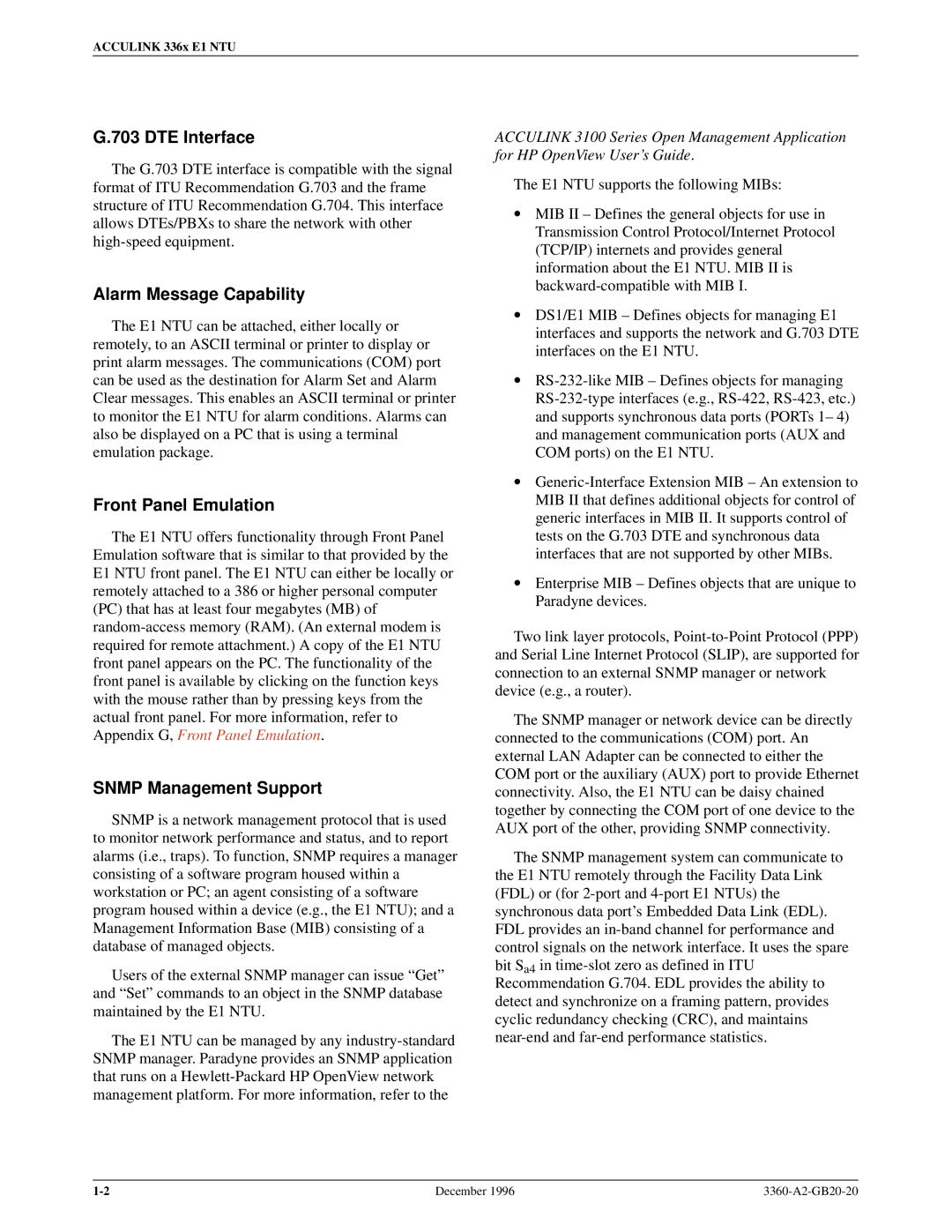ACCULINK 336x E1 NTU
G.703 DTE Interface
The G.703 DTE interface is compatible with the signal format of ITU Recommendation G.703 and the frame structure of ITU Recommendation G.704. This interface allows DTEs/PBXs to share the network with other
Alarm Message Capability
The E1 NTU can be attached, either locally or remotely, to an ASCII terminal or printer to display or print alarm messages. The communications (COM) port can be used as the destination for Alarm Set and Alarm Clear messages. This enables an ASCII terminal or printer to monitor the E1 NTU for alarm conditions. Alarms can also be displayed on a PC that is using a terminal emulation package.
Front Panel Emulation
The E1 NTU offers functionality through Front Panel Emulation software that is similar to that provided by the E1 NTU front panel. The E1 NTU can either be locally or remotely attached to a 386 or higher personal computer (PC) that has at least four megabytes (MB) of
SNMP Management Support
SNMP is a network management protocol that is used to monitor network performance and status, and to report alarms (i.e., traps). To function, SNMP requires a manager consisting of a software program housed within a workstation or PC; an agent consisting of a software program housed within a device (e.g., the E1 NTU); and a Management Information Base (MIB) consisting of a database of managed objects.
Users of the external SNMP manager can issue ªGetº and ªSetº commands to an object in the SNMP database maintained by the E1 NTU.
The E1 NTU can be managed by any
ACCULINK 3100 Series Open Management Application for HP OpenView User's Guide.
The E1 NTU supports the following MIBs:
•MIB II ± Defines the general objects for use in Transmission Control Protocol/Internet Protocol (TCP/IP) internets and provides general information about the E1 NTU. MIB II is
•DS1/E1 MIB ± Defines objects for managing E1 interfaces and supports the network and G.703 DTE interfaces on the E1 NTU.
•
•
•Enterprise MIB ± Defines objects that are unique to Paradyne devices.
Two link layer protocols,
The SNMP manager or network device can be directly connected to the communications (COM) port. An external LAN Adapter can be connected to either the COM port or the auxiliary (AUX) port to provide Ethernet connectivity. Also, the E1 NTU can be daisy chained together by connecting the COM port of one device to the AUX port of the other, providing SNMP connectivity.
The SNMP management system can communicate to the E1 NTU remotely through the Facility Data Link (FDL) or (for
December 1996 |