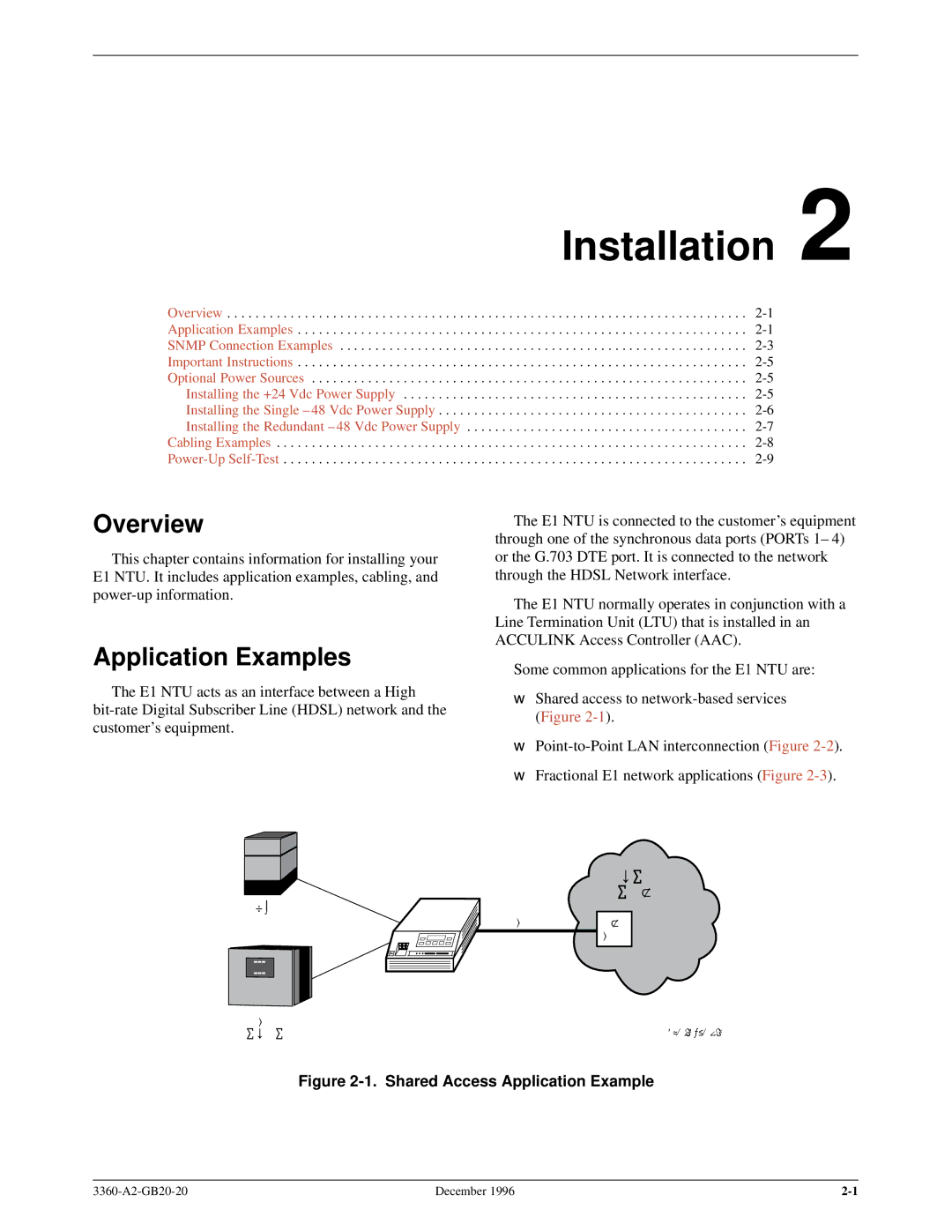Installation 2
Overview . . . . . . . . . . . . . . . . . . . . . . . . . . . . . . . . . . . . . . . . . . . . . . . . . . . . . . . . . . . . . . . . . . . . . . . . . .
Installing the +24 Vdc Power Supply . . . . . . . . . . . . . . . . . . . . . . . . . . . . . . . . . . . . . . . . . . . . . . . . .
Overview
This chapter contains information for installing your
E1 NTU. It includes application examples, cabling, and
Application Examples
The E1 NTU acts as an interface between a High
PBX
NTU
LAN
ROUTER
The E1 NTU is connected to the customer's equipment through one of the synchronous data ports (PORTs 1± 4) or the G.703 DTE port. It is connected to the network through the HDSL Network interface.
The E1 NTU normally operates in conjunction with a Line Termination Unit (LTU) that is installed in an ACCULINK Access Controller (AAC).
Some common applications for the E1 NTU are:
•Shared access to
•
•Fractional E1 network applications (Figure
NETWORK
SERVICES
HDSL | AAC |
| LTU |
Figure 2-1. Shared Access Application Example
December 1996 |