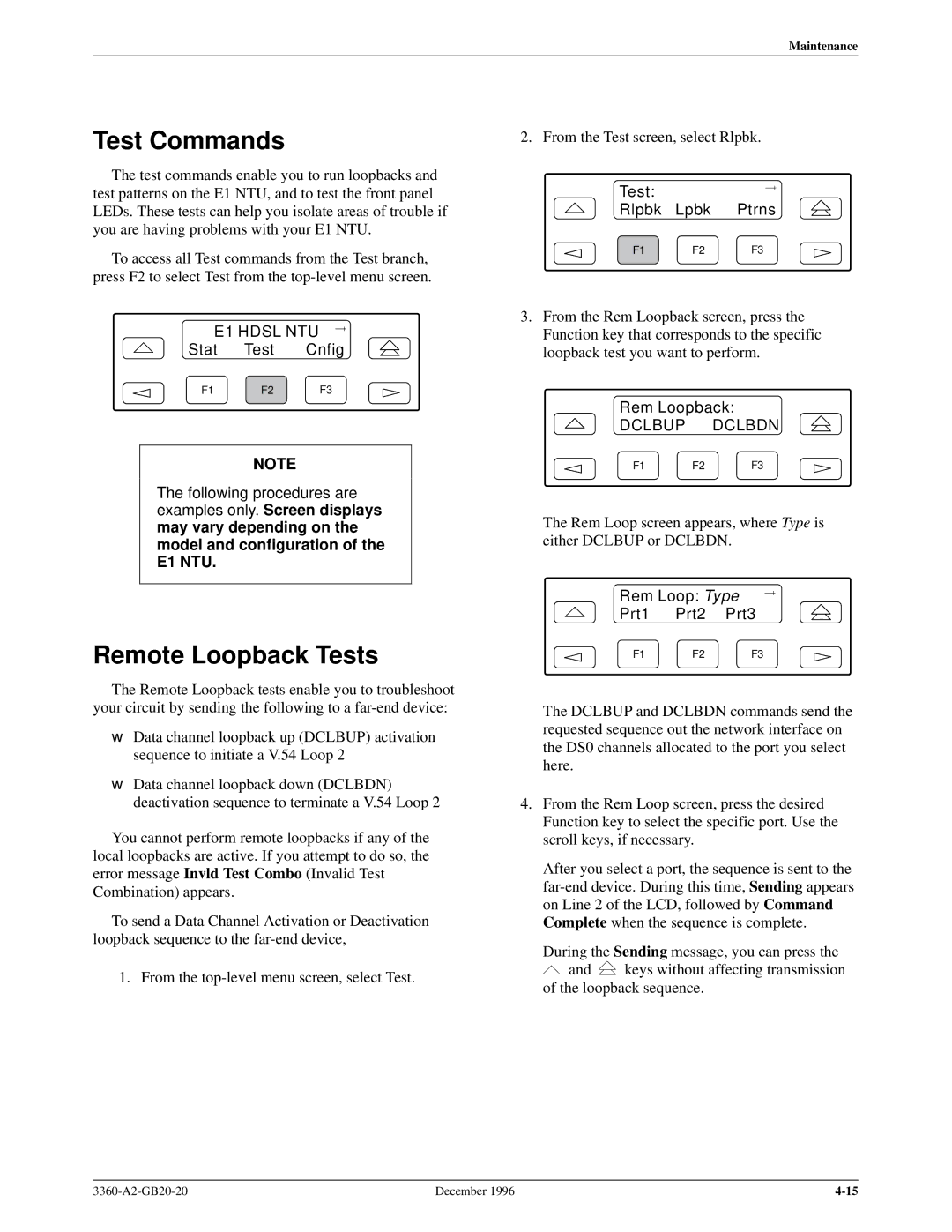Maintenance
Test Commands
The test commands enable you to run loopbacks and test patterns on the E1 NTU, and to test the front panel LEDs. These tests can help you isolate areas of trouble if you are having problems with your E1 NTU.
To access all Test commands from the Test branch, press F2 to select Test from the
E1 HDSL NTU
Stat Test Cnfig
F1 F2 F3
NOTE
The following procedures are examples only. Screen displays may vary depending on the model and configuration of the E1 NTU.
Remote Loopback Tests
The Remote Loopback tests enable you to troubleshoot your circuit by sending the following to a
•Data channel loopback up (DCLBUP) activation sequence to initiate a V.54 Loop 2
•Data channel loopback down (DCLBDN) deactivation sequence to terminate a V.54 Loop 2
You cannot perform remote loopbacks if any of the local loopbacks are active. If you attempt to do so, the error message Invld Test Combo (Invalid Test Combination) appears.
To send a Data Channel Activation or Deactivation loopback sequence to the
1. From the
2. From the Test screen, select Rlpbk.
Test:
Rlpbk Lpbk Ptrns
F1 F2 F3
3.From the Rem Loopback screen, press the Function key that corresponds to the specific loopback test you want to perform.
Rem Loopback:
DCLBUP DCLBDN
F1 F2 F3
The Rem Loop screen appears, where Type is either DCLBUP or DCLBDN.
Rem Loop: Type
Prt1 Prt2 Prt3
F1 F2 F3
The DCLBUP and DCLBDN commands send the requested sequence out the network interface on the DS0 channels allocated to the port you select here.
4.From the Rem Loop screen, press the desired Function key to select the specific port. Use the scroll keys, if necessary.
After you select a port, the sequence is sent to the
During the Sending message, you can press the ![]() and
and ![]() keys without affecting transmission of the loopback sequence.
keys without affecting transmission of the loopback sequence.
December 1996 |