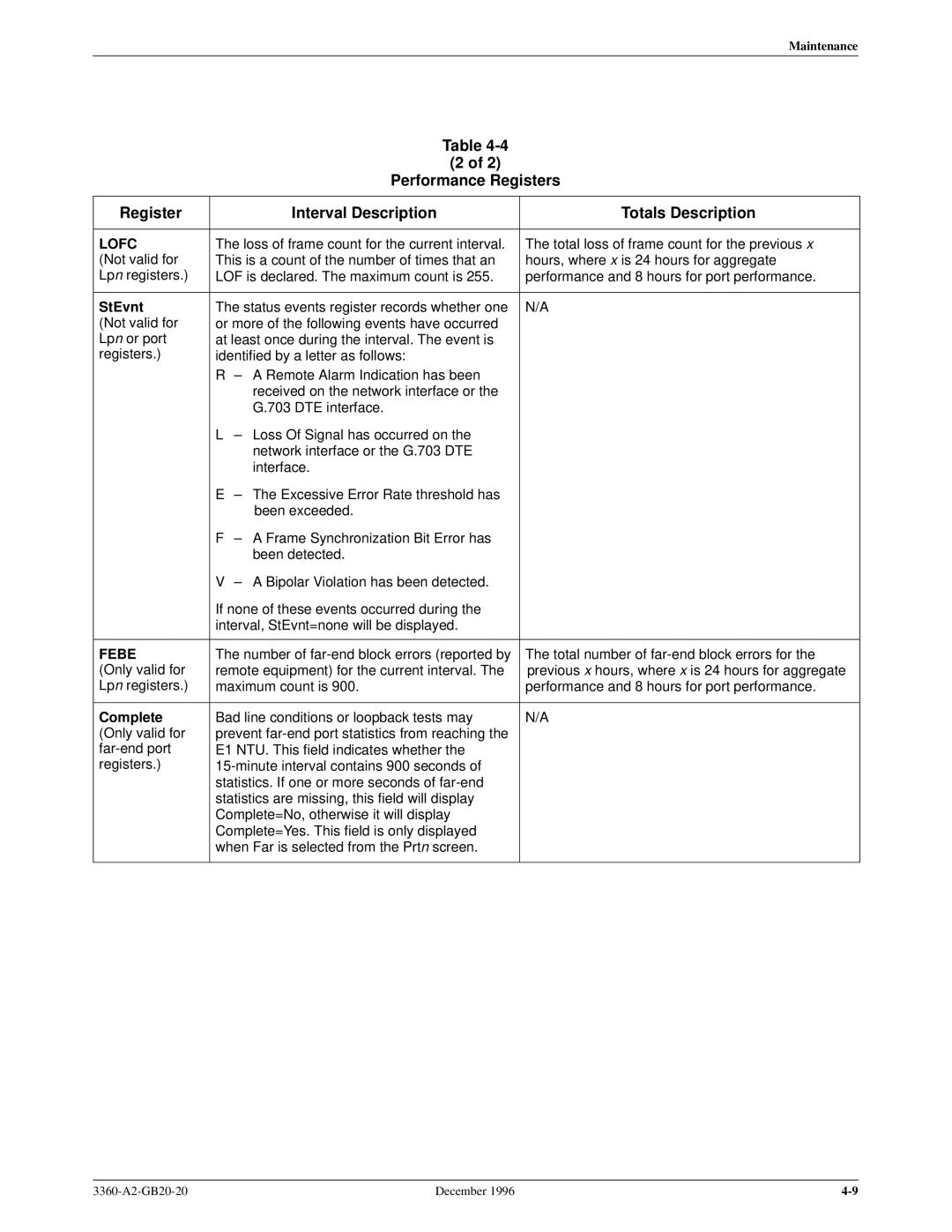Maintenance
Table
(2 of 2)
Performance Registers
Register
Interval Description
Totals Description
LOFC | The loss of frame count for the current interval. | The total loss of frame count for the previous x | ||
(Not valid for | This is a count of the number of times that an | hours, where x is 24 hours for aggregate | ||
Lpn registers.) | LOF is declared. The maximum count is 255. | performance and 8 hours for port performance. | ||
|
|
| ||
StEvnt | The status events register records whether one | N/A | ||
(Not valid for | or more of the following events have occurred |
| ||
Lpn or port | at least once during the interval. The event is |
| ||
registers.) | identified by a letter as follows: |
| ||
| R | ± | A Remote Alarm Indication has been |
|
|
|
| received on the network interface or the |
|
|
|
| G.703 DTE interface. |
|
| L | ± | Loss Of Signal has occurred on the |
|
|
|
| network interface or the G.703 DTE |
|
|
|
| interface. |
|
| E | ± | The Excessive Error Rate threshold has |
|
|
|
| been exceeded. |
|
| F | ± | A Frame Synchronization Bit Error has |
|
|
|
| been detected. |
|
| V | ± | A Bipolar Violation has been detected. |
|
| If none of these events occurred during the |
| ||
| interval, StEvnt=none will be displayed. |
| ||
|
|
| ||
FEBE | The number of | The total number of | ||
(Only valid for | remote equipment) for the current interval. The | previous x hours, where x is 24 hours for aggregate | ||
Lpn registers.) | maximum count is 900. | performance and 8 hours for port performance. | ||
|
|
| ||
Complete | Bad line conditions or loopback tests may | N/A | ||
(Only valid for | prevent |
| ||
E1 NTU. This field indicates whether the |
| |||
registers.) |
| |||
| statistics. If one or more seconds of |
| ||
| statistics are missing, this field will display |
| ||
| Complete=No, otherwise it will display |
| ||
| Complete=Yes. This field is only displayed |
| ||
| when Far is selected from the Prtn screen. |
| ||
|
|
|
|
|
December 1996 |