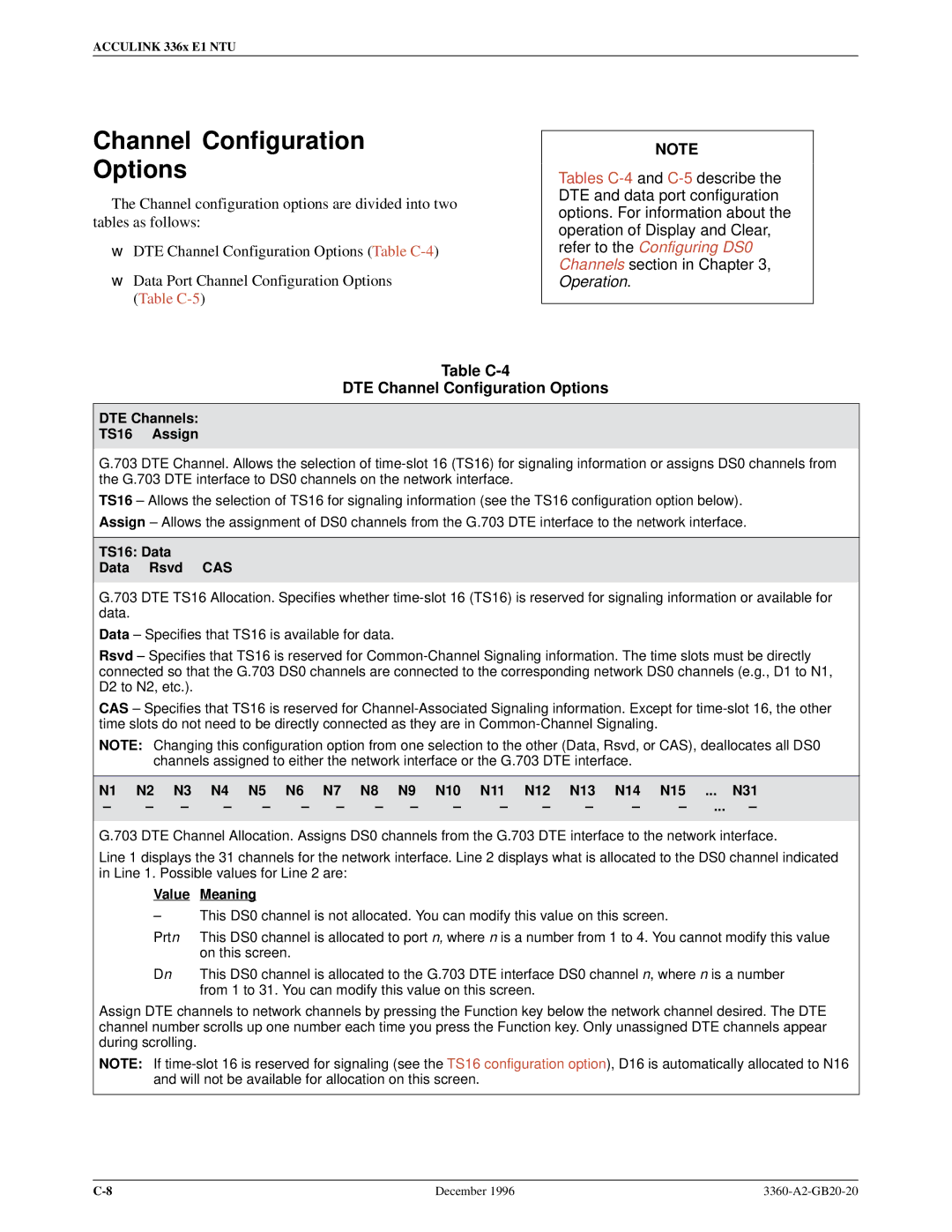ACCULINK 336x E1 NTU
Channel Configuration
Options
The Channel configuration options are divided into two tables as follows:
•DTE Channel Configuration Options (Table
•Data Port Channel Configuration Options (Table
NOTE
Tables
Table C-4
DTE Channel Configuration Options
DTE Channels:
TS16 Assign
G.703 DTE Channel. Allows the selection of
TS16 ± Allows the selection of TS16 for signaling information (see the TS16 configuration option below).
Assign ± Allows the assignment of DS0 channels from the G.703 DTE interface to the network interface.
TS16: Data
Data Rsvd CAS
G.703 DTE TS16 Allocation. Specifies whether
Data ± Specifies that TS16 is available for data.
Rsvd ± Specifies that TS16 is reserved for
CAS ± Specifies that TS16 is reserved for
NOTE: Changing this configuration option from one selection to the other (Data, Rsvd, or CAS), deallocates all DS0 channels assigned to either the network interface or the G.703 DTE interface.
N1 | N2 | N3 | N4 | N5 | N6 | N7 | N8 | N9 | N10 | N11 | N12 | N13 | N14 | N15 | ... | N31 |
± | ± | ± | ± | ± | ± | ± | ± | ± | ± | ± | ± | ± | ± | ± | ... | ±È |
|
|
|
|
|
|
|
|
|
|
|
|
|
|
|
|
|
G.703 DTE Channel Allocation. Assigns DS0 channels from the G.703 DTE interface to the network interface.
Line 1 displays the 31 channels for the network interface. Line 2 displays what is allocated to the DS0 channel indicated in Line 1. Possible values for Line 2 are:
Value Meaning
±This DS0 channel is not allocated. You can modify this value on this screen.
Prtn This DS0 channel is allocated to port n, where n is a number from 1 to 4. You cannot modify this value on this screen.
Dn This DS0 channel is allocated to the G.703 DTE interface DS0 channel n, where n is a number from 1 to 31. You can modify this value on this screen.
Assign DTE channels to network channels by pressing the Function key below the network channel desired. The DTE channel number scrolls up one number each time you press the Function key. Only unassigned DTE channels appear during scrolling.
NOTE: If
December 1996 |