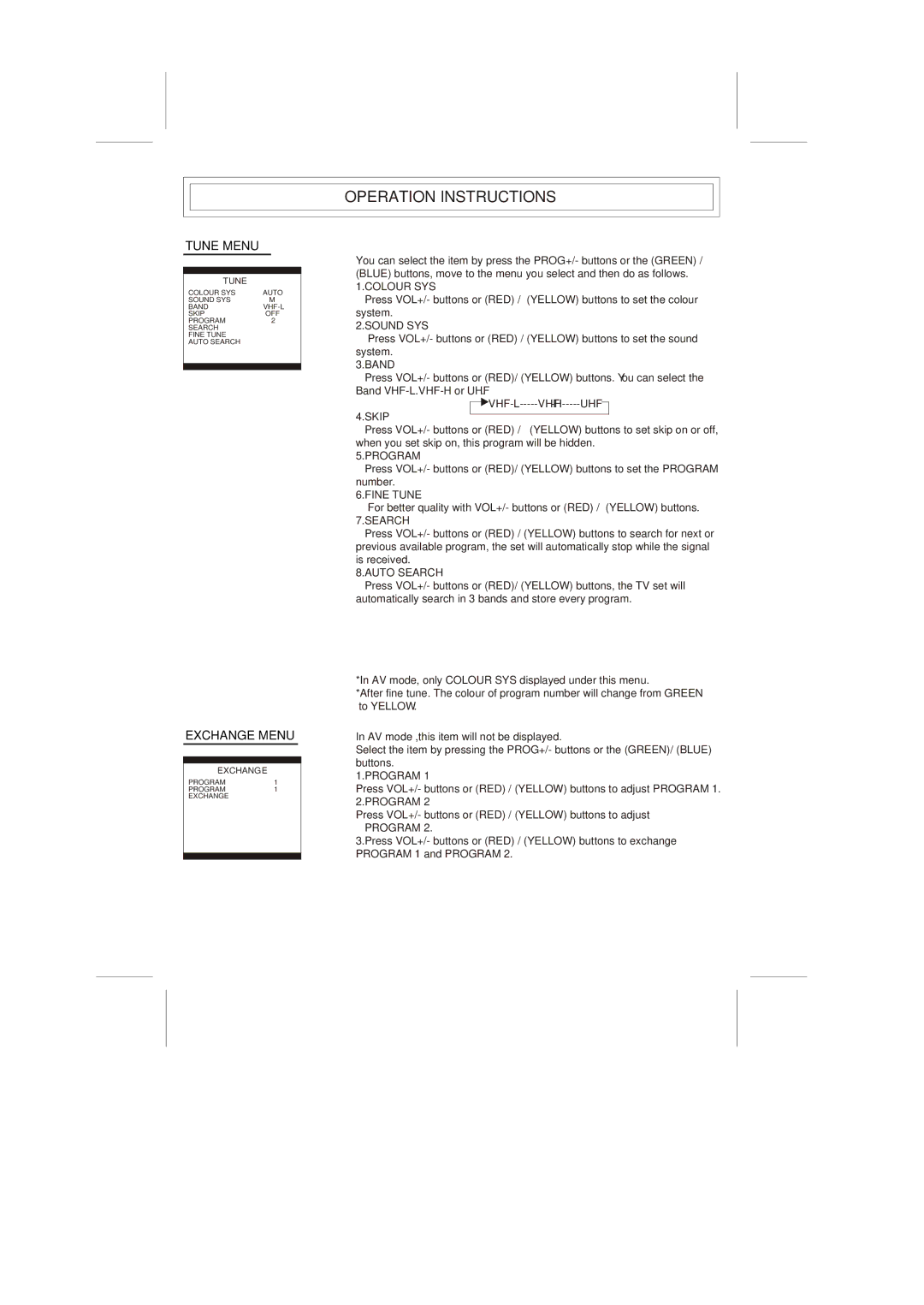OPERATION INSTRUCTIONS
TUNE MENU
TUNE
COLOUR SYS | AUTO |
SOUND SYS | M |
BAND | |
SKIP | OFF |
PROGRAM | 2 |
SEARCH |
|
FINE TUNE |
|
AUTO SEARCH |
|
EXCHANGE MENU
EXCHANGE
PROGRAM1
PROGRAM1 EXCHANGE
You can select the item by press the PROG+/- buttons or the (GREEN) / (BLUE) buttons, move to the menu you select and then do as follows.
1.COLOUR SYS
Press VOL+/- buttons or (RED) / (YELLOW) buttons to set the colour system.
2.SOUND SYS
Press VOL+/- buttons or (RED) / (YELLOW) buttons to set the sound system.
3.BAND
Press VOL+/- buttons or (RED)/ (YELLOW) buttons. You can select the Band
![]() VHF-L-----VHF-H-----UHF
VHF-L-----VHF-H-----UHF
4.SKIP
Press VOL+/- buttons or (RED) / (YELLOW) buttons to set skip on or off, when you set skip on, this program will be hidden.
5.PROGRAM
Press VOL+/- buttons or (RED)/ (YELLOW) buttons to set the PROGRAM number.
6.FINE TUNE
For better quality with VOL+/- buttons or (RED) / (YELLOW) buttons. 7.SEARCH
Press VOL+/- buttons or (RED) / (YELLOW) buttons to search for next or previous available program, the set will automatically stop while the signal is received.
8.AUTO SEARCH
Press VOL+/- buttons or (RED)/ (YELLOW) buttons, the TV set will automatically search in 3 bands and store every program.
*In AV mode, only COLOUR SYS displayed under this menu.
*After fine tune. The colour of program number will change from GREEN to YELLOW.
In AV mode ,this item will not be displayed.
Select the item by pressing the PROG+/- buttons or the (GREEN)/ (BLUE) buttons.
1.PROGRAM 1
Press VOL+/- buttons or (RED) / (YELLOW) buttons to adjust PROGRAM 1. 2.PROGRAM 2
Press VOL+/- buttons or (RED) / (YELLOW) buttons to adjust PROGRAM 2.
3.Press VOL+/- buttons or (RED) / (YELLOW) buttons to exchange PROGRAM 1 and PROGRAM 2.