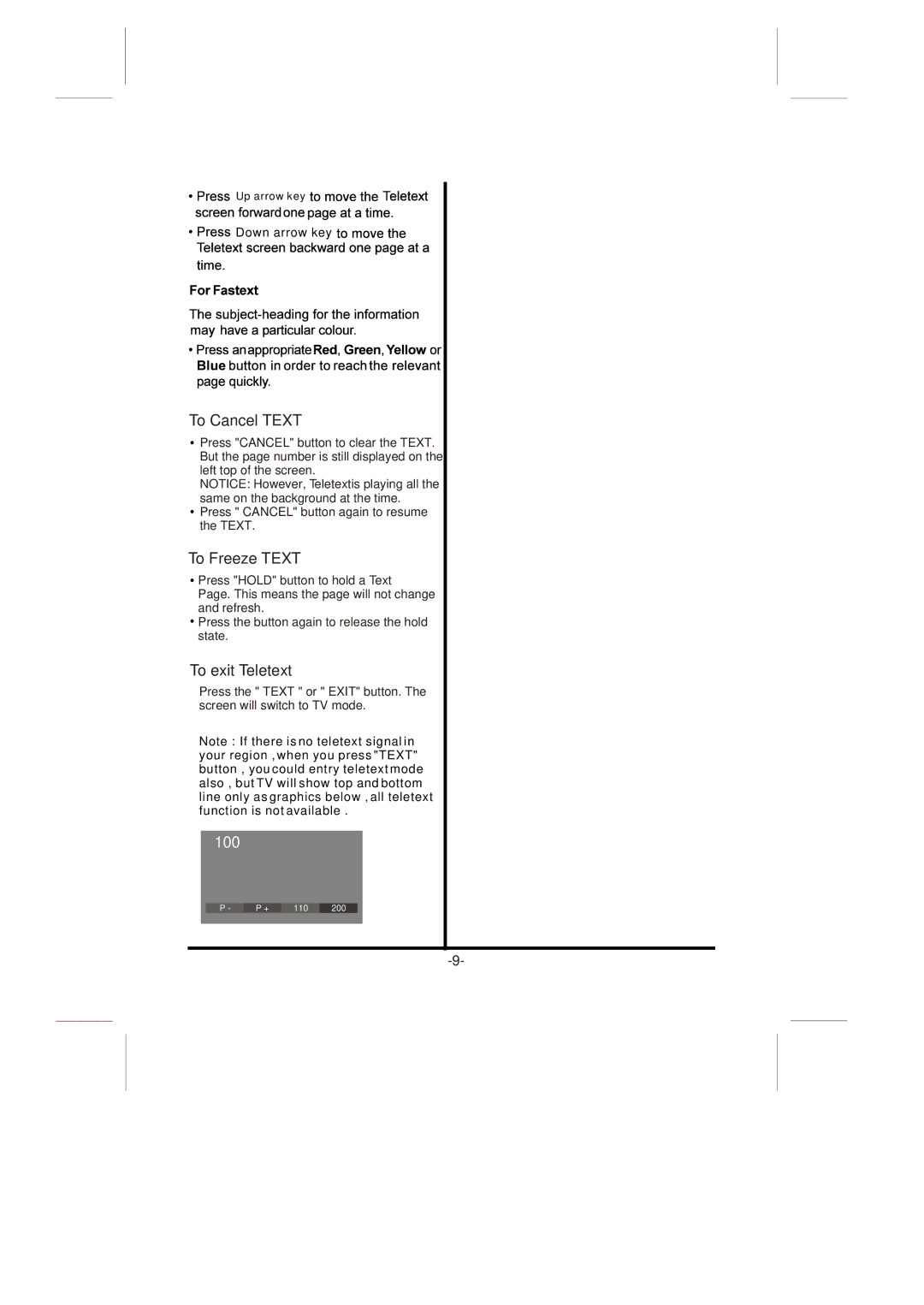LCD-32L8E specifications
The Skyworth LCD-32L8E is a versatile television that caters to those seeking an excellent viewing experience while remaining budget-friendly. This 32-inch model is well-suited for smaller living spaces, bedrooms, or even as a secondary television in a home office setup. Its sleek design makes it an attractive addition to any room.One of the key features of the Skyworth LCD-32L8E is its high-definition display. With a resolution of 1366 x 768 pixels, viewers can enjoy sharp and vibrant images that bring their favorite shows and movies to life. The panel is equipped with advanced LCD technology, ensuring that colors are rendered accurately. The brightness and contrast levels are optimized for a wide range of viewing environments, allowing for an enjoyable experience whether watching during the day or at night.
The Skyworth LCD-32L8E incorporates a range of smart technologies that enhance usability. It features multiple HDMI and USB ports, enabling easy connectivity to various devices such as gaming consoles, streaming devices, and external storage options. This makes it a practical choice for entertainment enthusiasts wanting to enjoy a seamless multimedia experience.
Audio quality is another strong point of the Skyworth LCD-32L8E. It comes equipped with built-in speakers that deliver clear sound, enhancing the overall viewing experience. The television also offers audio output options for users who want to connect external sound systems for a more immersive listening experience.
In addition to its impressive hardware, the TV also supports various screen formats and aspect ratios, ensuring compatibility with different media sources. The Skyworth LCD-32L8E is designed with energy efficiency in mind, adhering to eco-friendly standards. This not only helps reduce energy bills but also minimizes the environmental impact.
The user interface is straightforward and intuitive, making it easy for users to navigate through channels and settings. This simplicity makes the TV accessible to all age groups, ensuring that anyone can operate it without hassle.
In summary, the Skyworth LCD-32L8E stands out as a reliable and feature-rich television option in its category. With its high-definition display, multiple connectivity options, and solid audio performance, it meets the diverse needs of modern viewers. Whether for casual viewing or a more immersive media experience, this TV is designed to deliver satisfaction without breaking the bank.