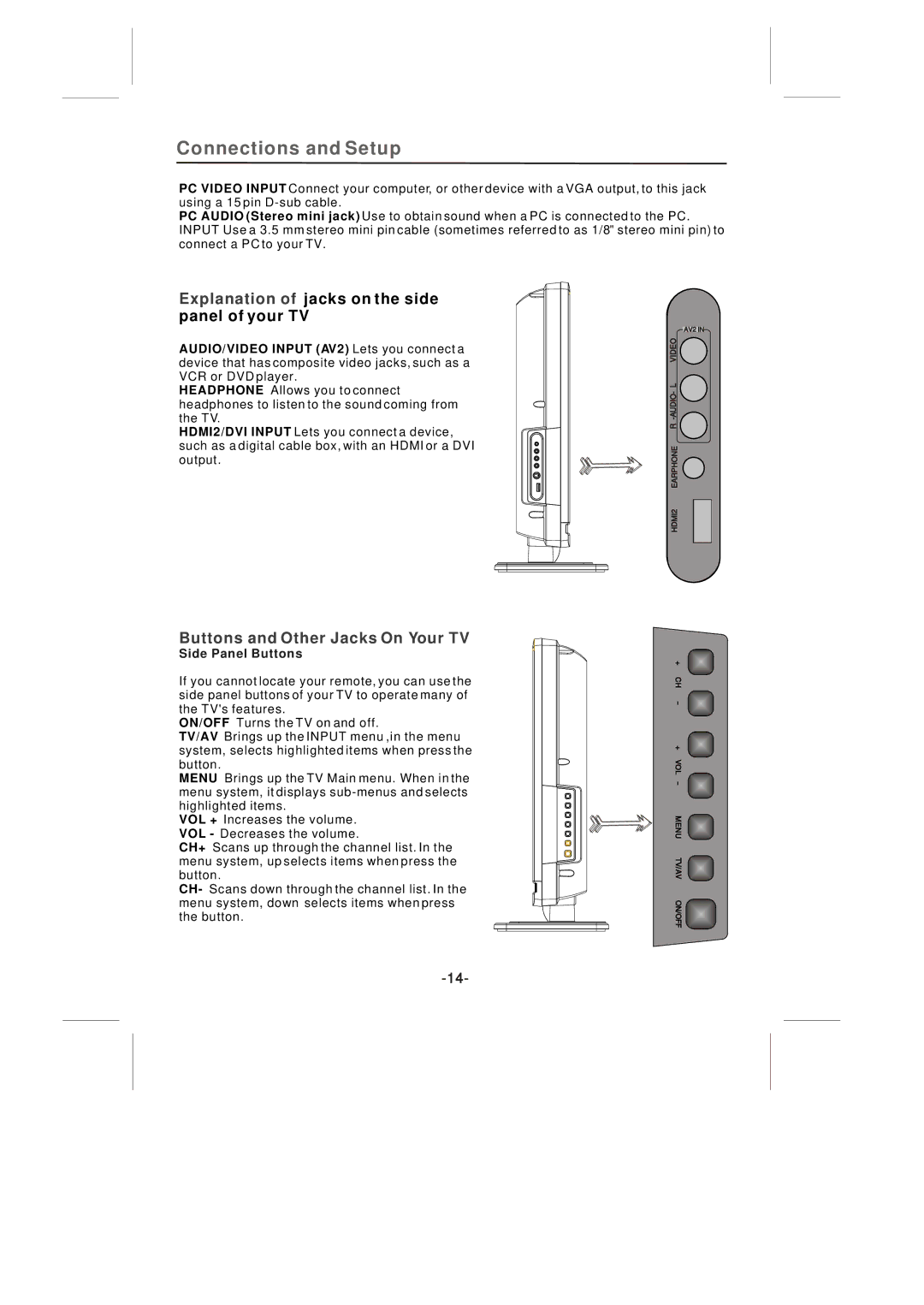Connections and Setup
PC VIDEO INPUT Connect your computer, or other device with a VGA output, to this jack using a 15 pin
PC AUDIO (Stereo mini jack) Use to obtain sound when a PC is connected to the PC. INPUT Use a 3.5 mm stereo mini pin cable (sometimes referred to as 1/8" stereo mini pin) to connect a PC to your TV.
Explanation of jacks on the side panel of your TV
AUDIO/VIDEO INPUT (AV2) Lets you connect a device that has composite video jacks, such as a VCR or DVD player.
HEADPHONE Allows you to connect headphones to listen to the sound coming from the TV.
HDMI2/DVI INPUT Lets you connect a device, such as a digital cable box, with an HDMI or a DVI output.
AV2 IN VIDEO ![]()
HDMI2 EARPHONE R ![]()
![]()
Buttons and Other Jacks On Your TV
Side Panel Buttons
If you cannot locate your remote, you can use the side panel buttons of your TV to operate many of the TV's features.
ON/OFF Turns the TV on and off.
TV/AV Brings up the INPUT menu ,in the menu system, selects highlighted items when press the button.
MENU Brings up the TV Main menu. When in the menu system, it displays
VOL + Increases the volume. VOL - Decreases the volume.
CH+ Scans up through the channel list. In the menu system, up selects items when press the button.
CH- Scans down through the channel list. In the menu system, down selects items when press the button.
+ CH - + VOL - MENU TV/AV ON/OFF