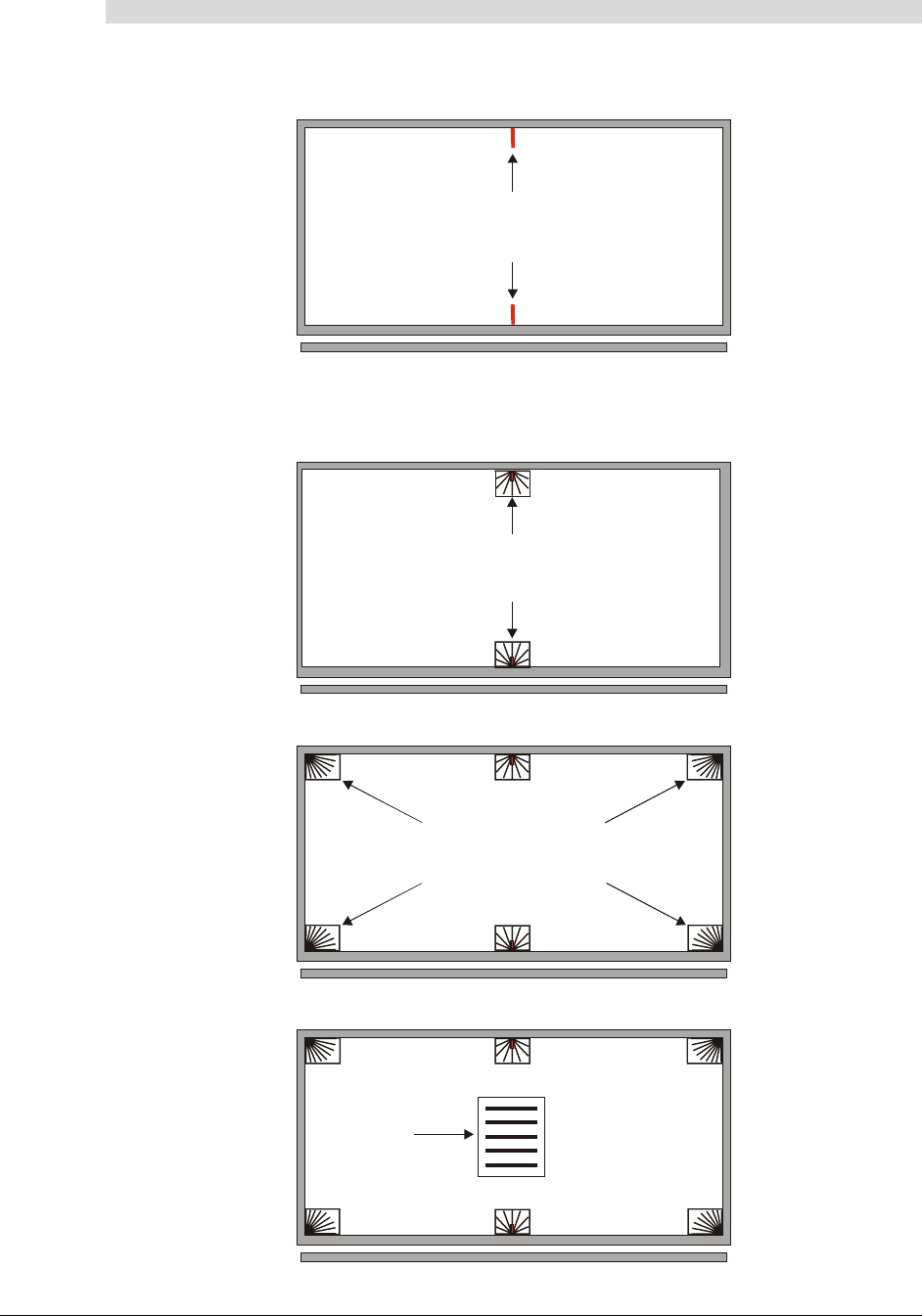
14 Camfire DCi User's Guide
To refine the image alignment1. Using a dry-erase marker, mark the horizontal center of the whiteboard at the top and
bottom of the writing surface. Make each mark approximately 2 in. (5 cm) long, beginning
at the whiteboard frame.
Mark the center of the whiteboard at the
top and bottom of the writing surface
2. Align the top and bottom image targets to the marks you just made.
NOTE: An electronic version of these targets is available at www.smarttech.com/
products/camfire/specs.asp, should you misplace the ones shipped with your system.
Align the top and bottom image targets
3. Align the corner image targets to the corners of the whiteboard.
Align the corner image targets
4. Attach the center image target to the center of the whiteboard.
Attach the
center image
target