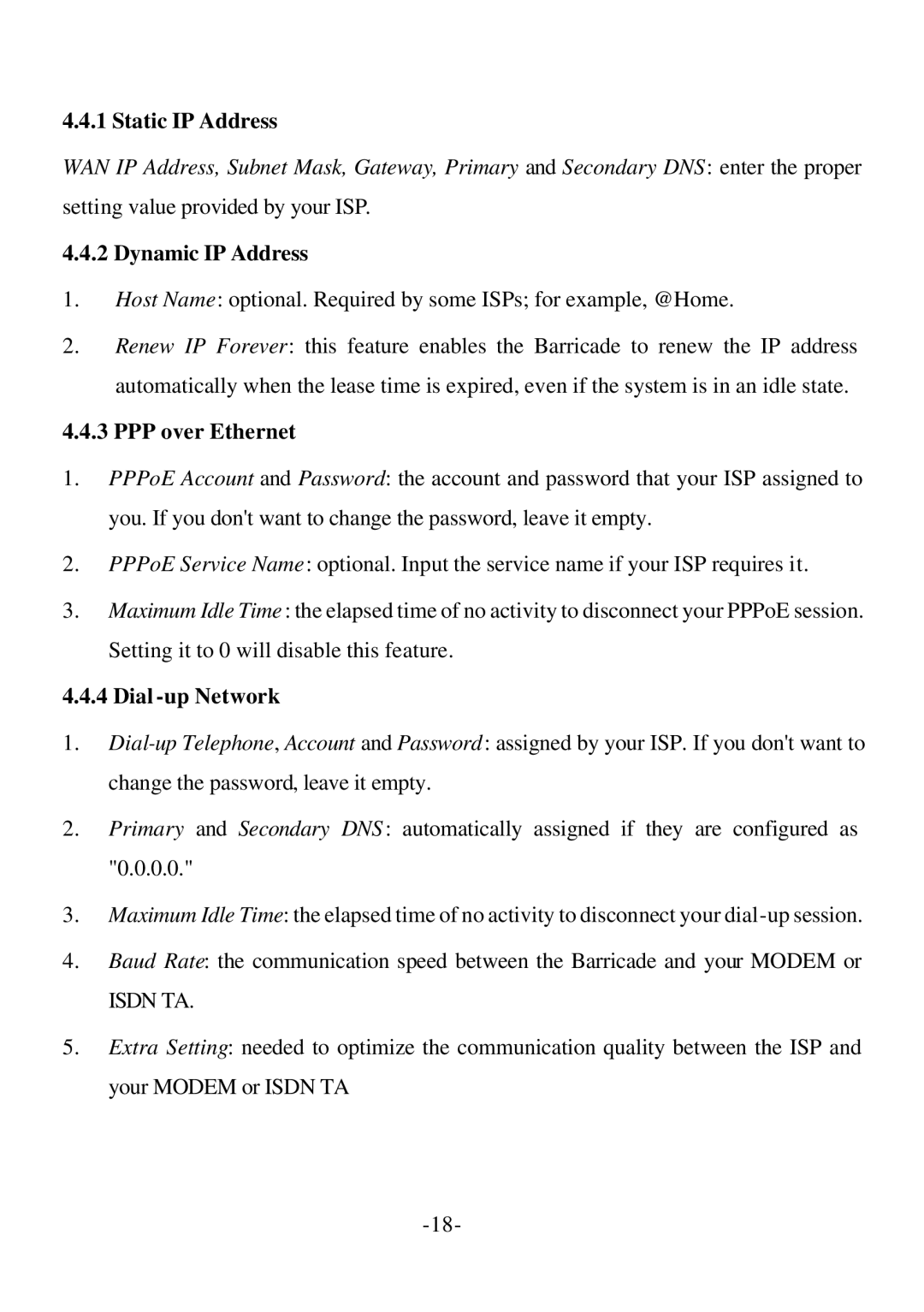4.4.1 Static IP Address
WAN IP Address, Subnet Mask, Gateway, Primary and Secondary DNS: enter the proper setting value provided by your ISP.
4.4.2 Dynamic IP Address
1.Host Name: optional. Required by some ISPs; for example, @Home.
2.Renew IP Forever: this feature enables the Barricade to renew the IP address automatically when the lease time is expired, even if the system is in an idle state.
4.4.3 PPP over Ethernet
1.PPPoE Account and Password: the account and password that your ISP assigned to you. If you don't want to change the password, leave it empty.
2.PPPoE Service Name: optional. Input the service name if your ISP requires it.
3.Maximum Idle Time : the elapsed time of no activity to disconnect your PPPoE session. Setting it to 0 will disable this feature.
4.4.4 Dial -up Network
1.
2.Primary and Secondary DNS : automatically assigned if they are configured as "0.0.0.0."
3.Maximum Idle Time: the elapsed time of no activity to disconnect your
4.Baud Rate: the communication speed between the Barricade and your MODEM or
ISDN TA.
5.Extra Setting: needed to optimize the communication quality between the ISP and your MODEM or ISDN TA