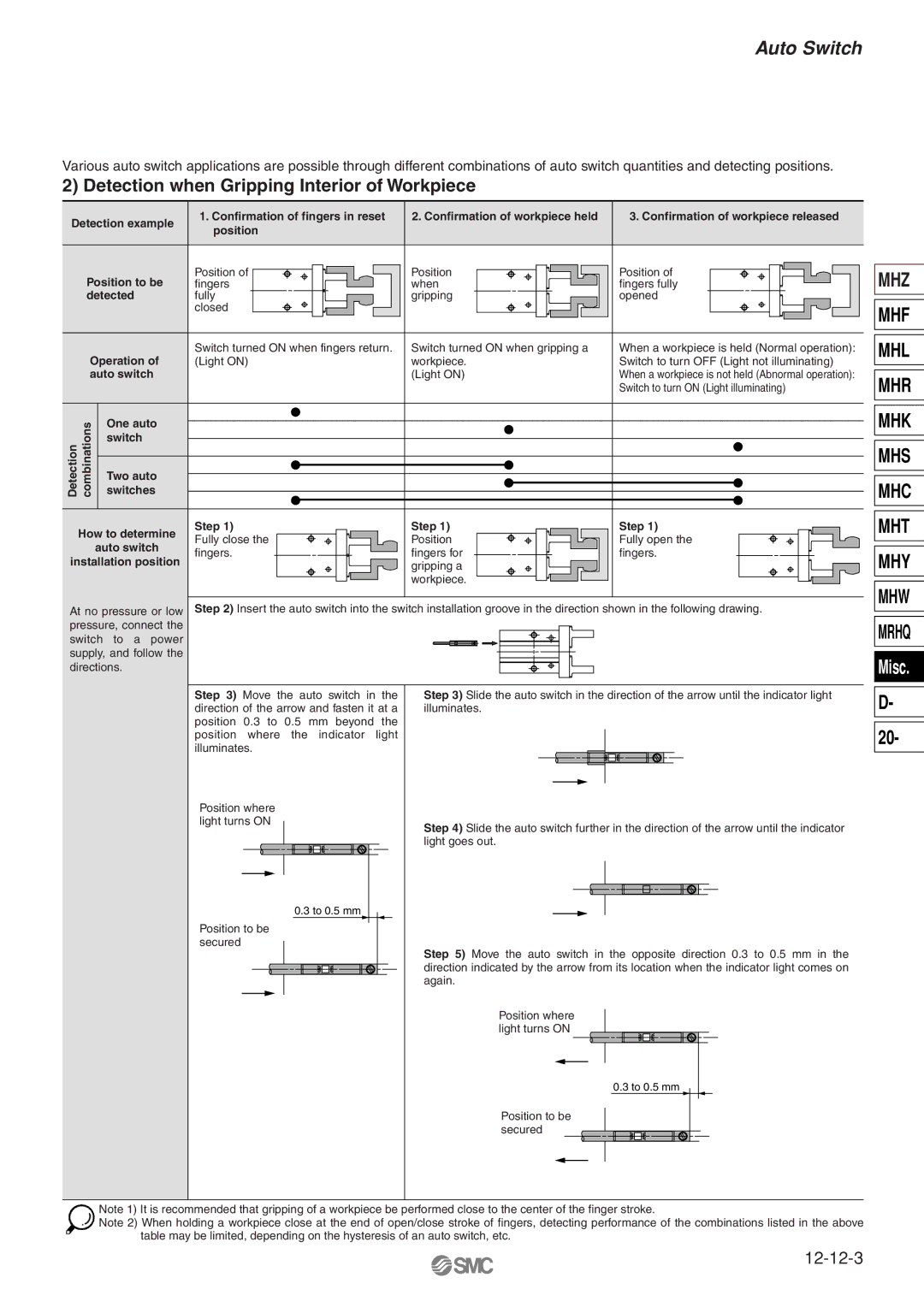MHT2 specifications
SMC Networks has established itself as a leader in providing innovative networking solutions, and their MHT2 series represents a significant advancement in technology tailored for modern networking needs. The SMC Networks MHT2 is an advanced multi-port Gigabit Ethernet switch designed to enhance network performance in various environments, from small offices to more extensive enterprise networks.One of the standout features of the MHT2 is its support for Power over Ethernet (PoE) technology. This feature allows the switch to deliver power and data through the same Ethernet cable, simplifying installation and reducing the need for additional electrical wiring. With up to 30 watts per port, the MHT2 is perfect for powering devices such as IP cameras, wireless access points, and VoIP phones, making it an ideal choice for organizations looking to streamline their network setup.
In addition to PoE capabilities, the MHT2 includes multiple Gigabit Ethernet ports, ensuring high-speed connectivity for bandwidth-hungry applications. The switch’s auto-negotiation feature automatically detects the connection speed of devices, optimizing network performance. This ensures seamless communication across all connected devices while minimizing latency and maximizing throughput.
Security is another critical consideration for modern networking, and the SMC Networks MHT2 addresses this with features like VLAN support, which allows administrators to segment the network for enhanced security. By creating separate virtual networks, organizations can enhance their data protection strategies, ensuring that sensitive information is kept secure. Additionally, the switch supports QoS (Quality of Service) features, enabling the prioritization of network traffic for critical applications, thereby optimizing the performance of real-time services like video conferencing and VoIP.
The MHT2 series also prides itself on its user-friendly interface and management capabilities. With built-in web-based management, administrators can easily configure and monitor the switch, making network management straightforward and efficient. Support for SNMP (Simple Network Management Protocol) allows for enhanced monitoring and troubleshooting, which is essential for maintaining a robust network infrastructure.
In summary, the SMC Networks MHT2 stands out for its combination of Power over Ethernet support, multiple Gigabit Ethernet ports, advanced security features, and user-friendly management options. These characteristics make it a valuable asset for any organization looking to enhance its networking capabilities, ensuring reliable, high-performance connectivity in a fast-evolving digital landscape.