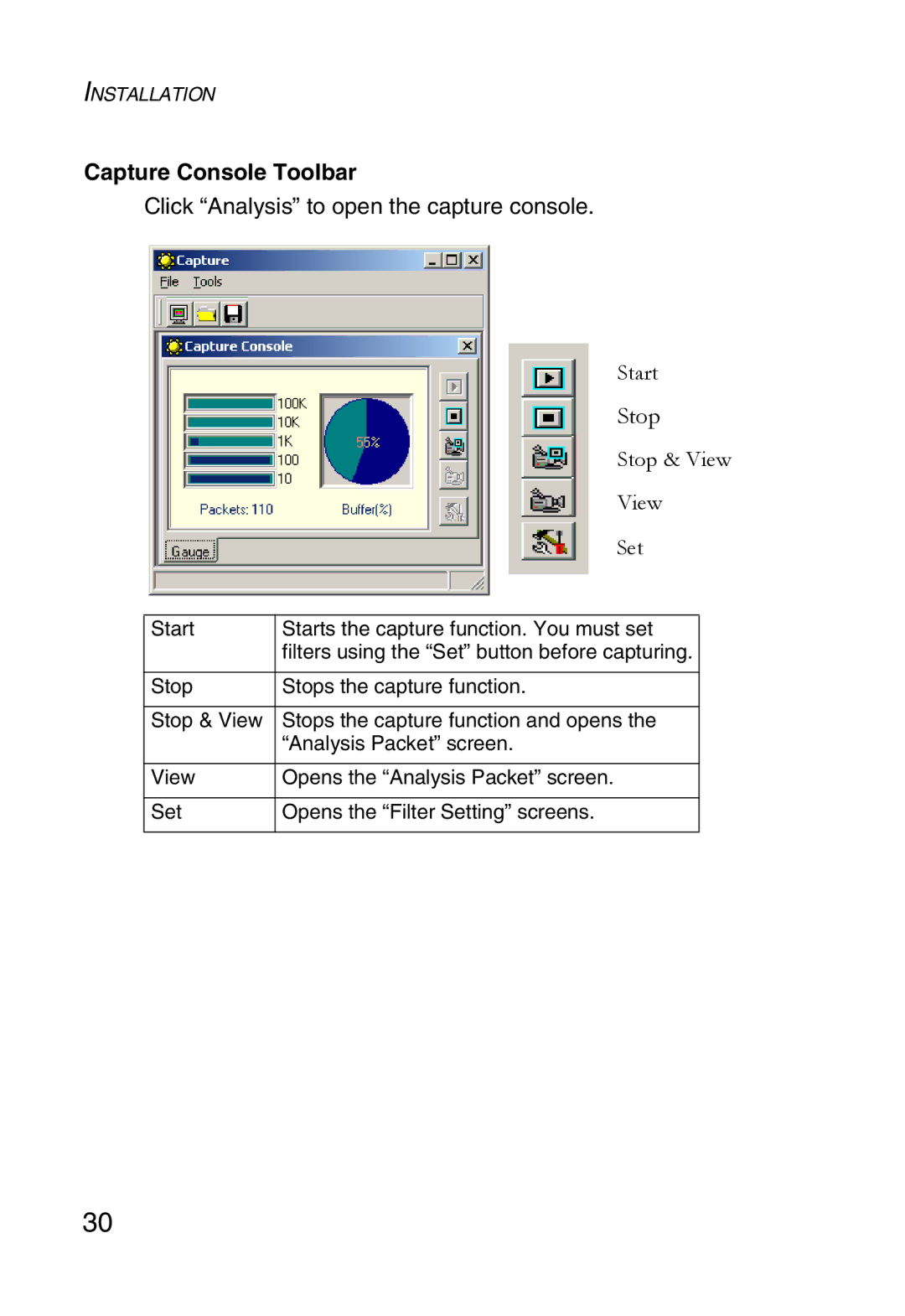INSTALLATION
Capture Console Toolbar
Click “Analysis” to open the capture console.
| Start | |
| Stop | |
| Stop & View | |
| View | |
| Set | |
|
|
|
Start | Starts the capture function. You must set |
|
| filters using the “Set” button before capturing. |
|
|
|
|
Stop | Stops the capture function. |
|
|
|
|
Stop & View | Stops the capture function and opens the |
|
| “Analysis Packet” screen. |
|
|
|
|
View | Opens the “Analysis Packet” screen. |
|
|
|
|
Set | Opens the “Filter Setting” screens. |
|
|
|
|
30