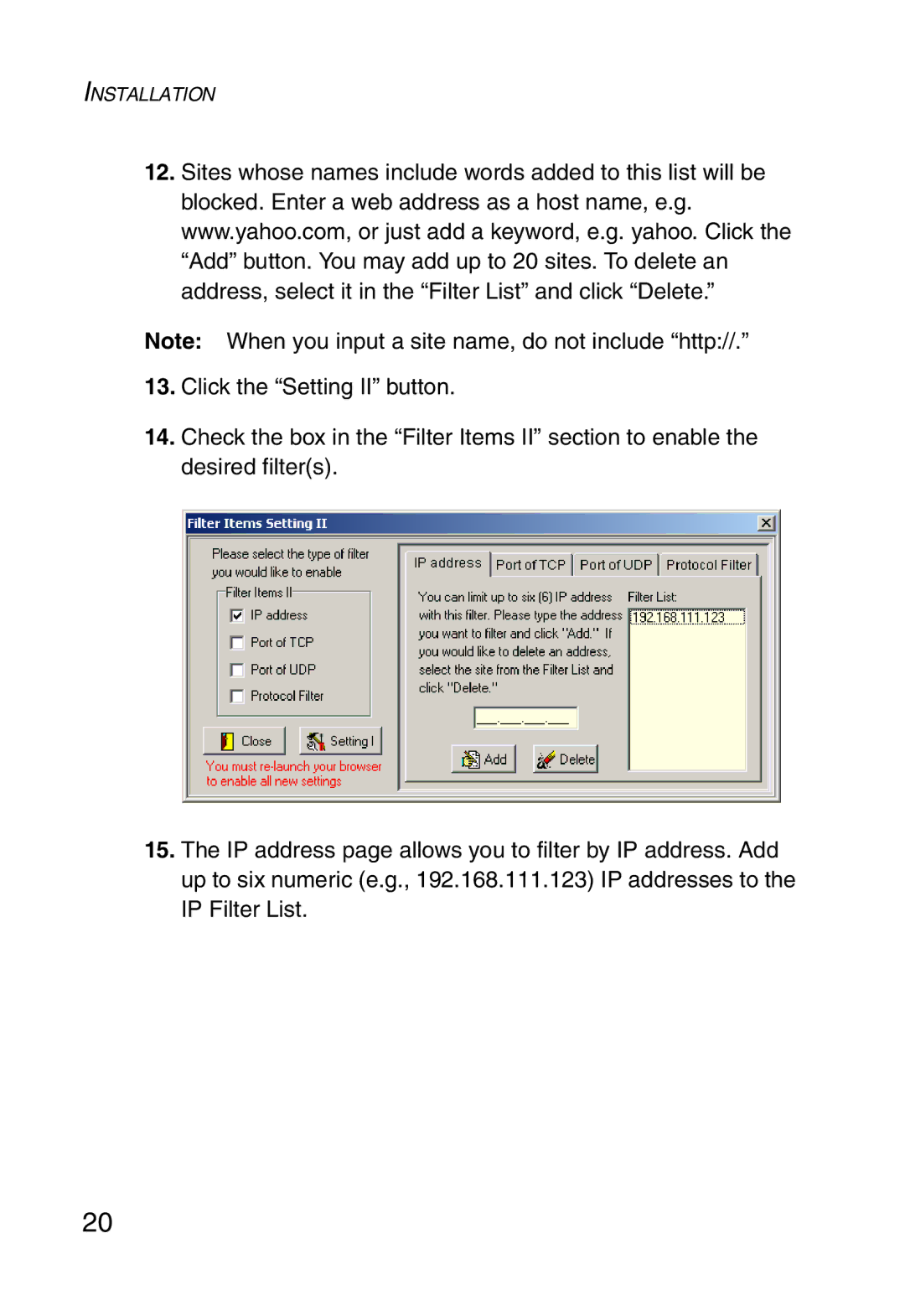INSTALLATION
12.Sites whose names include words added to this list will be blocked. Enter a web address as a host name, e.g. www.yahoo.com, or just add a keyword, e.g. yahoo. Click the “Add” button. You may add up to 20 sites. To delete an address, select it in the “Filter List” and click “Delete.”
Note: When you input a site name, do not include “http://.”
13.Click the “Setting II” button.
14.Check the box in the “Filter Items II” section to enable the desired filter(s).
15.The IP address page allows you to filter by IP address. Add up to six numeric (e.g., 192.168.111.123) IP addresses to the IP Filter List.
20