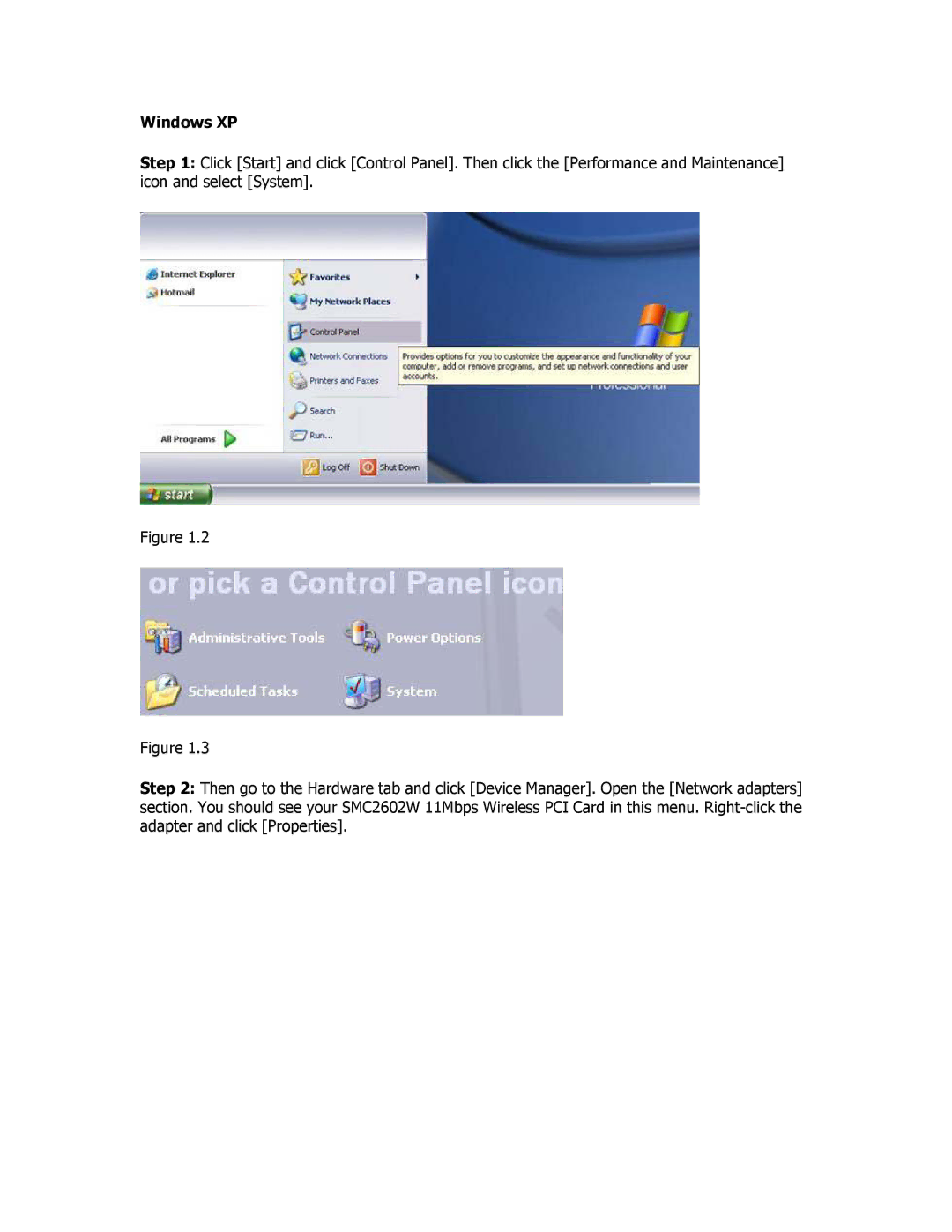Windows XP
Step 1: Click [Start] and click [Control Panel]. Then click the [Performance and Maintenance] icon and select [System].
Figure 1.2
Figure 1.3
Step 2: Then go to the Hardware tab and click [Device Manager]. Open the [Network adapters] section. You should see your SMC2602W 11Mbps Wireless PCI Card in this menu.