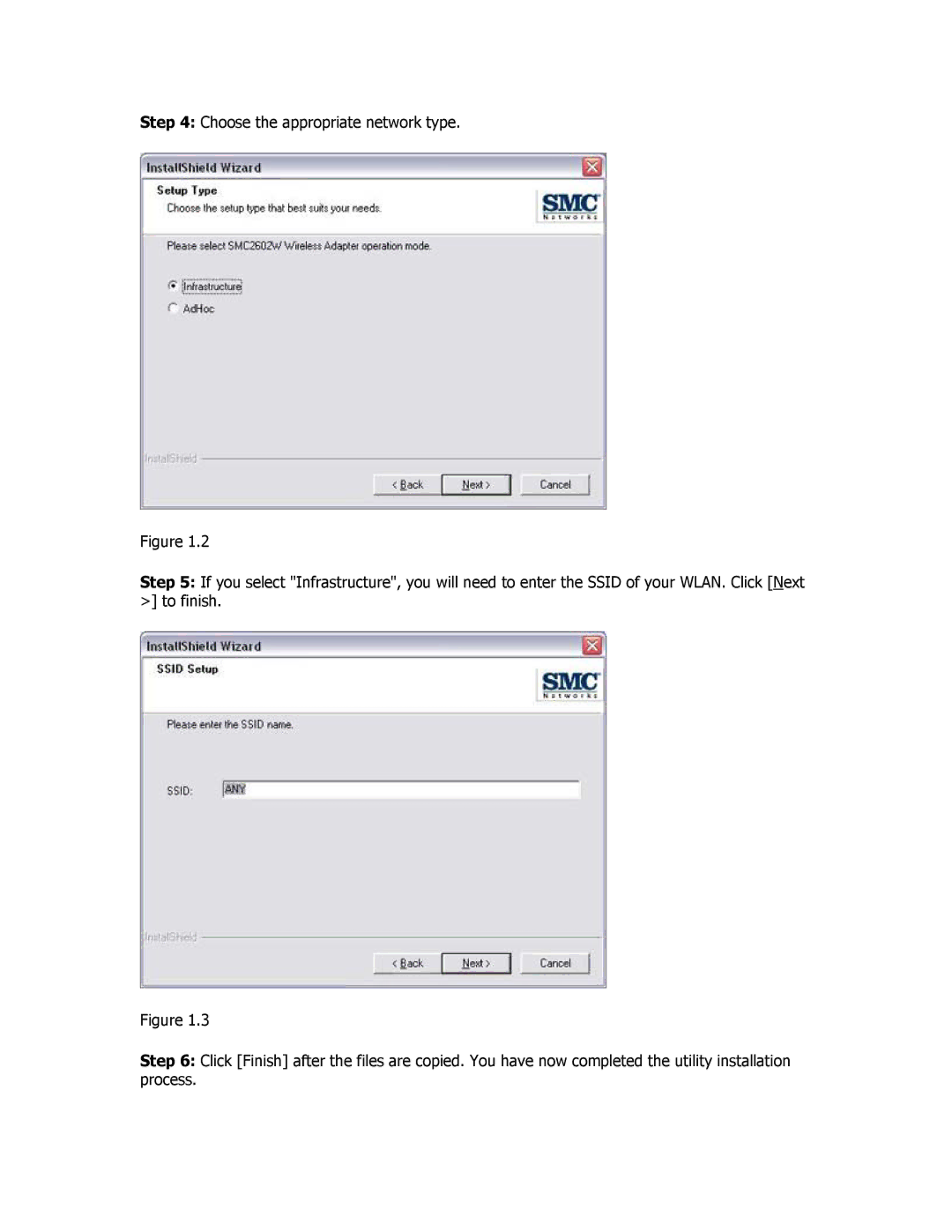Step 4: Choose the appropriate network type.
Figure 1.2
Step 5: If you select "Infrastructure", you will need to enter the SSID of your WLAN. Click [Next >] to finish.
Figure 1.3
Step 6: Click [Finish] after the files are copied. You have now completed the utility installation process.