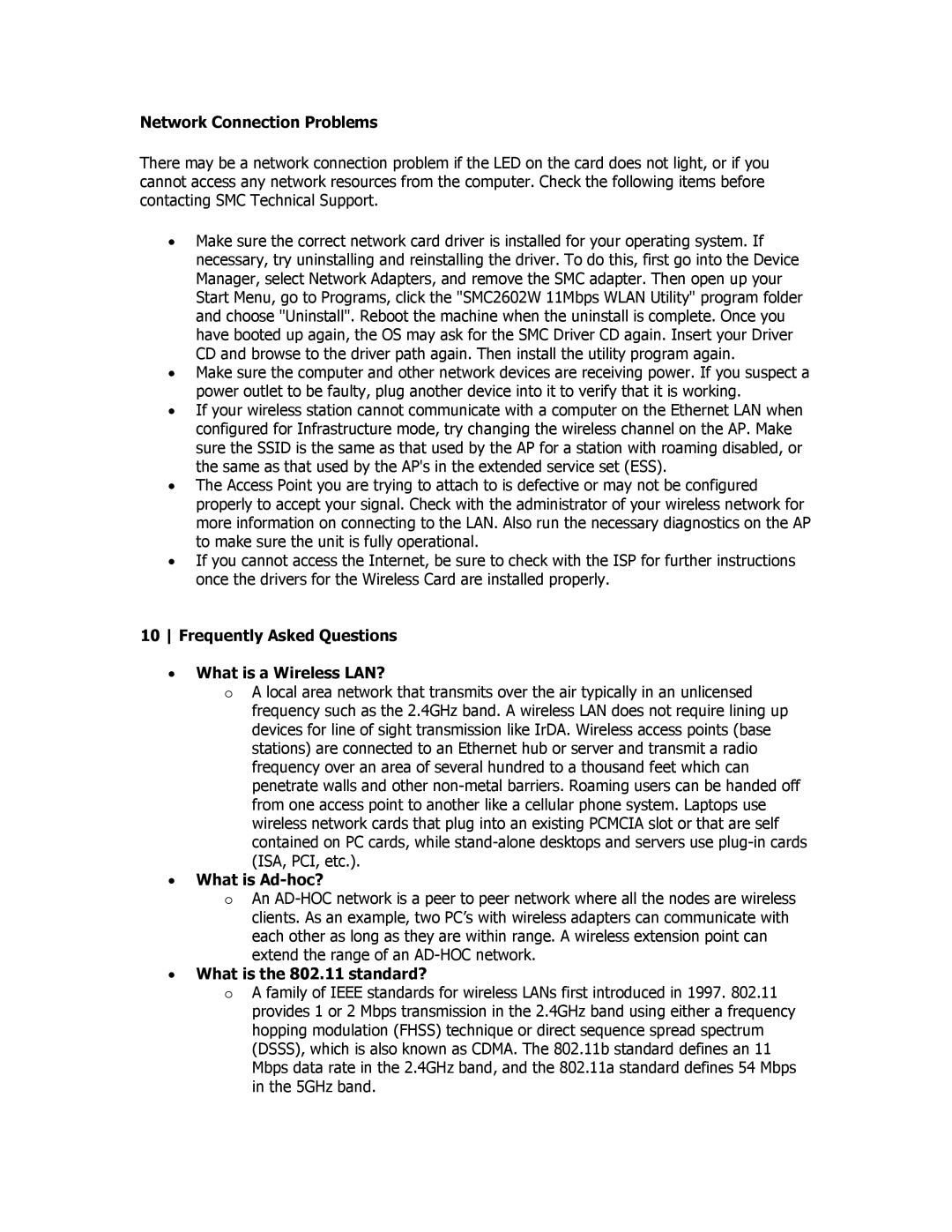Network Connection Problems
There may be a network connection problem if the LED on the card does not light, or if you cannot access any network resources from the computer. Check the following items before contacting SMC Technical Support.
•Make sure the correct network card driver is installed for your operating system. If necessary, try uninstalling and reinstalling the driver. To do this, first go into the Device Manager, select Network Adapters, and remove the SMC adapter. Then open up your Start Menu, go to Programs, click the "SMC2602W 11Mbps WLAN Utility" program folder and choose "Uninstall". Reboot the machine when the uninstall is complete. Once you have booted up again, the OS may ask for the SMC Driver CD again. Insert your Driver CD and browse to the driver path again. Then install the utility program again.
•Make sure the computer and other network devices are receiving power. If you suspect a power outlet to be faulty, plug another device into it to verify that it is working.
•If your wireless station cannot communicate with a computer on the Ethernet LAN when configured for Infrastructure mode, try changing the wireless channel on the AP. Make sure the SSID is the same as that used by the AP for a station with roaming disabled, or the same as that used by the AP's in the extended service set (ESS).
•The Access Point you are trying to attach to is defective or may not be configured properly to accept your signal. Check with the administrator of your wireless network for more information on connecting to the LAN. Also run the necessary diagnostics on the AP to make sure the unit is fully operational.
•If you cannot access the Internet, be sure to check with the ISP for further instructions once the drivers for the Wireless Card are installed properly.
10 Frequently Asked Questions
•What is a Wireless LAN?
oA local area network that transmits over the air typically in an unlicensed frequency such as the 2.4GHz band. A wireless LAN does not require lining up devices for line of sight transmission like IrDA. Wireless access points (base stations) are connected to an Ethernet hub or server and transmit a radio frequency over an area of several hundred to a thousand feet which can penetrate walls and other
•What is Ad-hoc?
oAn
•What is the 802.11 standard?
oA family of IEEE standards for wireless LANs first introduced in 1997. 802.11 provides 1 or 2 Mbps transmission in the 2.4GHz band using either a frequency hopping modulation (FHSS) technique or direct sequence spread spectrum (DSSS), which is also known as CDMA. The 802.11b standard defines an 11 Mbps data rate in the 2.4GHz band, and the 802.11a standard defines 54 Mbps in the 5GHz band.