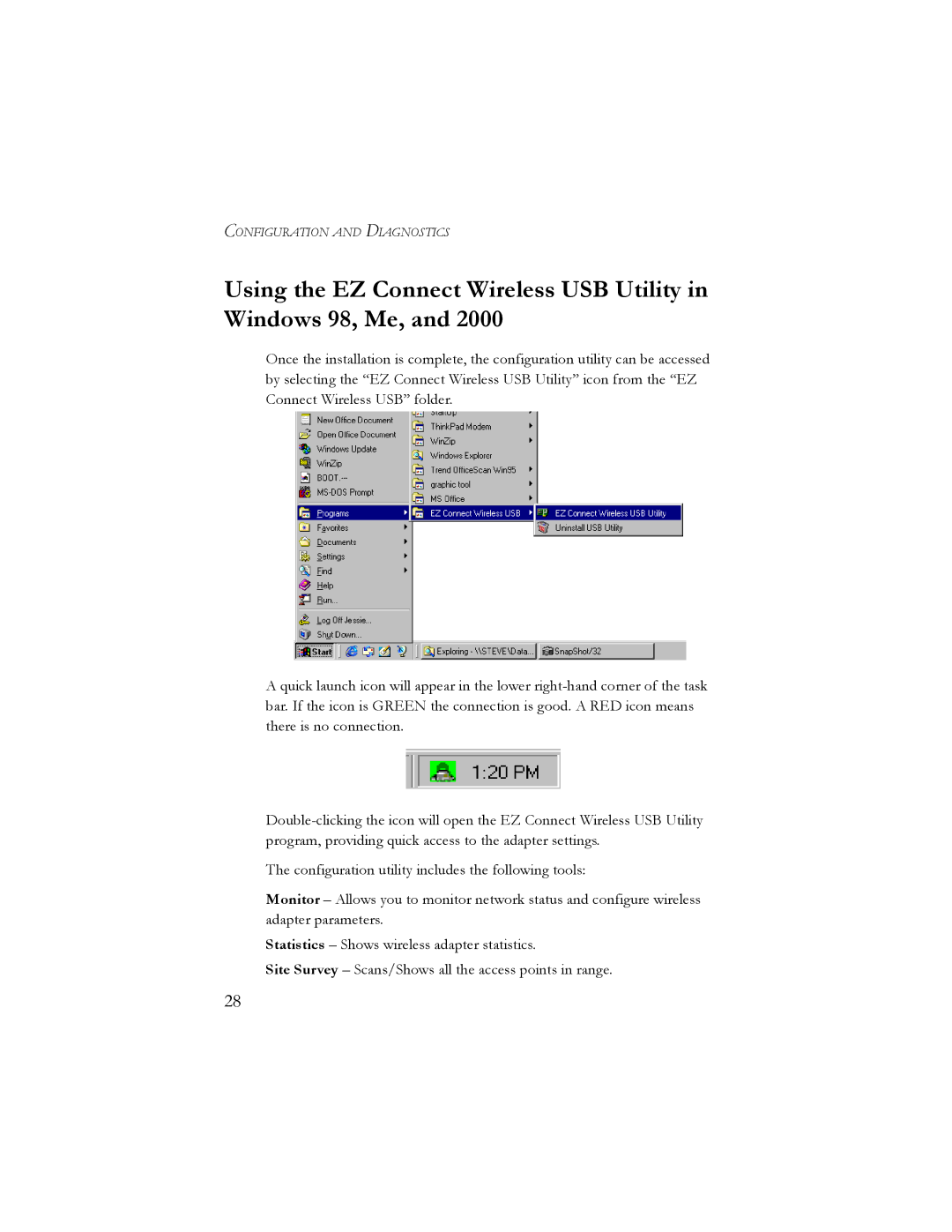CONFIGURATION AND DIAGNOSTICS
Using the EZ Connect Wireless USB Utility in Windows 98, Me, and 2000
Once the installation is complete, the configuration utility can be accessed by selecting the “EZ Connect Wireless USB Utility” icon from the “EZ Connect Wireless USB” folder.
A quick launch icon will appear in the lower
The configuration utility includes the following tools:
Monitor – Allows you to monitor network status and configure wireless adapter parameters.
Statistics – Shows wireless adapter statistics.
Site Survey – Scans/Shows all the access points in range.
28