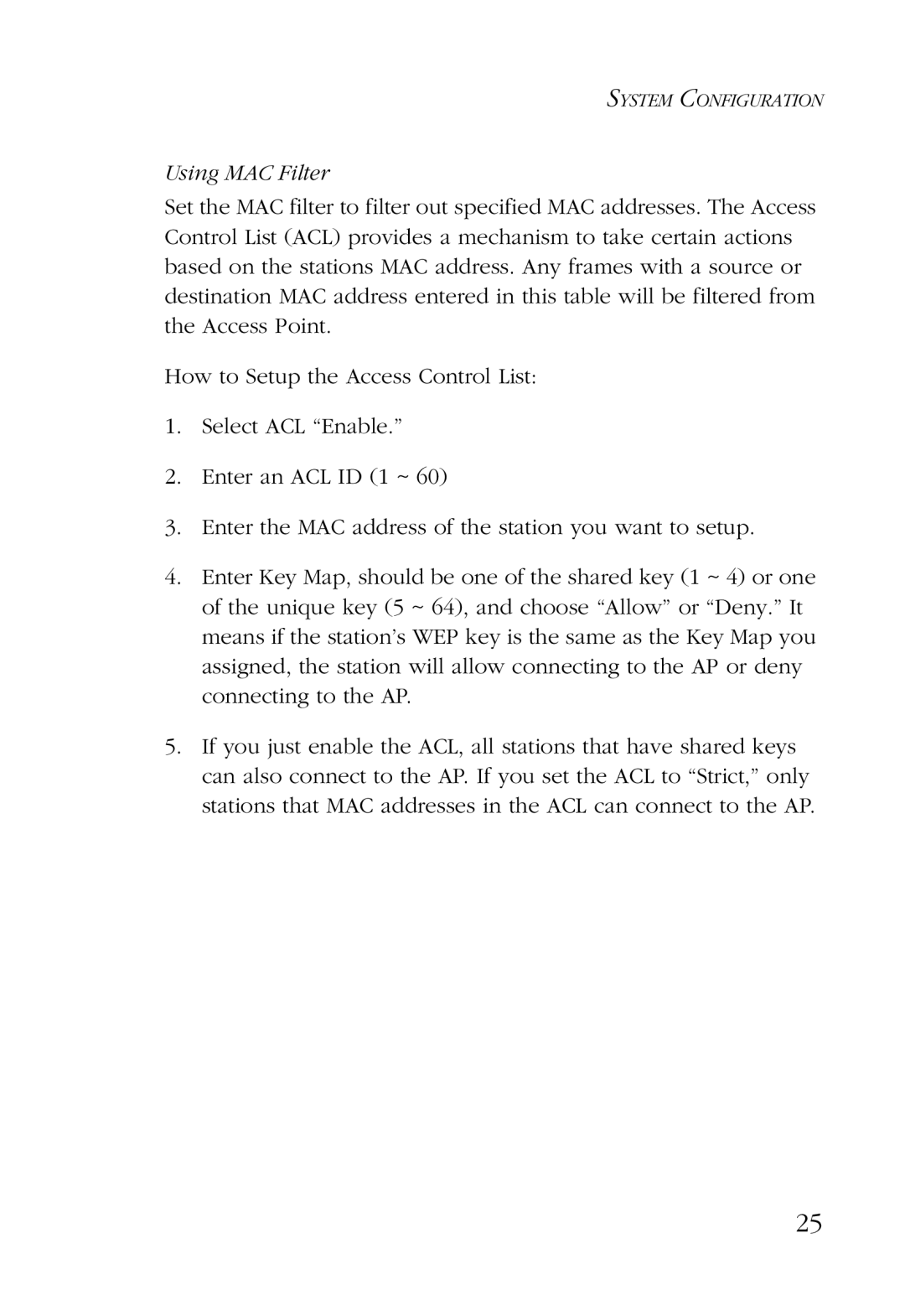SYSTEM CONFIGURATION
Using MAC Filter
Set the MAC filter to filter out specified MAC addresses. The Access Control List (ACL) provides a mechanism to take certain actions based on the stations MAC address. Any frames with a source or destination MAC address entered in this table will be filtered from the Access Point.
How to Setup the Access Control List:
1.Select ACL “Enable.”
2.Enter an ACL ID (1 ~ 60)
3.Enter the MAC address of the station you want to setup.
4.Enter Key Map, should be one of the shared key (1 ~ 4) or one of the unique key (5 ~ 64), and choose “Allow” or “Deny.” It means if the station’s WEP key is the same as the Key Map you assigned, the station will allow connecting to the AP or deny connecting to the AP.
5.If you just enable the ACL, all stations that have shared keys can also connect to the AP. If you set the ACL to “Strict,” only stations that MAC addresses in the ACL can connect to the AP.
25