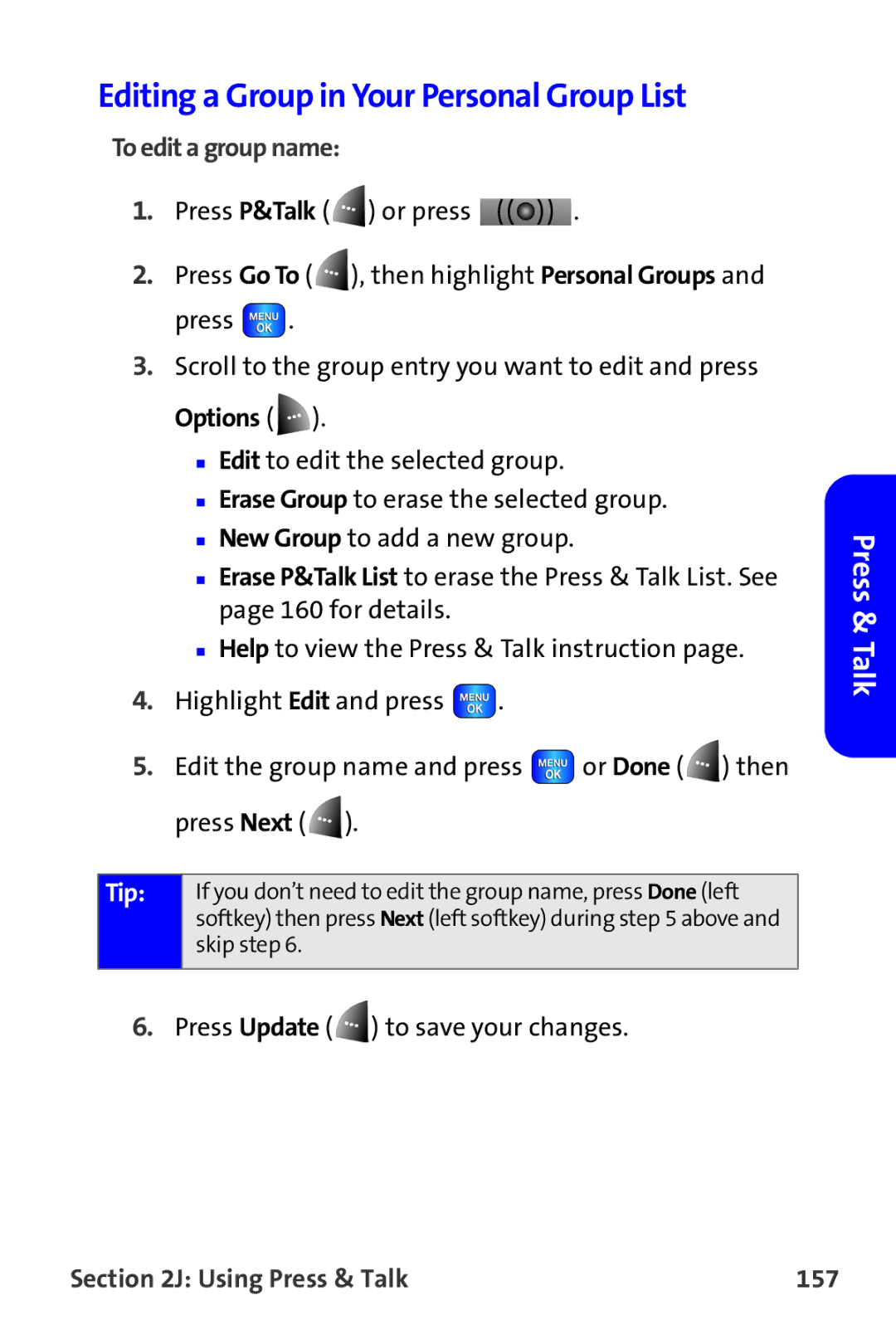Editing a Group in Your Personal Group List
To edit a group name:
1.Press P&Talk ( ![]() ) or press
) or press ![]() .
.
2.Press Go To ( ![]() ), then highlight Personal Groups and press
), then highlight Personal Groups and press ![]() .
.
3.Scroll to the group entry you want to edit and press Options ( ![]() ).
).
■Edit to edit the selected group.
■Erase Group to erase the selected group.
■New Group to add a new group.
■Erase P&Talk List to erase the Press & Talk List. See page 160 for details.
■Help to view the Press & Talk instruction page.
4.Highlight Edit and press ![]() .
.
5.Edit the group name and press ![]() or Done (
or Done ( ![]() ) then press Next (
) then press Next ( ![]() ).
).
Tip: | If you don’t need to edit the group name, press Done (left |
| softkey) then press Next (left softkey) during step 5 above and |
| skip step 6. |
|
|
6.Press Update ( ![]() ) to save your changes.
) to save your changes.
Press & Talk
Section 2J: Using Press & Talk | 157 |