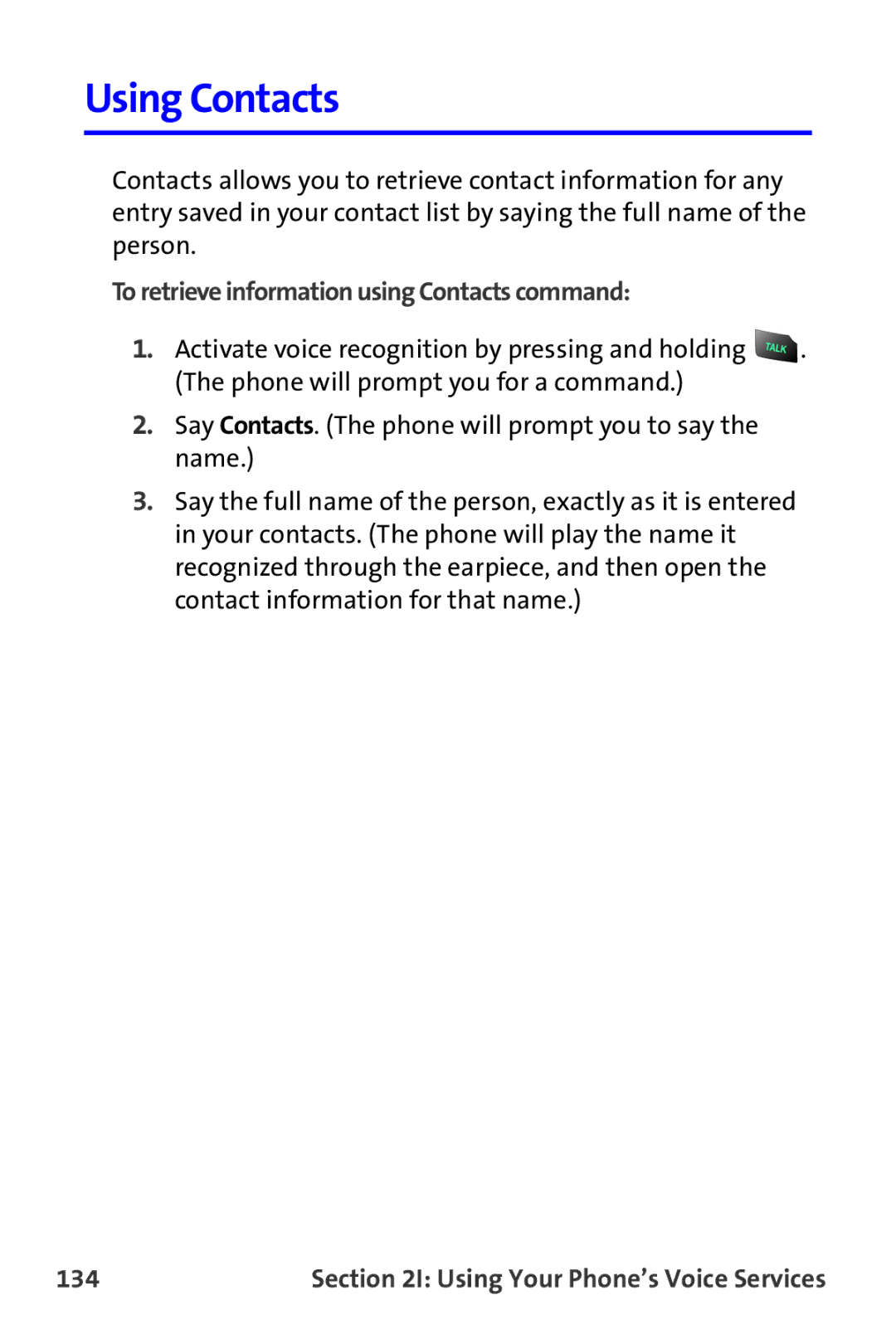Using Contacts
Contacts allows you to retrieve contact information for any entry saved in your contact list by saying the full name of the person.
To retrieve information using Contacts command:
1.Activate voice recognition by pressing and holding ![]() . (The phone will prompt you for a command.)
. (The phone will prompt you for a command.)
2.Say Contacts. (The phone will prompt you to say the name.)
3.Say the full name of the person, exactly as it is entered in your contacts. (The phone will play the name it recognized through the earpiece, and then open the contact information for that name.)
134 | Section 2I: Using Your Phone’s Voice Services |