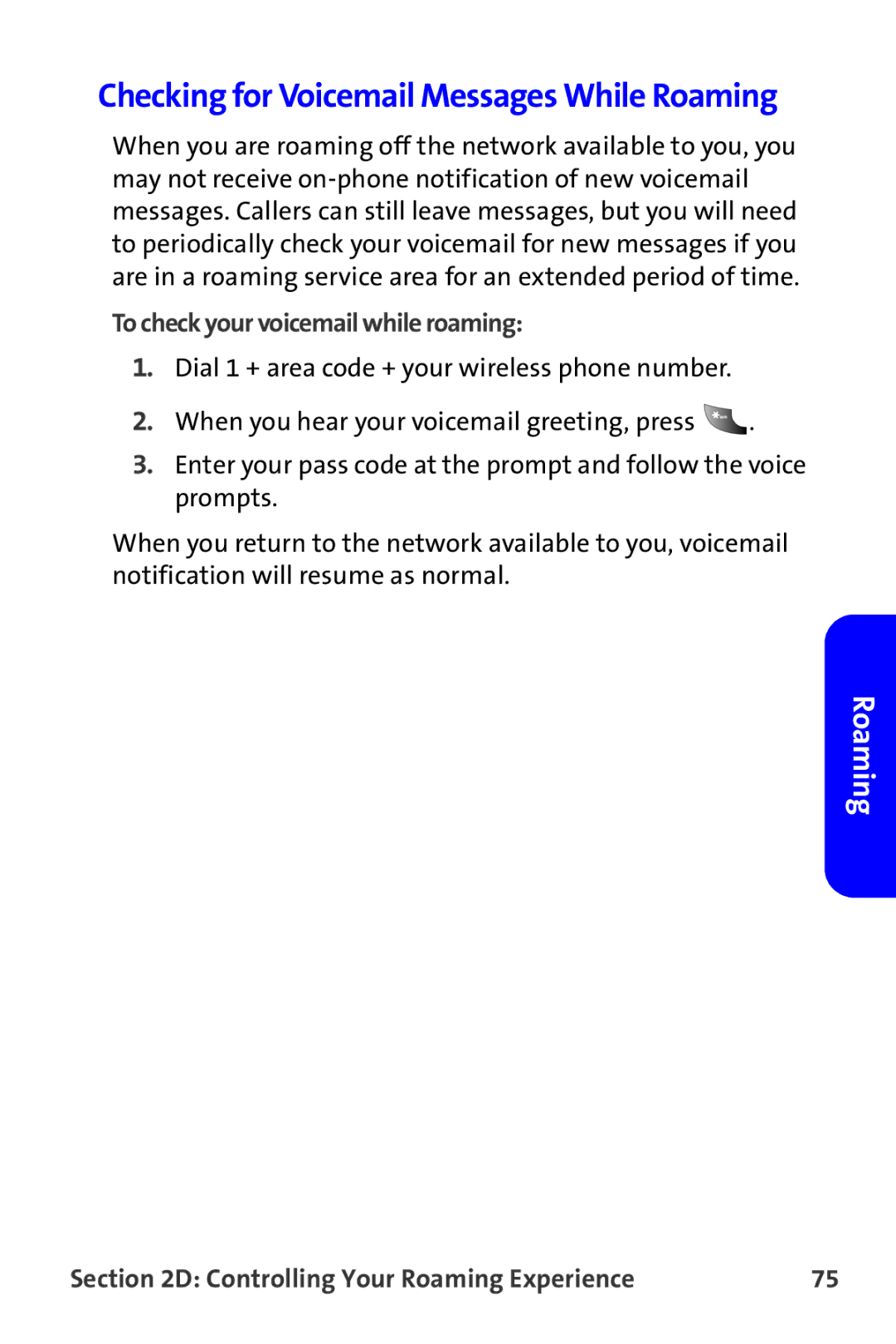Checking for Voicemail Messages While Roaming
When you are roaming off the network available to you, you may not receive
To check your voicemail while roaming:
1.Dial 1 + area code + your wireless phone number.
2.When you hear your voicemail greeting, press ![]() .
.
3.Enter your pass code at the prompt and follow the voice prompts.
When you return to the network available to you, voicemail notification will resume as normal.
Roaming