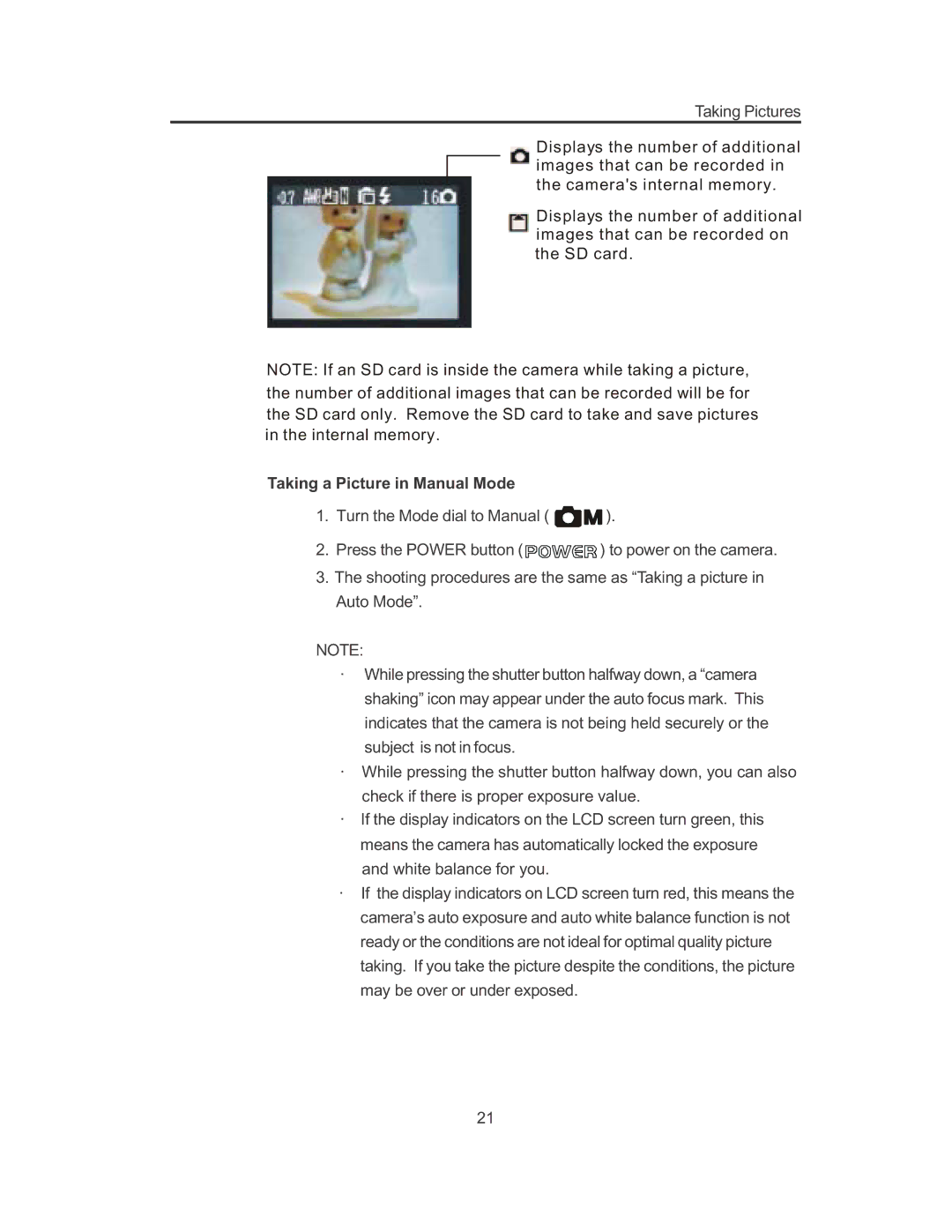Taking Pictures
Displays the number of additional images that can be recorded in the camera's internal memory.
Displays the number of additional images that can be recorded on the SD card.
NOTE: If an SD card is inside the camera while taking a picture, the number of additional images that can be recorded will be for the SD card only. Remove the SD card to take and save pictures in the internal memory.
Taking a Picture in Manual Mode
1.Turn the Mode dial to Manual ( ![]() ).
).
2.Press the POWER button (![]() ) to power on the camera.
) to power on the camera.
3.The shooting procedures are the same as “Taking a picture in Auto Mode”.
NOTE:
· While pressing the shutter button halfway down, a “camera shaking” icon may appear under the auto focus mark. This indicates that the camera is not being held securely or the subject is not in focus.
· While pressing the shutter button halfway down, you can also check if there is proper exposure value.
· If the display indicators on the LCD screen turn green, this means the camera has automatically locked the exposure and white balance for you.
· If the display indicators on LCD screen turn red, this means the camera’s auto exposure and auto white balance function is not ready or the conditions are not ideal for optimal quality picture taking. If you take the picture despite the conditions, the picture may be over or under exposed.
21