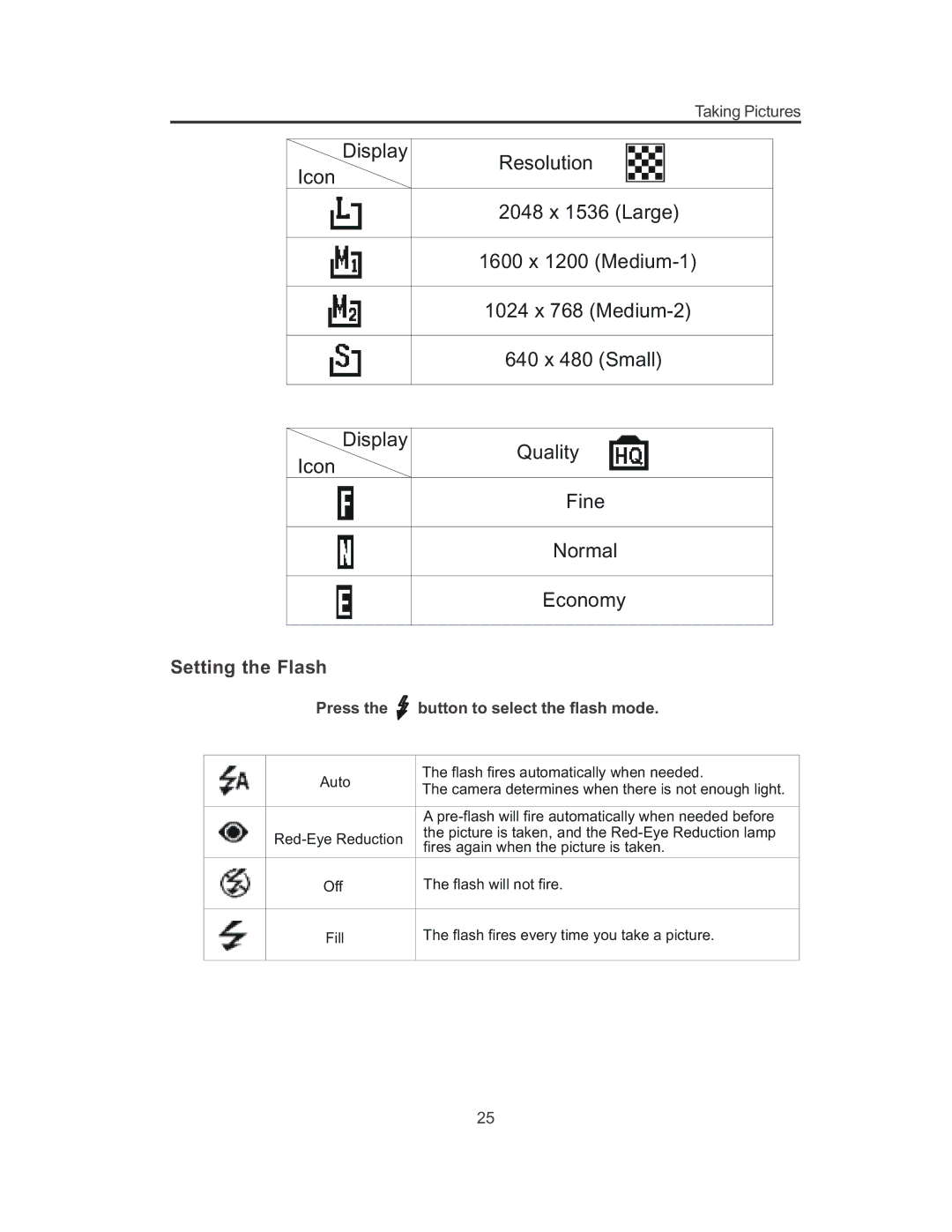Taking Pictures
Display | Resolution | |
Icon | ||
| ||
| 2048 x 1536 (Large) | |
| 1600 x 1200 | |
| 1024 x 768 | |
| 640 x 480 (Small) | |
Display | Quality | |
Icon | ||
| ||
| Fine | |
| Normal | |
| Economy |
Setting the Flash
Press the | button to select the flash mode. | |
|
| |
Auto | The flash fires automatically when needed. | |
The camera determines when there is not enough light. | ||
| ||
|
| |
| A | |
the picture is taken, and the | ||
fires again when the picture is taken. | ||
|
Off
The flash will not fire.
Fill
The flash fires every time you take a picture.
25