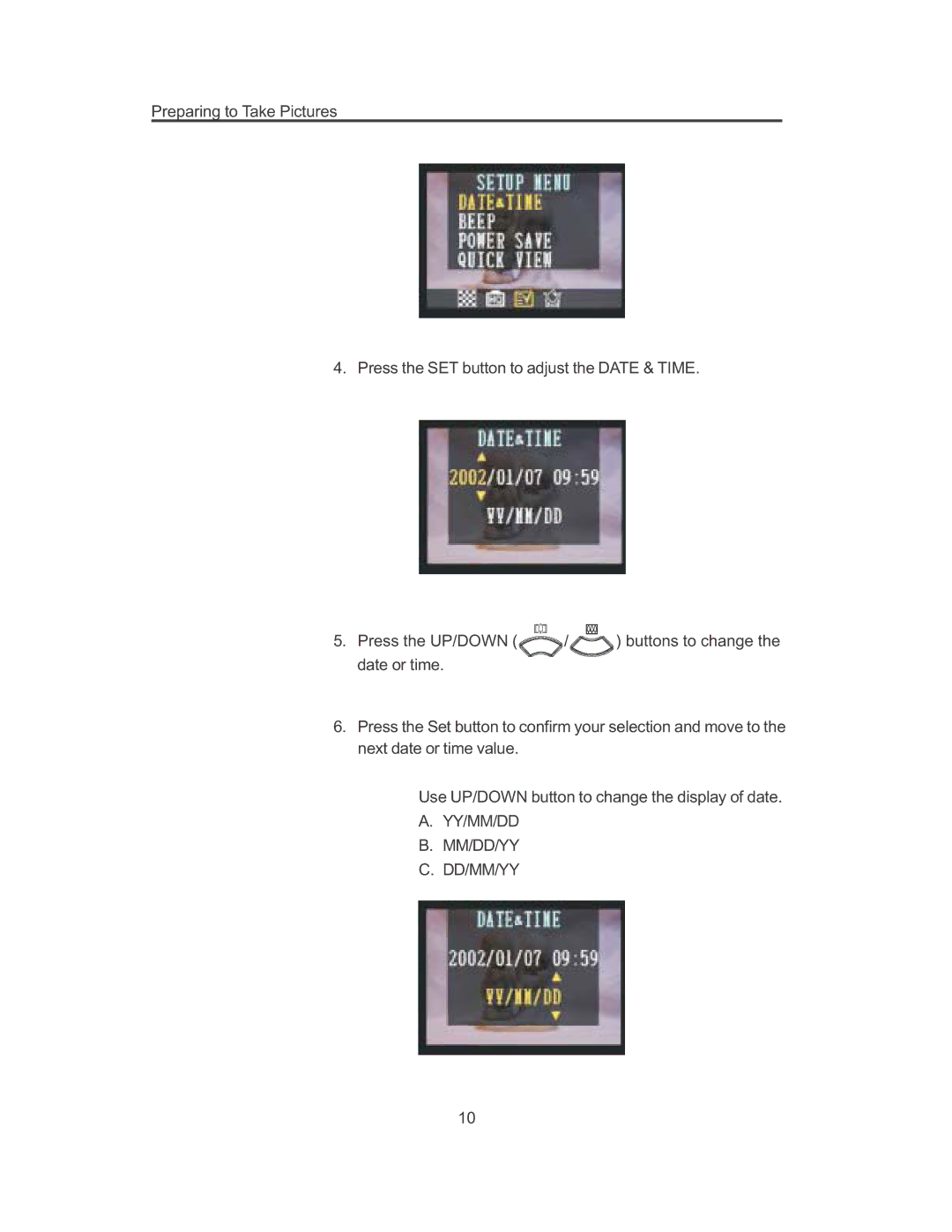Preparing to Take Pictures
4. Press the SET button to adjust the DATE & TIME.
5.Press the UP/DOWN ( date or time.
![]() /
/![]() ) buttons to change the
) buttons to change the
6.Press the Set button to confirm your selection and move to the next date or time value.
Use UP/DOWN button to change the display of date.
A.YY/MM/DD
B.MM/DD/YY
C.DD/MM/YY
10