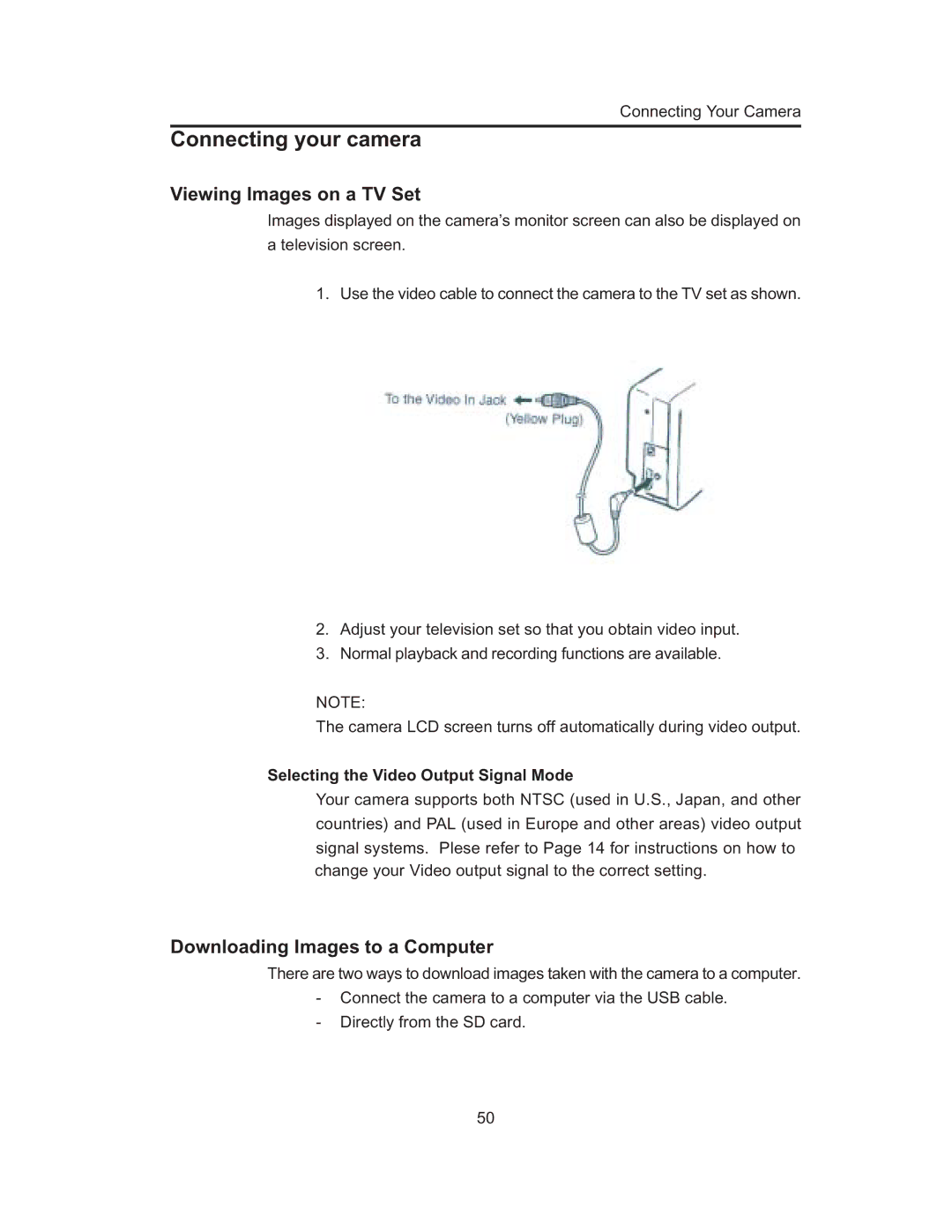Connecting Your Camera
Connecting your camera
Viewing Images on a TV Set
Images displayed on the camera’s monitor screen can also be displayed on a television screen.
1. Use the video cable to connect the camera to the TV set as shown.
2.Adjust your television set so that you obtain video input.
3.Normal playback and recording functions are available.
NOTE:
The camera LCD screen turns off automatically during video output.
Selecting the Video Output Signal Mode
Your camera supports both NTSC (used in U.S., Japan, and other countries) and PAL (used in Europe and other areas) video output signal systems. Plese refer to Page 14 for instructions on how to change your Video output signal to the correct setting.
Downloading Images to a Computer
There are two ways to download images taken with the camera to a computer.
-Connect the camera to a computer via the USB cable.
-Directly from the SD card.
50