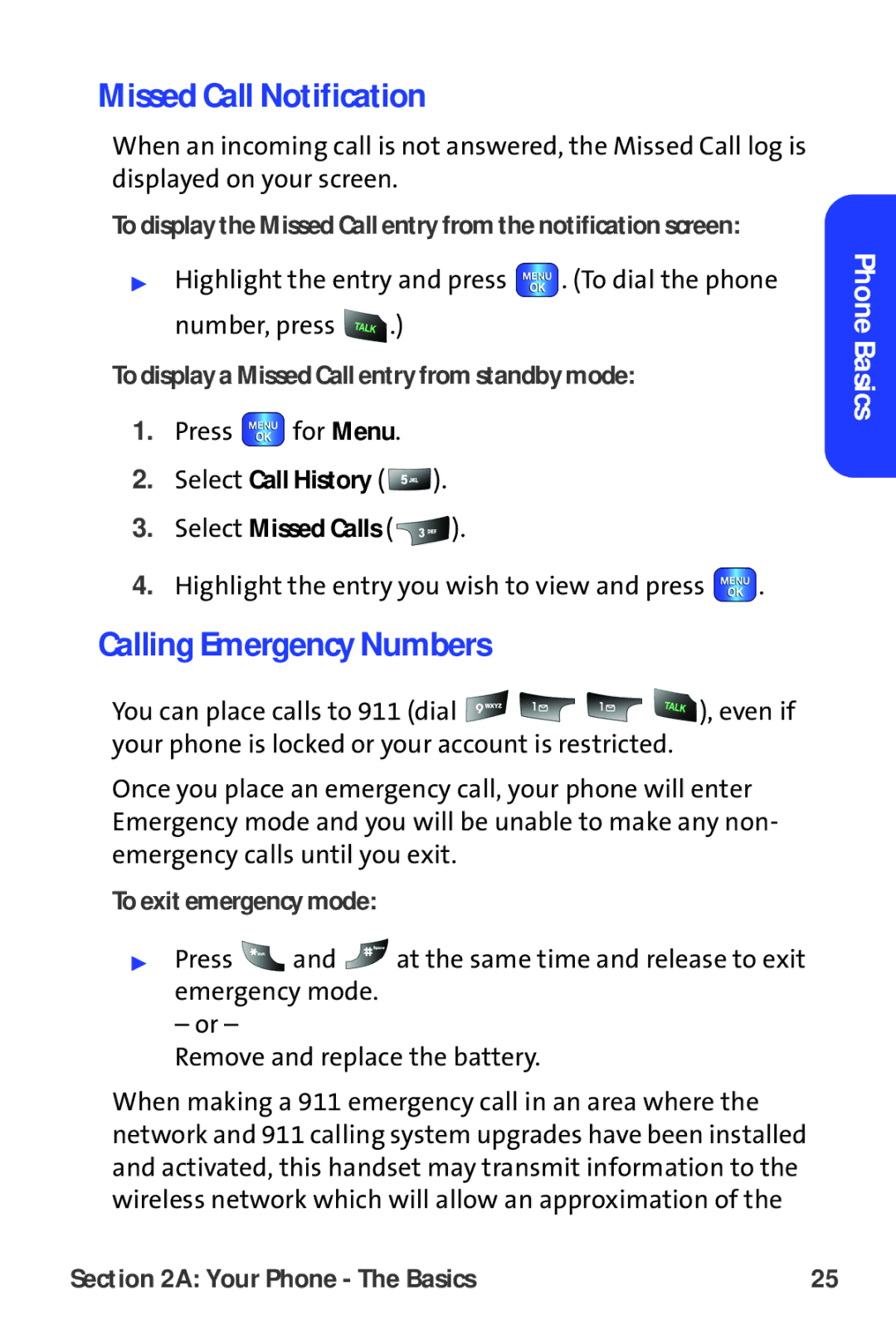Missed Call Notification
When an incoming call is not answered, the Missed Call log is displayed on your screen.
To display the Missed Call entry from the notification screen:
▶Highlight the entry and press ![]() . (To dial the phone number, press
. (To dial the phone number, press ![]() .)
.)
To display a Missed Call entry from standby mode:
1.Press ![]() for Menu.
for Menu.
2.Select Call History (  ).
).
3.Select Missed Calls (  ).
).
4.Highlight the entry you wish to view and press ![]() .
.
Calling Emergency Numbers
You can place calls to 911 (dial ![]()
![]()
![]()
![]() ), even if your phone is locked or your account is restricted.
), even if your phone is locked or your account is restricted.
Once you place an emergency call, your phone will enter Emergency mode and you will be unable to make any non- emergency calls until you exit.
To exit emergency mode:
▶Press ![]() and
and ![]() at the same time and release to exit
at the same time and release to exit
emergency mode.
– or –
Remove and replace the battery.
When making a 911 emergency call in an area where the network and 911 calling system upgrades have been installed and activated, this handset may transmit information to the wireless network which will allow an approximation of the
Phone Basics
Section 2A: Your Phone - The Basics | 25 |