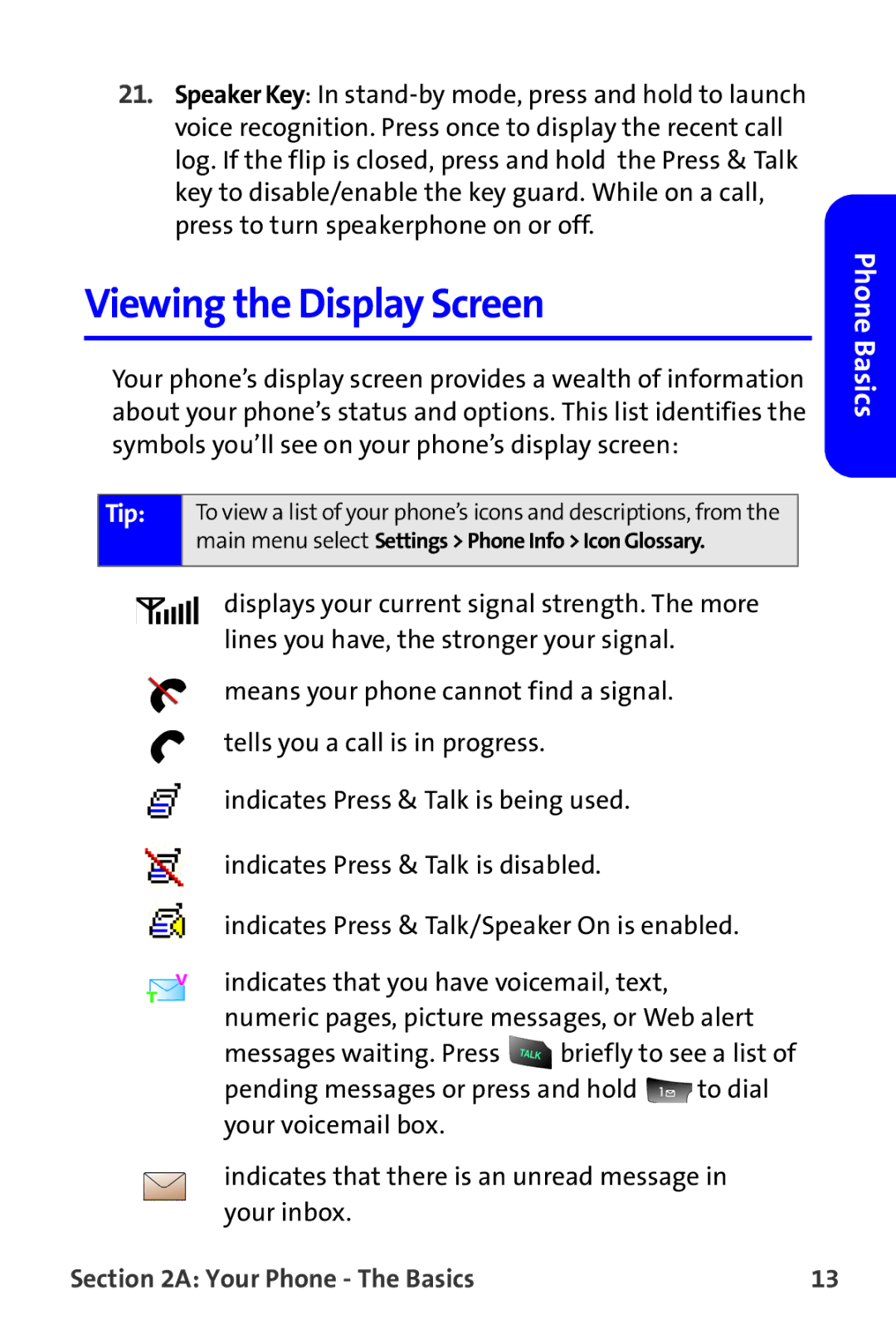21.Speaker Key: In
Viewing the Display Screen
Your phone’s display screen provides a wealth of information about your phone’s status and options. This list identifies the symbols you’ll see on your phone’s display screen:
Phone Basics
Tip:
To view a list of your phone’s icons and descriptions, from the main menu select Settings > Phone Info > Icon Glossary.
displays your current signal strength. The more lines you have, the stronger your signal.
means your phone cannot find a signal.
tells you a call is in progress.
indicates Press & Talk is being used.
indicates Press & Talk is disabled.
indicates Press & Talk/Speaker On is enabled.
indicates that you have voicemail, text, numeric pages, picture messages, or Web alert
messages waiting. Press ![]() briefly to see a list of
briefly to see a list of
pending messages or press and hold ![]() to dial your voicemail box.
to dial your voicemail box.
indicates that there is an unread message in your inbox.
Section 2A: Your Phone - The Basics | 13 |