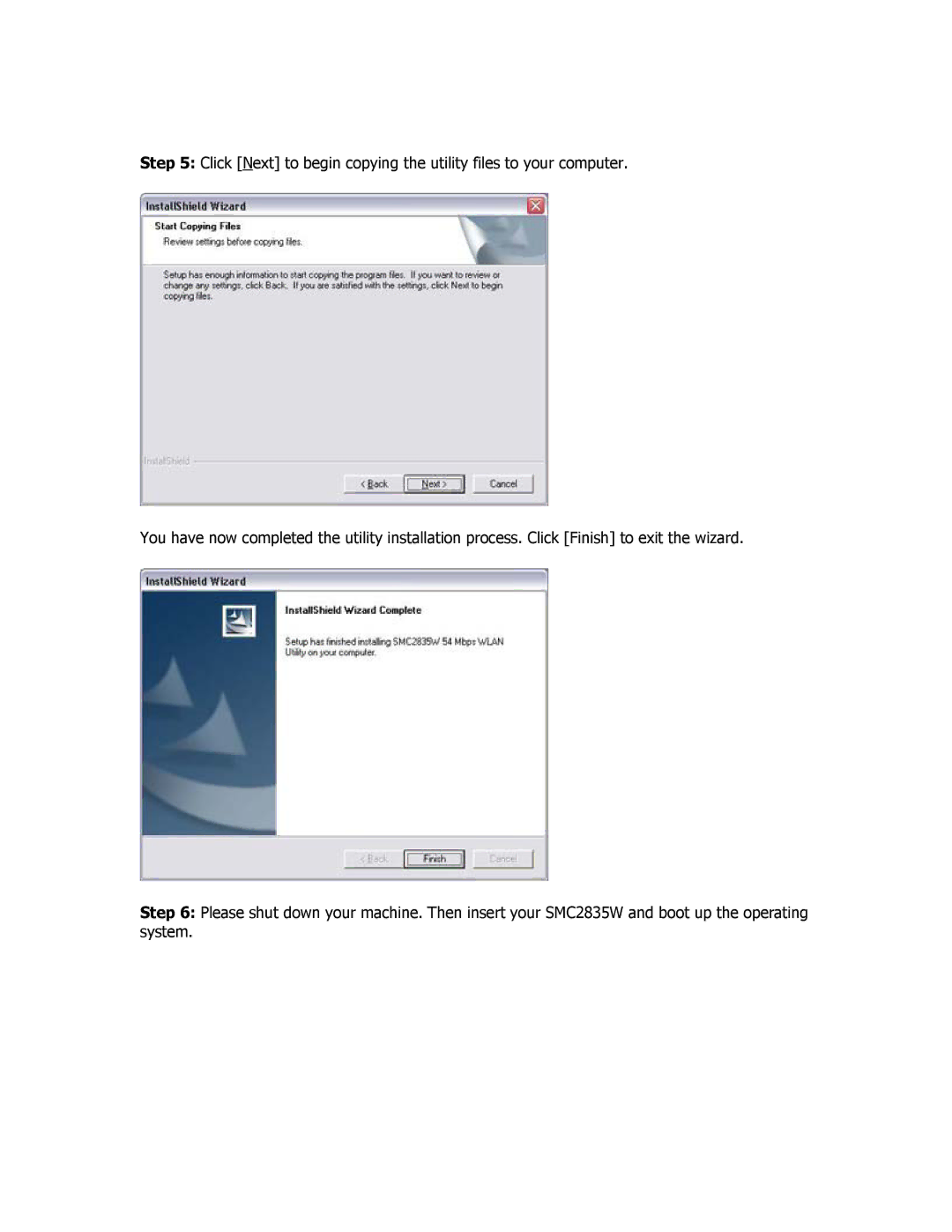Step 5: Click [Next] to begin copying the utility files to your computer.
You have now completed the utility installation process. Click [Finish] to exit the wizard.
Step 6: Please shut down your machine. Then insert your SMC2835W and boot up the operating system.