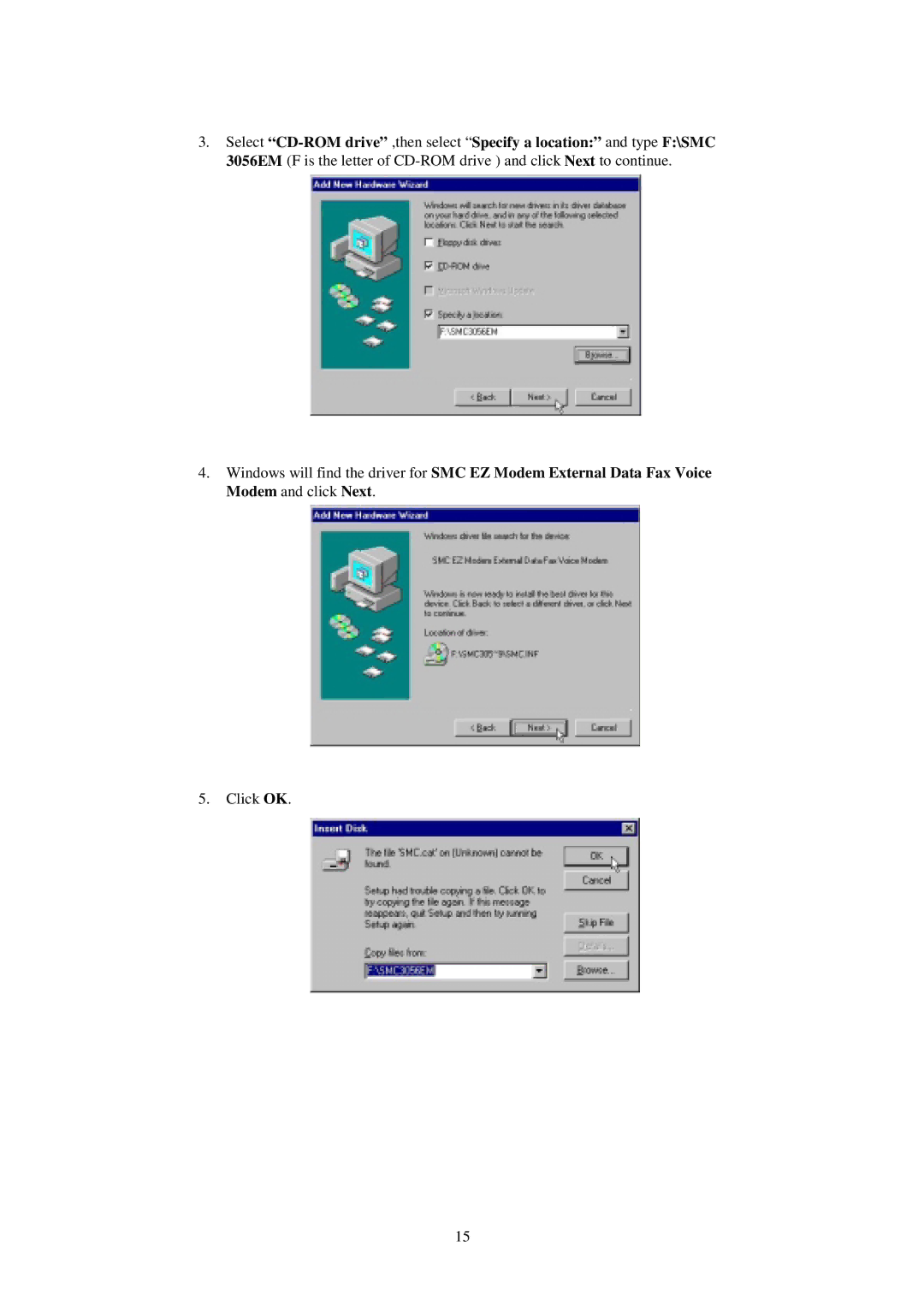SMC3056EM specifications
SMC Networks has been a prominent player in the networking industry, known for its dedication to delivering reliable products that meet the demands of both consumers and businesses. One of its noteworthy offerings is the SMC3056EM, a high-performance Ethernet switch that boasts a range of features designed to enhance network efficiency and performance.The SMC3056EM is a managed Ethernet switch that comes with 56 ports, making it an ideal choice for small to medium-sized enterprises looking to expand their network capacity. This switch supports Gigabit Ethernet, which enables faster data transfer rates and supports high-bandwidth applications. With its ability to facilitate 10/100/1000 Mbps speeds, the SMC3056EM ensures seamless connectivity for various devices within a network.
One of the standout features of the SMC3056EM is its Layer 2 switching capabilities. This technology enables efficient data packet switching, reducing overall latency and improving response times in data-heavy environments. Moreover, the switch supports VLAN (Virtual Local Area Network) configurations, allowing administrators to segment network traffic for improved security and performance.
Additionally, the SMC3056EM incorporates Quality of Service (QoS) features, which prioritize critical network traffic, ensuring that essential applications receive the bandwidth they require. This is particularly important for businesses that rely on VOIP, video conferencing, or other real-time applications, as it mitigates issues related to latency and jitter.
The SMC3056EM is also equipped with advanced management capabilities, including SNMP (Simple Network Management Protocol) support. This feature enables network administrators to monitor and manage the switch remotely, facilitating ease of use and quick troubleshooting. The user-friendly interface allows for easy configuration and modification of network settings.
Another notable characteristic of the SMC3056EM is its energy efficiency. The switch is designed with power-saving technologies that reduce energy consumption without sacrificing performance. This is an appealing feature for environmentally conscious businesses looking to minimize their carbon footprint.
In summary, the SMC Networks SMC3056EM stands out as a versatile and robust networking solution. With its extensive port availability, Layer 2 switching capabilities, VLAN support, QoS features, advanced management options, and energy-efficient design, it meets the demands of modern networking environments, making it a solid choice for enterprises looking to enhance their network infrastructure.